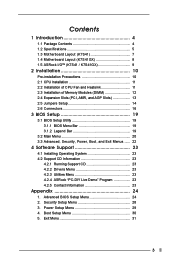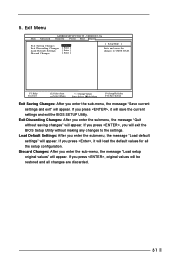ASRock K7S41GX Support Question
Find answers below for this question about ASRock K7S41GX.Need a ASRock K7S41GX manual? We have 2 online manuals for this item!
Question posted by jorgeogf on January 30th, 2013
: My Motherboard Is K7s41(gx), What Should I Set In The Bios Setup To Use The
: My motherboard is K7S41(GX), what should I set in the BIOS setup to use the on-board VGA with a PCI VGA card for dual monitors function?
Current Answers
Related ASRock K7S41GX Manual Pages
Similar Questions
No Sound On My Computer
my PC does not play sound , should i use sound drivers or sound card
my PC does not play sound , should i use sound drivers or sound card
(Posted by thembasn1 7 years ago)
Video Card Support
Hi I currently have the Nvidia GeForce 8600 GT on this motherboard running windows 8.1 what is the m...
Hi I currently have the Nvidia GeForce 8600 GT on this motherboard running windows 8.1 what is the m...
(Posted by nostromoalien 8 years ago)
Cant Enter Bios Setup
i have an asrock n68-vs3-fx board problem. i enter F2 to run a bios setup but it always goes to slee...
i have an asrock n68-vs3-fx board problem. i enter F2 to run a bios setup but it always goes to slee...
(Posted by comawasjohnatan 9 years ago)
How To Unlock The Ratio Status In Asrock Motherboard 945gcm-s.
How to unlock the ratio status in AsRock Motherboard 945gcm-s and have it show in bios setup page (A...
How to unlock the ratio status in AsRock Motherboard 945gcm-s and have it show in bios setup page (A...
(Posted by jbjunk21 10 years ago)
Using Print Port Header On The Motherboard
Greetings from Capetown! I'm grateful to be able to submit qu's regarding the ASRock H61M-VS R2.0 mo...
Greetings from Capetown! I'm grateful to be able to submit qu's regarding the ASRock H61M-VS R2.0 mo...
(Posted by inschris 11 years ago)