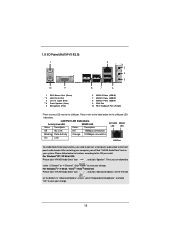ASRock H61M-VS R2.0 Support Question
Find answers below for this question about ASRock H61M-VS R2.0.Need a ASRock H61M-VS R2.0 manual? We have 2 online manuals for this item!
Question posted by inschris on April 22nd, 2013
Using Print Port Header On The Motherboard
Greetings from Capetown! I'm grateful to be able to submit qu's regarding the ASRock H61M-VS R2.0 motherboard :1) Where can I obtain a connector /cable from the Print Port header on the motherboard (26-way IDC connector) to a DB-25 female, so that I can plug in my old dot-matrix printers with DB-25 male on the data cable?2) Is such connector /cable specific to the ASRock H61M-VS R2.0 motherboard or is it a more widely standardised item?
Current Answers
Related ASRock H61M-VS R2.0 Manual Pages
Similar Questions
Print Port Header (lpt1, White) Its Not Working
printer header not working 18 Print port header white lpt1
printer header not working 18 Print port header white lpt1
(Posted by nytonyto 2 years ago)
I Get Very Often Black Screen
I get very often black screen. Windows starts from the beginning and sometimes it does not start. I ...
I get very often black screen. Windows starts from the beginning and sometimes it does not start. I ...
(Posted by btjensen 10 years ago)
How Many Monitor Supported This Motherboard?
Hi, How many monitor supported this motherboard? Thanks!
Hi, How many monitor supported this motherboard? Thanks!
(Posted by feriman 10 years ago)
: My Motherboard Is K7s41(gx), What Should I Set In The Bios Setup To Use The
: My motherboard is K7S41(GX), what should I set in the BIOS setup to use the on-board VGA with a PC...
: My motherboard is K7S41(GX), what should I set in the BIOS setup to use the on-board VGA with a PC...
(Posted by jorgeogf 11 years ago)
How To Connect Usb On Motherboard Asrock P4i65g?
how to connect usb on motherboard asrock p4i65g?
how to connect usb on motherboard asrock p4i65g?
(Posted by thierrithiet 11 years ago)