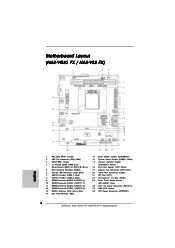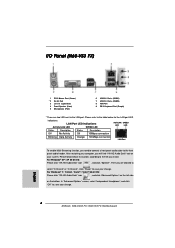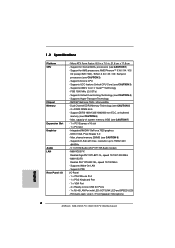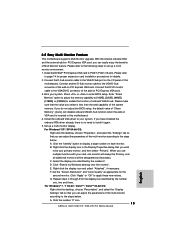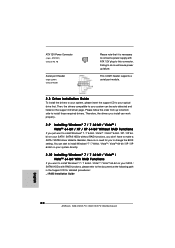ASRock N68-VS3 FX Support Question
Find answers below for this question about ASRock N68-VS3 FX.Need a ASRock N68-VS3 FX manual? We have 3 online manuals for this item!
Question posted by nytonyto on May 10th, 2021
Print Port Header (lpt1, White) Its Not Working
printer header not working 18 Print port header white lpt1
Current Answers
Answer #1: Posted by Troubleshooter101 on May 10th, 2021 12:56 PM
Please check this manual:-
http://www.asrock.com/downloadsite/manual/H61M-HVGS.pdf
also you can contact asrock:-
https://www.computerhope.com/comp/asrock.htm
Thanks
Please respond to my effort to provide you with the best possible solution by using the "Acceptable Solution" and/or the "Helpful" buttons when the answer has proven to be helpful. Please feel free to submit further info for your question, if a solution was not provided. I appreciate the opportunity to serve you!
Troublshooter101
Related ASRock N68-VS3 FX Manual Pages
Similar Questions
My Pc (asrock G31 Vs)is Starting Up But Usb Not Working
As mentioned above..my pc is starting up but mouse and keyboard not working because usb not supporti...
As mentioned above..my pc is starting up but mouse and keyboard not working because usb not supporti...
(Posted by Deshmukhramesh4 3 years ago)
I Have Asrock 960gc-gs Fx Mother Board. My Front Usb Ports Are Not Working Prop
My FRONT USB Ports are not working properly. On my Intex Cabinet there are 8 connectors USB1+, USB1-...
My FRONT USB Ports are not working properly. On my Intex Cabinet there are 8 connectors USB1+, USB1-...
(Posted by keshav3024 9 years ago)
How To Get 8gb Ram To Work In A P45r200 Motherboard
i have been trying to get 2 ddr and 2 ddr3 to work togather in a asrock p45r20000 motherboard when i...
i have been trying to get 2 ddr and 2 ddr3 to work togather in a asrock p45r20000 motherboard when i...
(Posted by karennixon 9 years ago)
Using Print Port Header On The Motherboard
Greetings from Capetown! I'm grateful to be able to submit qu's regarding the ASRock H61M-VS R2.0 mo...
Greetings from Capetown! I'm grateful to be able to submit qu's regarding the ASRock H61M-VS R2.0 mo...
(Posted by inschris 11 years ago)