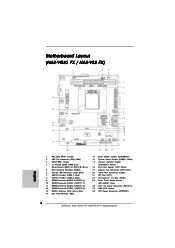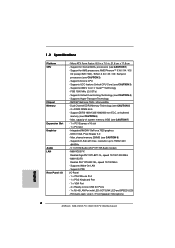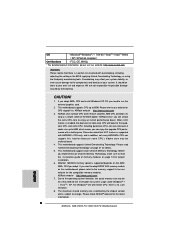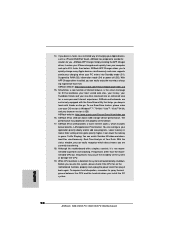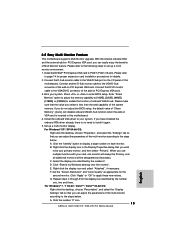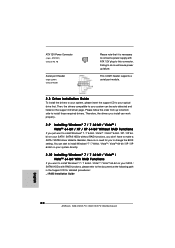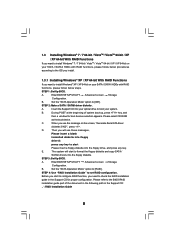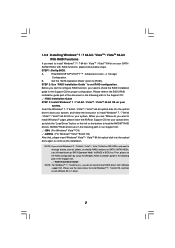ASRock N68-VS3 FX Support and Manuals
Get Help and Manuals for this ASRock item

View All Support Options Below
Free ASRock N68-VS3 FX manuals!
Problems with ASRock N68-VS3 FX?
Ask a Question
Free ASRock N68-VS3 FX manuals!
Problems with ASRock N68-VS3 FX?
Ask a Question
Most Recent ASRock N68-VS3 FX Questions
Print Port Header (lpt1, White) Its Not Working
printer header not working 18 Print port header white lpt1
printer header not working 18 Print port header white lpt1
(Posted by nytonyto 2 years ago)
Cant Enter Bios Setup
i have an asrock n68-vs3-fx board problem. i enter F2 to run a bios setup but it always goes to slee...
i have an asrock n68-vs3-fx board problem. i enter F2 to run a bios setup but it always goes to slee...
(Posted by comawasjohnatan 9 years ago)
Can You Plug In A Usb 3 Card Or A Radeon Hd 5450 Card
It Does Not Seem To See Either Of Them On Mine
It Does Not Seem To See Either Of Them On Mine
(Posted by binanddoneit 11 years ago)
ASRock N68-VS3 FX Videos
Popular ASRock N68-VS3 FX Manual Pages
ASRock N68-VS3 FX Reviews
We have not received any reviews for ASRock yet.