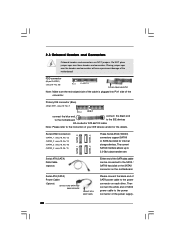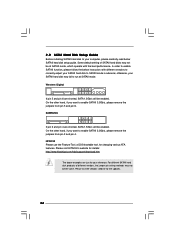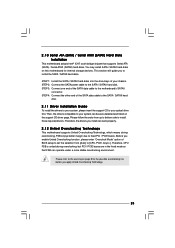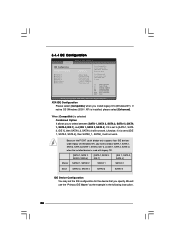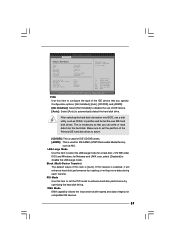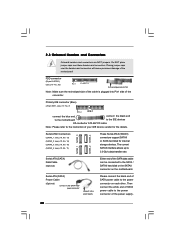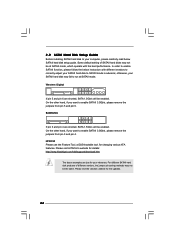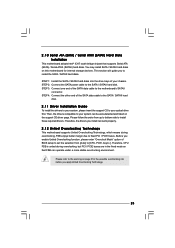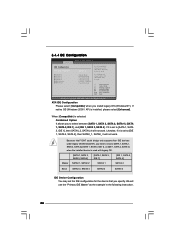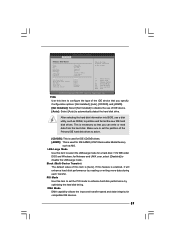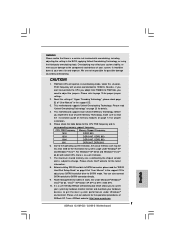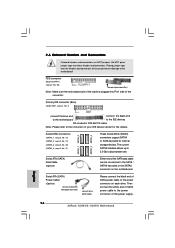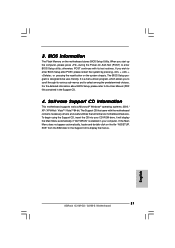ASRock G31M-GS Support Question
Find answers below for this question about ASRock G31M-GS.Need a ASRock G31M-GS manual? We have 3 online manuals for this item!
Question posted by triziaandrea on January 5th, 2013
What Hard Disk Drive Should I Use
Current Answers
Answer #1: Posted by tintinb on January 6th, 2013 9:22 AM
- 4 x SATA2 3.0 Gb/s connectors
- 1 x ATA100 IDE connector
- http://www.amazon.com/Western-Digital-Caviar-Internal-Desktop/dp/B0036Q7MV0/ref=sr_1_3?ie=UTF8&qid=1357489147&sr=8-3&keywords=sata+hard+disk
- http://www.amazon.com/WD-Blue-Mobile-Hard-Drive/dp/B005DVJJWQ/ref=sr_1_9?ie=UTF8&qid=1357489147&sr=8-9&keywords=sata+hard+disk
- http://www.amazon.com/Western-Digital-Caviar-Green-Desktop/dp/B004RORMF6/ref=sr_1_10?ie=UTF8&qid=1357489147&sr=8-10&keywords=sata+hard+disk
- http://www.amazon.com/s/ref=nb_sb_noss?url=search-alias%3Daps&field-keywords=ata+hard+disk&rh=i%3Aaps%2Ck%3Aata+hard+disk
Other specifications of ASRock G31M-GS motherboard.
If you have more questions, please don't hesitate to ask here at HelpOwl. Experts here are always willing to answer your questions to the best of our knowledge and expertise.
Regards,
Tintin
Related ASRock G31M-GS Manual Pages
Similar Questions
My PC output signal on lcd monitor is very bad, noisy, unstable. it irritates an eye how can i overc...
just purchase this board, I am using and AMD Athlon 64 X2 processor 4000+ 2100Mhz... and a DDR2 1Gb ...
ASRock N68PV-GS are running in windows7?
I have New Asroch N68-Vgs3 Fx Mother Mord But Regular Carpiting Of Windows Xp2 What is the Problem ...