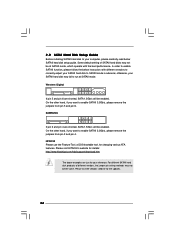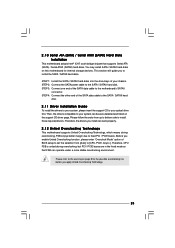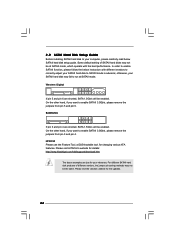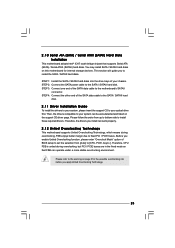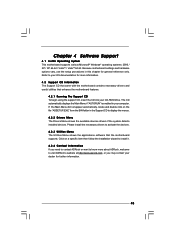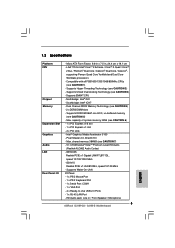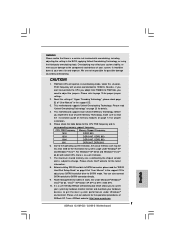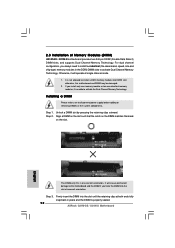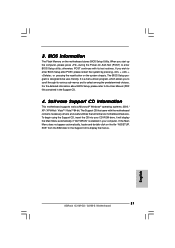ASRock G31M-GS Support and Manuals
Get Help and Manuals for this ASRock item

View All Support Options Below
Free ASRock G31M-GS manuals!
Problems with ASRock G31M-GS?
Ask a Question
Free ASRock G31M-GS manuals!
Problems with ASRock G31M-GS?
Ask a Question
Most Recent ASRock G31M-GS Questions
What Hard Disk Drive Should I Use
whar hard disk drive should i use?
whar hard disk drive should i use?
(Posted by triziaandrea 11 years ago)
ASRock G31M-GS Videos
Popular ASRock G31M-GS Manual Pages
ASRock G31M-GS Reviews
We have not received any reviews for ASRock yet.