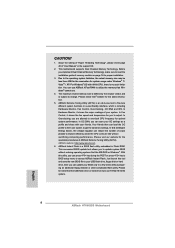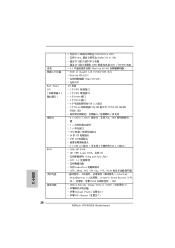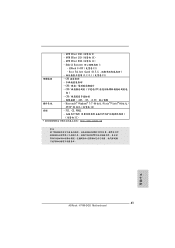ASRock H71M-DGS Support and Manuals
Get Help and Manuals for this ASRock item

View All Support Options Below
Free ASRock H71M-DGS manuals!
Problems with ASRock H71M-DGS?
Ask a Question
Free ASRock H71M-DGS manuals!
Problems with ASRock H71M-DGS?
Ask a Question
Most Recent ASRock H71M-DGS Questions
Dual Display
how do I setup dual display option? I have downloaded and install the latest VGA driver but it still...
how do I setup dual display option? I have downloaded and install the latest VGA driver but it still...
(Posted by pnwotton 11 years ago)
Popular ASRock H71M-DGS Manual Pages
ASRock H71M-DGS Reviews
We have not received any reviews for ASRock yet.