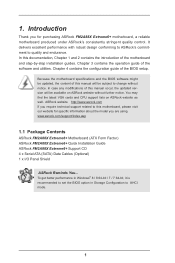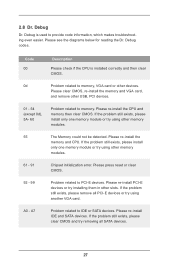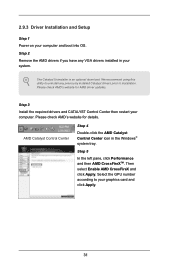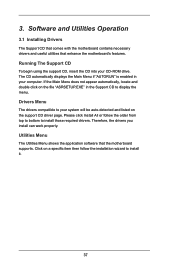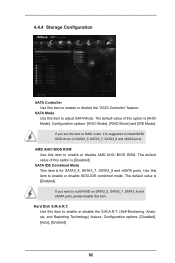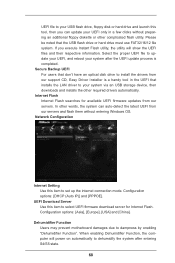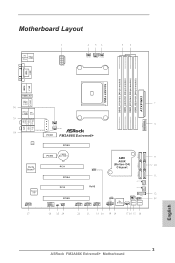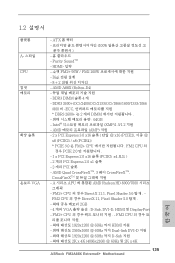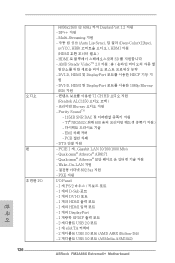ASRock FM2A88X Extreme6 Support and Manuals
Get Help and Manuals for this ASRock item

View All Support Options Below
Free ASRock FM2A88X Extreme6 manuals!
Problems with ASRock FM2A88X Extreme6?
Ask a Question
Free ASRock FM2A88X Extreme6 manuals!
Problems with ASRock FM2A88X Extreme6?
Ask a Question
ASRock FM2A88X Extreme6 Videos
Popular ASRock FM2A88X Extreme6 Manual Pages
ASRock FM2A88X Extreme6 Reviews
We have not received any reviews for ASRock yet.