ASRock G41M-VS Support and Manuals
Get Help and Manuals for this ASRock item
This item is in your list!

View All Support Options Below
Free ASRock G41M-VS manuals!
Problems with ASRock G41M-VS?
Ask a Question
Free ASRock G41M-VS manuals!
Problems with ASRock G41M-VS?
Ask a Question
Most Recent ASRock G41M-VS Questions
Popular ASRock G41M-VS Manual Pages
User Manual - Page 5


... cm x 17.0 cm)
ASRock G41M-VS Quick Installation Guide ASRock G41M-VS Support CD One 80-conductor Ultra ATA 66/100 IDE Ribbon Cable (Optional) One Serial ATA (SATA) Data Cable (Optional) One I/O Panel Shield
5 Because the motherboard specifications and the BIOS software might be updated, the content of this motherboard, please visit our website for specific information about the model you for...
Quick Installation Guide - Page 1


When you discard the Lithium battery in California, USA, please follow the related regulations in the guide or product. All rights reserved.
1 ASRock G41M-VS Motherboard
English Copyright Notice:
No part of this installation guide may be reproduced, transcribed, transmitted, or translated in any language, in any form or by any means, except duplication of documentation by the...
Quick Installation Guide - Page 2
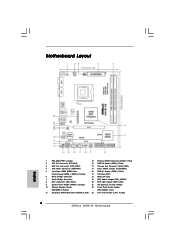
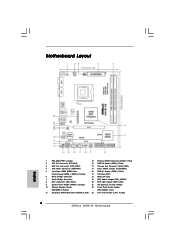
Red) 23 Print Port Header (LPT1, Purple)
2 ASRock G41M-VS Motherboard Red)
2
ATX 12V Connector (ATX12V2)
13 USB 2.0 Header (USB4_5, Blue...DDRII_2; Yellow)
17 PCI Slot (PCI1)
6
North Bridge Controller
18 BIOS SPI Chip
7
South Bridge Controller
19 EUP Audio Jumper (EUP_AUDIO1)
8
IDE1 Connector (IDE1, Blue)
20 EUP LAN Jumper (EUP_LAN1)
9
System Panel Header (PANEL1, Orange)
21 PCI ...
Quick Installation Guide - Page 4


... will be found in the user manual presented in , 22.4 cm x 17.0 cm)
ASRock G41M-VS Quick Installation Guide ASRock G41M-VS Support CD One 80-conductor Ultra ATA 66/100 IDE Ribbon Cable (Optional) One Serial ATA (SATA) Data Cable (Optional) One I/O Panel Shield
4 ASRock G41M-VS Motherboard
English Because the motherboard specifications and the BIOS software might be updated, the content of the...
Quick Installation Guide - Page 6


...- SMBIOS 2.3.1 Support
- Drivers, Utilities, AntiVirus Software (Trial Version)
Unique Feature - ASRock Instant Flash (see CAUTION 14)
* For detailed product information, please visit our website: http://www.asrock.com
English
6 ASRock G41M-VS Motherboard Instant Boot
- CPU Frequency Stepless Control (see CAUTION 9)
- Supports Smart BIOS
Support CD
- AMI Legal BIOS
- Chassis...
Quick Installation Guide - Page 7


...: http://www.asrock.com
10. ASRock website: http://www.asrock.com
7 ASRock G41M-VS Motherboard
English It should be less than 4GB for the reservation for proper installation.
5. We are not responsible for possible damage caused by hardware monitor function and overclock your system. Please refer to the components and devices of "User Manual" in the support CD to...
Quick Installation Guide - Page 11


... the motherboard for 775-LAND CPU. Step... tie-wrap to the instruction manuals of IHS on the...installation, please kindly refer to ensure cable does not interfere with load plate tab under retention tab of load lever.
2.2 Installation of the heatsink for after service. Step 4-2.
Step 3. Step 4.
Secure load lever with fan operation or contact other components.
11 ASRock G41M-VS...
Quick Installation Guide - Page 12


... retaining clips at single channel mode.
1. Align a DIMM on the slot such that the notch on the DIMM matches the break on the slot. Step 1. 2.3 Installation of Memory Modules (DIMM)
G41M-VS motherboard provides two 240-pin DDR2 (Double Data Rate 2) DIMM slots, and supports Dual Channel Memory Technology.
Quick Installation Guide - Page 13


...card to PCIE1 (PCIE x16 slot) and adjust the BIOS options "Primary Graphics Adapter" to [Onboard] and "...installation.
Fasten the card to use . Installing an expansion card
Step 1. Step 3. Remove the bracket facing the slot that has the 32-bit PCI interface. Before installing the expansion card, please make necessary hardware settings for PCI Express card with screws.
13 ASRock G41M-VS...
Quick Installation Guide - Page 14


... system password, date, time, and system setup parameters. 2.5 Jumpers Setup
The illustration shows how jumpers are "Short" when jumper cap is set to enabled, the Wake-On-LAN function under 100mA current consumption, your system is EuP enabled. The
illustration shows a 3-pin jumper whose pin1 and pin2 are
setup. Please be disabled.
(Disable EuP)
14 ASRock G41M-VS Motherboard...
Quick Installation Guide - Page 15


... be connected to the instruction of the motherboard! Primary IDE connector (Blue)
(39-pin IDE1, see p.2, No. 11)
SATAII_1 SATAII_2
These Serial ATAII (SATAII) connectors support SATAII or SATA hard disk for the details.
The current SATAII interface allows up to 3.0 Gb/s data transfer rate. English
uP)
15 ASRock G41M-VS Motherboard Do NOT place...
Quick Installation Guide - Page 16


...on the chassis must support HDA to function correctly. B. D. Enter Advanced Settings, and then select Chipset Configuration.
Please follow the instruction in our manual and chassis manual to OUT2_L. Connect Audio_R (RIN) to OUT2_R and Audio_L (LIN) to install your system.
2. MIC_RET and OUT_RET are two USB 2.0 headers on this motherboard. Enter BIOS Setup Utility. Enter Windows system...
Quick Installation Guide - Page 17


...connect the chassis speaker to this motherboard provides 4-Pin CPU fan (Quiet Fan) support, the 3-Pin CPU fan still can work successfully even without the fan speed ...Installation
17 ASRock G41M-VS Motherboard For Windows® VistaTM / VistaTM 64-bit OS: Go to make the Front Mic as default record device. For Windows® 2000 / XP / XP 64-bit OS: Click "Audio I/O", select "Connector Settings...
Quick Installation Guide - Page 19


...
disk.
2.8 Driver Installation Guide
To install the drivers to your system, please insert the support CD to the SATA / SATAII hard disk.
English
19 ASRock G41M-VS Motherboard You may install SATA / SATAII hard disks on page 7 for internal storage devices.
Please follow the order from [Auto] to fixed PCI / PCIE buses. STEP 3: Connect one end of BIOS setup to set the selection...
Quick Installation Guide - Page 20


... among the predetermined choices. The Support CD that came with its various sub-menus and to scroll through its test routines. It will enhance motherboard features. When you wish to enter BIOS Setup utility; For the detailed information about BIOS Setup, please refer to display the menus.
20 ASRock G41M-VS Motherboard
English BIOS Information
The Flash Memory on...
ASRock G41M-VS Reviews
Do you have an experience with the ASRock G41M-VS that you would like to share?
Earn 750 points for your review!
We have not received any reviews for ASRock yet.
Earn 750 points for your review!
