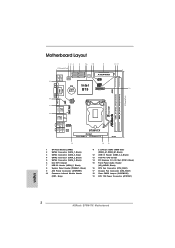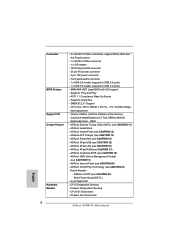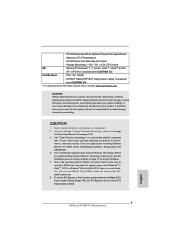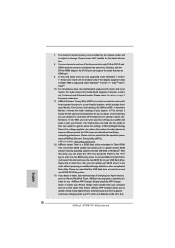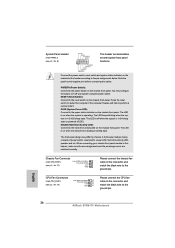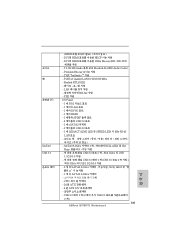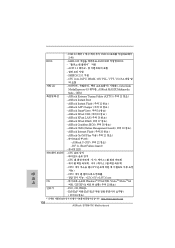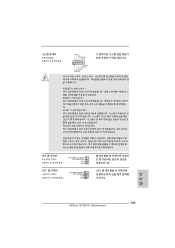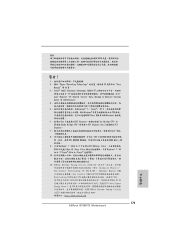ASRock B75M-ITX Support and Manuals
Get Help and Manuals for this ASRock item

View All Support Options Below
Free ASRock B75M-ITX manuals!
Problems with ASRock B75M-ITX?
Ask a Question
Free ASRock B75M-ITX manuals!
Problems with ASRock B75M-ITX?
Ask a Question
ASRock B75M-ITX Videos
Popular ASRock B75M-ITX Manual Pages
ASRock B75M-ITX Reviews
We have not received any reviews for ASRock yet.