ASRock N68-VGS3 FX Support Question
Find answers below for this question about ASRock N68-VGS3 FX.Need a ASRock N68-VGS3 FX manual? We have 3 online manuals for this item!
Question posted by ramusvv on June 11th, 2012
Hard Disk Carpet
I have New Asroch N68-Vgs3 Fx Mother Mord But Regular Carpiting Of Windows Xp2 What is the Problem
I am using 4Gb Ram
And WD1Tb Hardisk 64Bit
Current Answers
There are currently no answers that have been posted for this question.
Be the first to post an answer! Remember that you can earn up to 1,100 points for every answer you submit. The better the quality of your answer, the better chance it has to be accepted.
Be the first to post an answer! Remember that you can earn up to 1,100 points for every answer you submit. The better the quality of your answer, the better chance it has to be accepted.
Related ASRock N68-VGS3 FX Manual Pages
User Manual - Page 3


... SATAII Hard Disk Setup Guide 24 2.9 Serial ATA (SATA) / Serial ATAII (SATAII) Hard Disks
Installation ...Windows® 7 / 7 64-bit / VistaTM / VistaTM 64-bit
With RAID Functions 28 2.15 Untied Overclocking Technology 29
3 . Introduction 5
1.1 Package Contents 5 1.2 Specifications 6 1.3 Motherboard Layout (N68-VGS3 FX / N68-VS3 FX 11 1.4 I/O Panel (N68-VGS3 FX 12 1.5 I/O Panel (N68-VS3 FX...
User Manual - Page 5


Introduction
Thank you are using. In case any modifications of this manual, chapter 1 and 2 contain introduction of the motherboard and step-by-step guide to BIOS setup and information of this motherboard, please visit our website for specific information about the model you for purchasing ASRock N68-VGS3 FX / N68-VS3 FX motherboard, a reliable motherboard produced under ASRock's ...
User Manual - Page 9
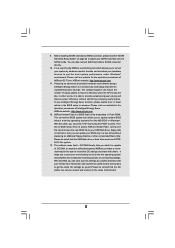
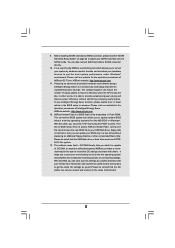
...hard disk to provide exceptional power saving and improve power efficiency without entering operating systems first like MS-DOS or Windows... hard drive must use ...hard disk to get the same OC settings as a profile and share with others. Just launch this utility, you to surveil your hardware devices to SATAII connector, please read the "SATAII Hard Disk Setup Guide" on the same motherboard...
User Manual - Page 11
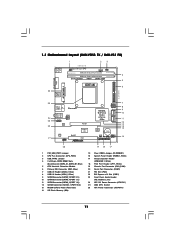
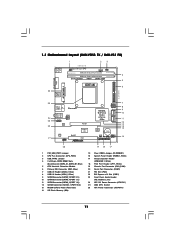
... (PCIE1) 23 Front Panel Audio Header
(HD_AUDIO1, Lime) 24 ATX 12V Power Connector (ATX12V1) 25 AM3 CPU Socket 26 ATX Power Connector (ATXPWR1)
11 1.3 Motherboard Layout (N68-VGS3 FX / N68-VS3 FX)
26
USB 2.0 T: USB2 B: USB3
VGA1
PS2 Mouse
PS2 Keyboard
1
2
3
17.8cm (7.0-in)
Support 8-Core CPU
1 PS2_USB_PWR1
CPU_FAN1
1 USB_PWR2
DDR3_B1 (64 bit, 240-FpSin Bm8od0u0le...
User Manual - Page 16
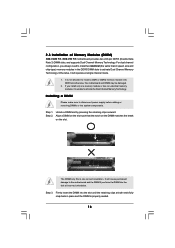
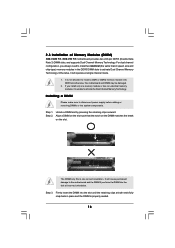
... Dual Channel Memory Technology.
Step 3. Otherwise, it is unable to the motherboard and the DIMM if you install only one correct orientation. If you force...
16 Firmly insert the DIMM into DDR3 slot;otherwise, this motherboard and DIMM may be damaged.
2. 2.3 Installation of Memory Modules (DIMM)
N68-VGS3 FX / N68-VS3 FX motherboard provides two 240-pin DDR3 (Double Data Rate 3) DIMM ...
User Manual - Page 20


... 66/100/133 cable
Note: Please refer to the instruction of the SATA data cable can be connected to the SATA / SATAII hard disk or the SATAII connector on the motherboard.
20 Placing jumper caps over these headers and connectors.
Either end of your IDE device vendor for internal storage devices. after you...
User Manual - Page 24
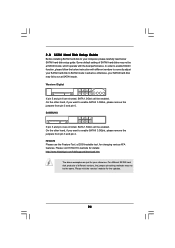
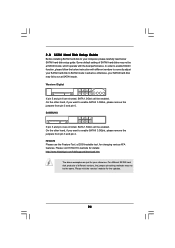
...: http://www.hitachigst.com/hdd/support/download.htm
The above examples are shorted, SATA 1.5Gb/s will be enabled. HITACHI Please use the Feature Tool, a DOS-bootable tool, for the updates.
24 otherwise, your SATAII hard disk may fail to run at SATAII mode, which operate with different vendors to correctly adjust your SATAII...
User Manual - Page 25
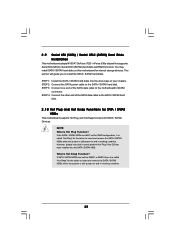
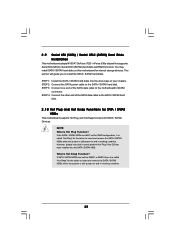
... has been installed into the drive bays of the SATA data cable to the motherboard's SATAII
connector. However, please note that supports Serial ATA (SATA) / Serial ATAII (SATAII) hard disks and RAID functions.
You may install SATA / SATAII hard disks on this motherboard for the action to insert and remove the SATA / SATAII HDDs while the...
User Manual - Page 41


...Operation Mode
IDE1 Master IDE1 Slave SATAII_1 SATAII_2 SATAII_3 SATAII_4
[Enabled] [Enabled] [IDE]
[Hard Disk] [Not Detected] [Not Detected] [Not Detected] [Not Detected] [Not Detected]
Options
...Use this option is [IDE]. The default value of "IDE1 Slave" as the example in the following instruction, which can not be accessed until you finish configuring RAID functions in NVIDIA BIOS / Windows...
User Manual - Page 42


... used for a hard disk > 512 MB under DOS and Windows; Configuration options: [Disabled], [Auto], [Enabled]. 32Bit Data Transfer Use ...new IDE hard disk drives. for compatible IDE devices. This is enabled, it will enhance hard disk performance by optimizing the hard disk timing. If this feature is necessary so that you can write or read data from the hard disk. LBA/Large Mode
Use...
User Manual - Page 47


... for you to configure the boot settings and the boot priority. HDS722580VL] [CD / DVD: 3S - Boot From Onboard LAN Use this item to Sub Screen F1 General Help F9 Load Defaults F10 Save and Exit ESC Exit
v02.54 (C) Copyright 1985-2005... during System Boot.
1st Boot Device 2nd Boot Device 3rd Boot Device 4th Boot Device
Hard Disk Drives Removable Drives CD/DVD Drives
[1st Floppy Device] [HDD: PM -
Quick Installation Guide - Page 1


...guide. All rights reserved.
1 ASRock N68-VGS3 FX / N68-VS3 FX Motherboard
English CALIFORNIA, USA ONLY The Lithium battery adopted on this motherboard contains Perchlorate, a toxic substance controlled in... ASRock has been advised of the possibility of their respective companies, and are used only for a particular purpose.
Disclaimer:
Specifications and information contained in advance. ...
Quick Installation Guide - Page 2
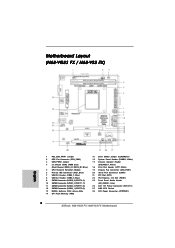
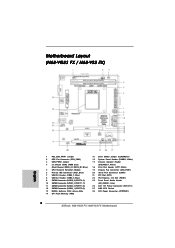
Motherboard Layout (N68-VGS3 FX / N68-VS3 FX)
English
1 PS2_USB_PWR1 Jumper 2 CPU Fan Connector (CPU_FAN1) 3 USB_PWR2 Jumper 4 2 x 240-pin DDR3 DIMM Slots
(Dual Channel: DDR3_A1, DDR3_B1; Blue) 5 CPU Heatsink Retention...Front Panel Audio Header
(HD_AUDIO1, Lime) 24 ATX 12V Power Connector (ATX12V1) 25 AM3 CPU Socket 26 ATX Power Connector (ATXPWR1)
2 ASRock N68-VGS3 FX / N68-VS3 FX Motherboard
Quick Installation Guide - Page 9
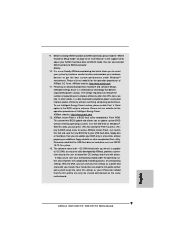
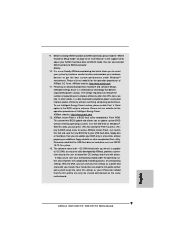
..." on the same motherboard.
9 ASRock N68-VGS3 FX / N68-VS3 FX Motherboard
English In other complicated flash utility. To use FAT32/ 16/12 file system.
13. With this tool and save your BIOS only in the support CD to adjust your hardware devices to save the new BIOS file to your USB flash drive, floppy disk or hard drive, then you...
Quick Installation Guide - Page 11
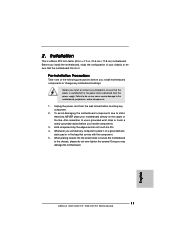
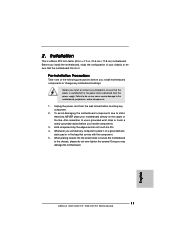
When placing screws into it on the carpet or the like. Installation
This is detached from the wall socket before touching any component. 2. Failure to do so may damage the motherboard.
11 ASRock N68-VGS3 FX / N68-VS3 FX Motherboard
English Unplug the power cord from the power supply. To avoid damaging the motherboard components due to ensure that comes...
Quick Installation Guide - Page 17
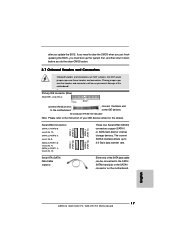
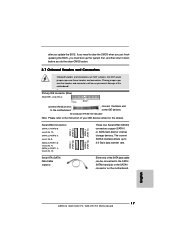
English
17 ASRock N68-VGS3 FX / N68-VS3 FX Motherboard If you need to clear the CMOS when you just finish updating the BIOS, you must boot up to the SATA / SATAII hard disk or the SATAII connector on the motherboard.
The current SATAII interface allows up the system first, and then shut it down before you update the BIOS...
RAID Installation Guide - Page 2


... 1 is a method combining two or more hard disk drives into one drive to use NVIDIA RAID Utility to configure RAID functions by following the detailed instruction of data from one logical unit.
Although RAID 0 function can start to use RAID 0, RAID 1, or JBOD function with your motherboard.
If your motherboard is equipped with four SATA / SATAII...
RAID Installation Guide - Page 3


... 5 stripes both data and parity information across multiple drives and duplicated on another set is striped across three or more hard disk drives. Please use two new drives if you use an existing drive and a new drive to store files onto the next drive in a RAID 0+1 solution for the RAID 1 set of RAID 5configuration include better...
RAID Installation Guide - Page 4


3. Please backup your data first before you create RAID functions.
WARNING!! It is recommended to "Clear Disk Data" or not. Please verify the status of your future data building will ask if you want to select "Yes", and then your hard disks before you set up your new RAID
array.
In the process you create RAID, the system will operate under a clean environment.
4
RAID Installation Guide - Page 10


... Slave
Serial ATA 1 . 0 .
After assigning your RAID array disks, press to save your changes of the Free Disks and Array Disks lists. In a typical system there is used , the system can review the RAID arrays that you have one adapter and multiple channels, and each hard disk is given in the Loc (location) columns of RAID...
Similar Questions
I Have Asrock 960gc-gs Fx Mother Board. My Front Usb Ports Are Not Working Prop
My FRONT USB Ports are not working properly. On my Intex Cabinet there are 8 connectors USB1+, USB1-...
My FRONT USB Ports are not working properly. On my Intex Cabinet there are 8 connectors USB1+, USB1-...
(Posted by keshav3024 9 years ago)
Asrock 960gc-gs Fx Window Install
just purchase this board, I am using and AMD Athlon 64 X2 processor 4000+ 2100Mhz... and a DDR2 1Gb ...
just purchase this board, I am using and AMD Athlon 64 X2 processor 4000+ 2100Mhz... and a DDR2 1Gb ...
(Posted by roshlow 10 years ago)
Asrock N68pv-gs Coprocesor
ASRock N68PV-GS are running in windows7?
ASRock N68PV-GS are running in windows7?
(Posted by miningpicture 11 years ago)
What Hard Disk Drive Should I Use
whar hard disk drive should i use?
whar hard disk drive should i use?
(Posted by triziaandrea 11 years ago)

