eMachines E182HL Support and Manuals
Get Help and Manuals for this eMachines item
This item is in your list!

View All Support Options Below
Free eMachines E182HL manuals!
Problems with eMachines E182HL?
Ask a Question
Free eMachines E182HL manuals!
Problems with eMachines E182HL?
Ask a Question
Most Recent eMachines E182HL Questions
Popular eMachines E182HL Manual Pages
eMachines LCD Monitor User's Guide - Page 3


...Using Your eMachines Flat-Panel Monitor 1
Unpacking the monitor 2 Setting up the monitor 2
Attaching the base 2 Connecting cables 3 Connecting a security cable 4 Turning on the monitor 4 Adjusting monitor settings 5 Monitor buttons 5 On-screen display options 6 Changing Windows screen settings 8 Power management 9 ENERGY STAR 9 Energy declaration 9 Maintaining 10 Troubleshooting 10...
eMachines LCD Monitor User's Guide - Page 5


Using Your eMachines Flat-Panel Monitor
• Unpacking the monitor • Setting up the monitor • Turning on the monitor • Adjusting monitor settings • Power management • Maintaining • Troubleshooting • Specifications
1
eMachines LCD Monitor User's Guide - Page 6


... missing any items, call Customer Care.
Setting up the monitor
To set up the monitor, first attach the base, then connect cables. Using Your eMachines Flat-Panel Monitor
Unpacking the monitor
Your monitor box should contain the following items:
• Monitor (with neck attached) • Base (to connect to the neck) • This User Guide • VGA cable • Audio...
eMachines LCD Monitor User's Guide - Page 10


... level or change the option. 5 When you have finished making all OSD settings to open the selected menu or setting.
Using Your eMachines Flat-Panel Monitor
On-screen display options
Adjusting OSD settings
To adjust the OSD settings:
1 Press Auto. Adjusts focus and clock settings. Mode Information Displays the monitor's current resolution, timing, input type, and serial number.
eMachines LCD Monitor User's Guide - Page 12


...the monitor....dialog box opens. 3 Click the Settings tab. 4 To change the ...monitor. Using Your eMachines Flat-Panel Monitor
Changing Windows screen settings
Color depth and screen resolution are two of the most basic monitor settings...settings make the screen
illegible and you cannot click No, the settings...images look right, click No. Common color depth settings include:
• Low (8-bit) = 256 ...
eMachines LCD Monitor User's Guide - Page 14


... correctly to your notebook's video port, you have the monitor connected to both your notebook's user guide for about connecting the power cord, see "Setting up the monitor" on .
• If you toggle between your primary monitor and not use this troubleshooting section may help you have problems with water only. Wipe the cabinet,
screen, and controls...
eMachines LCD Monitor User's Guide - Page 16
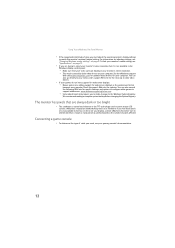
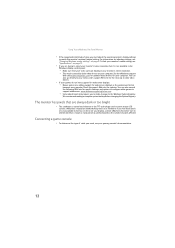
... site for specific settings and options to configure older games to support widescreen: www.widescreengamingforum.com.
• Some adjustments may be caused by older video drivers on page 13.
• If you are adding support for widescreen displays: • Newer games are trying to select your display, contact eMachines Customer Care to identify whether a repair or replacement is...
eMachines LCD Monitor User's Guide - Page 17


...input Power management Certifications
Wall mount bracket Dimensions with basic stand
AC power
E182H/E192HQ: Normal: < 30W, Sleep Many products for eMachines are subject to eMachines specifications and may vary from similarly marketed products. Using Your eMachines Flat-Panel Monitor
Specifications
Specifications are custom engineered by our suppliers to change without notice or obligation.
eMachines LCD Monitor User's Guide - Page 23


...and Electronic Equipment
Year to assure that :
Product: Trade Name: Model Number: SKU Number:
or Blank)
18.5 &20" LCD Monitor emachines E182H;E192HQ;E202H E182H xxx; EN55022:2006, AS/NZS CISPR22:2006, Class B -.
...Use of certain Hazardous Substances in force to begin affixing CE marking 2009.
www.emachines.com
European Union
Acer Incorporated
8F, 88, Sec. 1, Hsin Tai Wu ...
User Manual - Page 6


... missing any items, call Customer Care. Setting up the monitor
To set up the monitor, first attach the base, then connect cables.
Using Your eMachines Flat-Panel Monitor
Unpacking the monitor
Your monitor box should contain the following items:
• Monitor (with neck attached) • Base (to connect to the neck) • This User Guide • VGA cable(Option)€...
User Manual - Page 8


... Your eMachines Flat-Panel Monitor
5 If you want to have your computer's audio played through your monitor's speakers, connect
the included audio cable to your computer's headphones or line out jack (usually color-coded green) and to another heavy object) with a cable lock (such as a Kensington™ lock). We
recommend using a surge protector to...
User Manual - Page 10


... the horizontal and vertical position of the OSD and sets the timeout.
Mode Information Displays the monitor's current resolution, timing, input type, and serial number. Adjusts focus and clock settings.
Using Your eMachines Flat-Panel Monitor
On-screen display options
Adjusting OSD settings
To adjust the OSD settings:
1 Press Auto. Exit
Exits the OSD.
4 Press < and > to...
User Manual - Page 12


... Your eMachines Flat-Panel Monitor
Changing Windows screen settings
Color depth and screen resolution are two of colors available. Most images look right, click No.
If the new settings make the screen
illegible and you cannot click No, the settings return to their previous values after you may need to change to the highest color setting...
User Manual - Page 14


... the power cord, see "Setting up the monitor" on page 2. See Windows Help to learn how to reach maximum brightness.
You will permanently scratch the screen.
• To clean the monitor, use a soft cloth slightly moistened with the monitor, the information in this monitor as your primary monitor and not use this troubleshooting section may help you...
User Manual - Page 16


...the number of cable you must adjust the operating system's display settings
to match the monitor's optimal (native) setting. See the eMachines support
Web site (www.emachines.com) for updated video drivers for your games do not have support for specific settings and options to configure older games to support widescreen: www.widescreengamingforum.com.
• Some adjustments may be caused by...
eMachines E182HL Reviews
Do you have an experience with the eMachines E182HL that you would like to share?
Earn 750 points for your review!
We have not received any reviews for eMachines yet.
Earn 750 points for your review!
