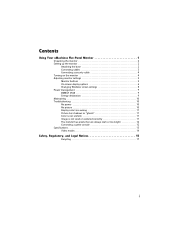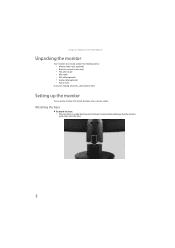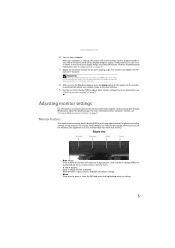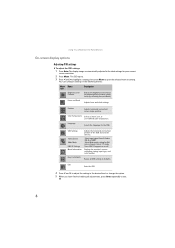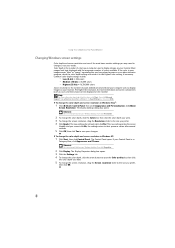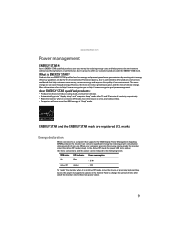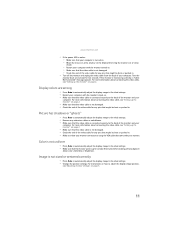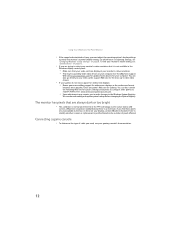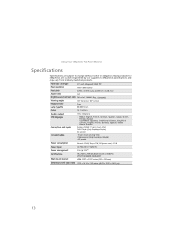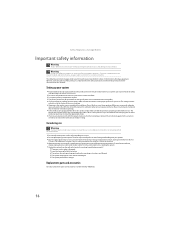eMachines E211H - Bmd Widescreen LCD Display Support and Manuals
Get Help and Manuals for this eMachines item

View All Support Options Below
Free eMachines E211H manuals!
Problems with eMachines E211H?
Ask a Question
Free eMachines E211H manuals!
Problems with eMachines E211H?
Ask a Question
Most Recent eMachines E211H Questions
Driver For Emachines Monitor E211h Bb
I need a driver for an emachines monitor model e211 h Bb, and wanted to know if the 2009 driver that...
I need a driver for an emachines monitor model e211 h Bb, and wanted to know if the 2009 driver that...
(Posted by mkeemle 10 years ago)
Am Display 21,5 Widescreen Hd Lsd Spart
se poate schimba displeyul si cum cit mar costa la pret
se poate schimba displeyul si cum cit mar costa la pret
(Posted by oviandrada 10 years ago)
Backlight
where can I find a replacement backlight for an emachines monitor model E211H and how much would it ...
where can I find a replacement backlight for an emachines monitor model E211H and how much would it ...
(Posted by ataterhead1 12 years ago)
Blown Controller Board
Can I get a replacement controller board for the e211h bmd?
Can I get a replacement controller board for the e211h bmd?
(Posted by krullmi 13 years ago)
eMachines E211H Videos
Popular eMachines E211H Manual Pages
eMachines E211H Reviews
We have not received any reviews for eMachines yet.