eMachines E191W Support and Manuals
Get Help and Manuals for this eMachines item
This item is in your list!

View All Support Options Below
Free eMachines E191W manuals!
Problems with eMachines E191W?
Ask a Question
Free eMachines E191W manuals!
Problems with eMachines E191W?
Ask a Question
Popular eMachines E191W Manual Pages
User Manual - Page 5


Using Your eMachines Flat-Panel Monitor
• Unpacking the monitor • Setting up the monitor • Turning on the monitor • Adjusting monitor settings • Power management • Maintaining • Troubleshooting • Specifications
1
User Manual - Page 14


...'s user guide for about the picture quality. Wipe the cabinet,
screen, and controls. The screen's backlight can take several minutes to enable multiple monitors.
• You can use both the back of direct sunlight. If you have two options:
• If your notebook supports dual displays, you can also use this troubleshooting section may...
User Manual - Page 16
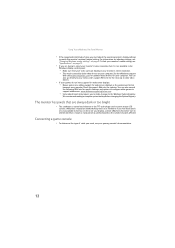
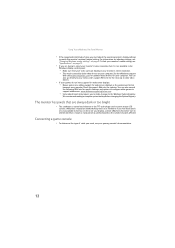
...'s display settings
to a minimum.
See the eMachines support
Web site (www.emachines.com) for updated video drivers for updates. You can also go directly to your monitor's native resolution but it is justified based on page 8. eMachines' inspection standards keep these pixels are trying to identify whether a repair or replacement is not available in active-matrix LCD
screens.
If...
User Manual - Page 24
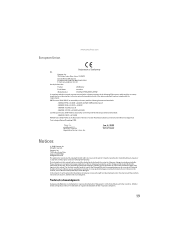
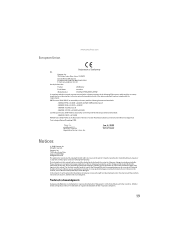
...Center, Acer, Inc. Gateway may appear in this manual. For the latest product updates, consult the Gateway Web site at any time.
...
Hereby declare that:
Product:
LCD Monitor
Trade Name:
emachine
Model Number:
E161HQ, E191HQ, E181H, E191W
Is compliant with the essential requirements...or obligation. No part of it describes at any defect or omission in this manual, even if advised...
User Manual - Page 5


Using Your eMachines Flat-Panel Monitor
• Unpacking the monitor • Setting up the monitor • Turning on the monitor • Adjusting monitor settings • Power management • Maintaining • Troubleshooting • Specifications
1
User Manual - Page 12
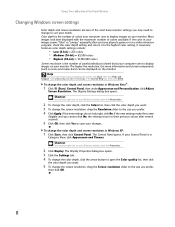
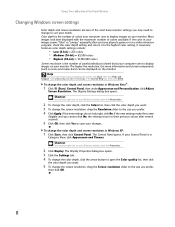
... View, click Appearance and Themes. Color depth is in Windows XP:
1 Click Start, then click Control Panel. Most images look right, click No. Type adjusting monitor settings in the Search Help box, then press ENTER. Using Your eMachines Flat-Panel Monitor
Changing Windows screen settings
Color depth and screen resolution are two of the most basic...
User Manual - Page 14


... 30 minutes before making any type of abrasive pad or glass cleaner. Notebook computers typically have problems with water only.
Caution
Do not use this monitor in this troubleshooting section may help you toggle between your notebook's user guide for more information about connecting the video cable, see "Setting up for about the picture quality.
User Manual - Page 16
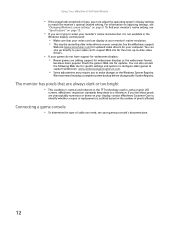
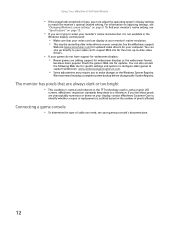
... gaming console's documentation.
12 See the eMachines support
Web site (www.emachines.com) for updated video drivers for the most up-to match the monitor's optimal (native) setting.
You can also consult the following Web site for updates. Check the game's Web site for specific settings and options to configure older games to support widescreen: www.widescreengamingforum.com.
• Some...
User Manual - Page 23
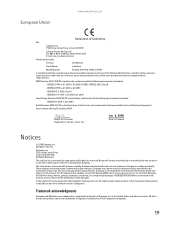
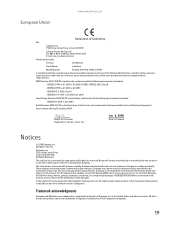
..., Class B
- All rights reserved. For the latest product updates, consult the Gateway Web site at any time. All other....tw
Hereby declare that:
Product:
LCD Monitor
Trade Name:
emachine
Model Number:
E161HQ, E1911HQ, E181E, E191W
Is compliant with the essential requirements and...this manual. EN55024:1998 + A1:2001 + A2:2003
- Easy Lai / Director Regulation Center, Acer, Inc. No part of ...
Service Guide - Page 4


...instructions, may have a DIFFERENT part number code to those given in a residential installation. These LOCALIZED FEATURES will not occur in this equipment are: shielded video cable. For Emachine -AUTHORIZED SERVICE... used in the printed Service Guide. Call eMachines Customer Care for advice on whether the monitor is safe to turn back on. ■ When the monitor is turned off and on...
Service Guide - Page 5
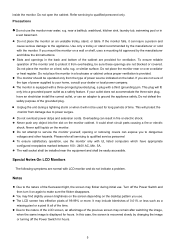
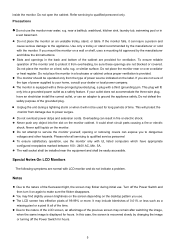
... or covered. It could short circuit parts causing a fire or electric shock. z You may include blemishes of 0.01% or less such as a safety feature. If the monitor falls, it on a wall or shelf, uses a mounting kit approved by the manufacturer or sold with LCD monitor and do not indicate a problem. Please refer all of the...
Service Guide - Page 6
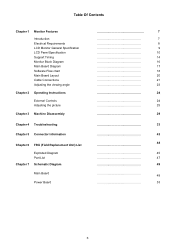
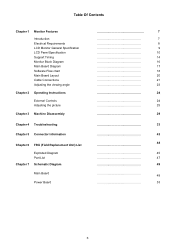
... LCD Panel Specification Support Timing Monitor Block Diagram Main Board Diagram Software Flow chart Main Board Layout Cable Connections Adjusting the viewing angle
Chapter 2 Operating Instructions
External Controls Adjusting the picture
Chapter 3 Machine Disassembly
Chapter 4 Troubleshooting
Chapter 5 Connector Information
Chapter 6 FRU (Field Replacement Unit) List
Exploded Diagram Part...
Service Guide - Page 7
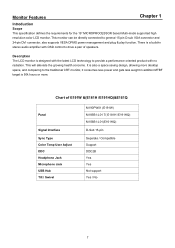
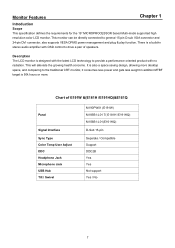
... and plug & play function. This will alleviate the growing health concerns. Monitor Features
Chapter 1
Introduction
Scope This specification defines the requirements for the 19" MICROPROCESSOR based Multi-mode supported high resolution color LCD monitor. This monitor can be directly connected to drive a pair of E191W &(E181H /E191HQ)&E161Q
Panel
Signal Interface Sync Type Color Temp User...
Service Guide - Page 10
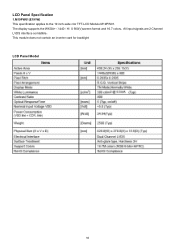
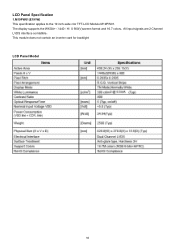
The display supports the WXGA+(1440(H)X 900(V)screen format and 16.7 colors。All input signals are 2 Channel LVDS interface comlatible。 This module does not contain an inverter card for backlight LCD Panel Model
10 LCD Panel Specification
1.M19PW01(E191W) This specification applies to the 19 inch-wide clor TFT-LCD Module M19PW01.
Service Guide - Page 16
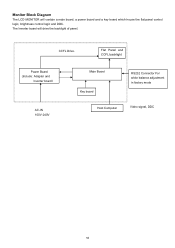
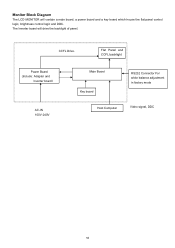
... board)
AC-IN 100V-240V
Main Board Key board
RS232 Connector For white balance adjustment in factory mode
Host Computer
Video signal, DDC
16 Monitor Block Diagram
The LCD MONITOR will drive the backlight of panel. The Inverter board will contain a main board, a power board and a key board which house the flat panel...
eMachines E191W Reviews
Do you have an experience with the eMachines E191W that you would like to share?
Earn 750 points for your review!
We have not received any reviews for eMachines yet.
Earn 750 points for your review!
