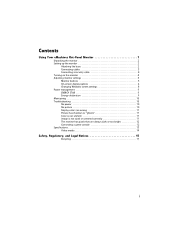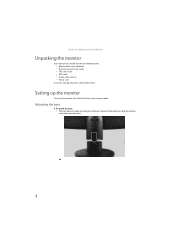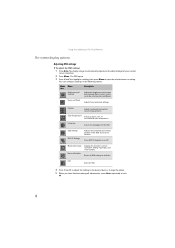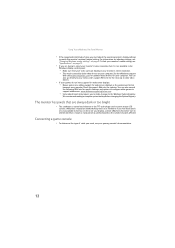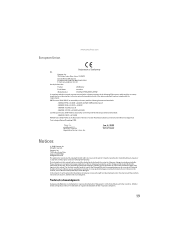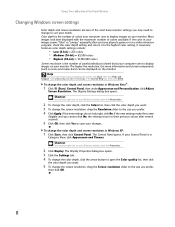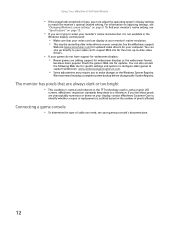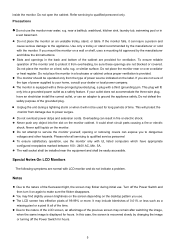eMachines E181H Support and Manuals
Get Help and Manuals for this eMachines item

View All Support Options Below
Free eMachines E181H manuals!
Problems with eMachines E181H?
Ask a Question
Free eMachines E181H manuals!
Problems with eMachines E181H?
Ask a Question
Most Recent eMachines E181H Questions
Lens Camera?
what is the two lens connected by a red and a black wire that you can see through the ventilation?
what is the two lens connected by a red and a black wire that you can see through the ventilation?
(Posted by tammiewebb 8 years ago)
My E181h Keeps Rebooting,even Ehen My Pc Is Off? Any Ideas?
my e181h keeps rebooting,even ehen my pc is off? Any ideas?
my e181h keeps rebooting,even ehen my pc is off? Any ideas?
(Posted by sikoratommy 9 years ago)
How Do I Fix My Emachine Monitor.the Display Keeps Appearingv On The Screen
(Posted by Ivmah 9 years ago)
How To Disable The Volume Box On E181h Monitor
(Posted by carlFUN 9 years ago)
How To Get Rid Of Volume Box On Computer Screen
(Posted by Johnddb92 9 years ago)
Popular eMachines E181H Manual Pages
eMachines E181H Reviews
We have not received any reviews for eMachines yet.