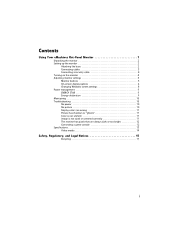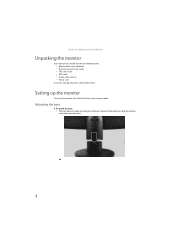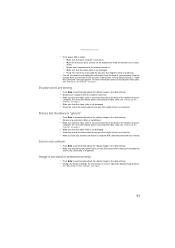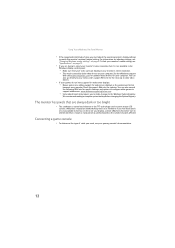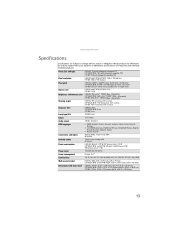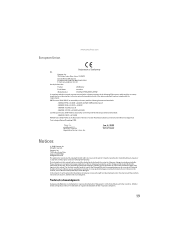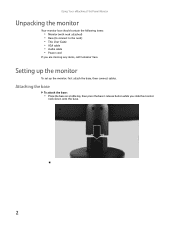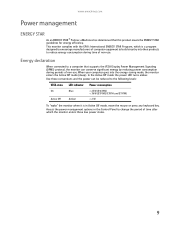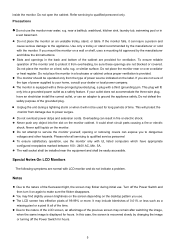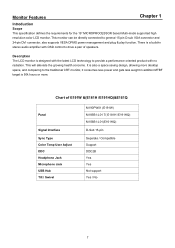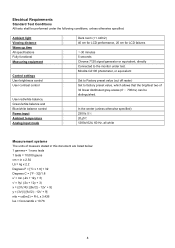eMachines E181H Support Question
Find answers below for this question about eMachines E181H.Need a eMachines E181H manual? We have 3 online manuals for this item!
Question posted by tammiewebb on January 7th, 2016
Lens Camera?
what is the two lens connected by a red and a black wire that you can see through the ventilation?
Current Answers
Related eMachines E181H Manual Pages
Similar Questions
Connect Dvd Player To Emachines Lcd Monitor
how can i make my computer screen (emachines lcd monitor , model no. E202hl,
how can i make my computer screen (emachines lcd monitor , model no. E202hl,
(Posted by johnnyhsmokepot20 9 years ago)
How To Fix Volume Popup On Hp E181h Tft Flat Panel Monitor
(Posted by yvPang 9 years ago)
My Monitor Displayed 'cable Not Connected'
after making sure that all ports and cables are properly installed (I have Acer netbook-my sister ha...
after making sure that all ports and cables are properly installed (I have Acer netbook-my sister ha...
(Posted by bethnarra 12 years ago)
Monitor E181h Tft Lcd
The volume bar keeps poping up on the monitor screen! How do i fix this problem??
The volume bar keeps poping up on the monitor screen! How do i fix this problem??
(Posted by scottbrasslett 12 years ago)