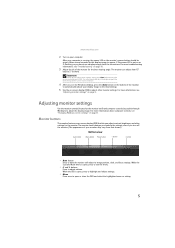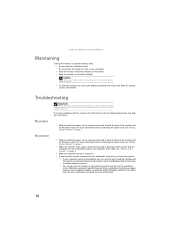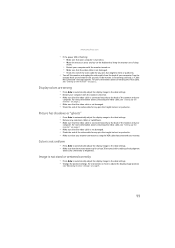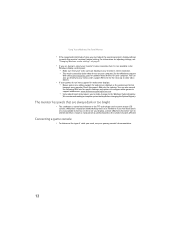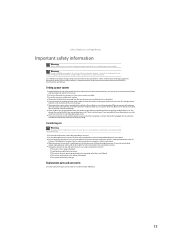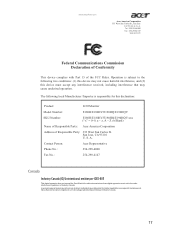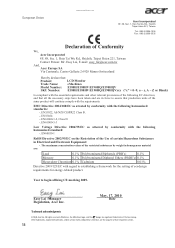eMachines E180HV Support and Manuals
Get Help and Manuals for this eMachines item

View All Support Options Below
Free eMachines E180HV manuals!
Problems with eMachines E180HV?
Ask a Question
Free eMachines E180HV manuals!
Problems with eMachines E180HV?
Ask a Question
Most Recent eMachines E180HV Questions
What Are Outside Dimensions?
(Posted by joincal 11 years ago)
Adjusting Monitor Settings
How do I adjust my monitor so everything doesn't look so squished.
How do I adjust my monitor so everything doesn't look so squished.
(Posted by hhsyka 12 years ago)
Black Screen After 2 Weeks
Power light is green, but screen has no display. Tried cable, no help. No menu or picture.
Power light is green, but screen has no display. Tried cable, no help. No menu or picture.
(Posted by glenndorsey 12 years ago)
My Monitor Displayed 'cable Not Connected'
after making sure that all ports and cables are properly installed (I have Acer netbook-my sister ha...
after making sure that all ports and cables are properly installed (I have Acer netbook-my sister ha...
(Posted by bethnarra 12 years ago)
Cd Does Not Work - My Screen Is A Mess.
(Posted by jillmcnamara 12 years ago)
Popular eMachines E180HV Manual Pages
eMachines E180HV Reviews
We have not received any reviews for eMachines yet.