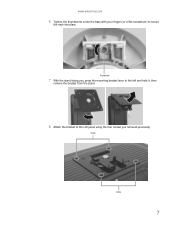eMachines E17T6W Support Question
Find answers below for this question about eMachines E17T6W - 17" LCD Monitor.Need a eMachines E17T6W manual? We have 1 online manual for this item!
Question posted by johnnyhsmokepot20 on June 16th, 2014
Connect Dvd Player To Emachines Lcd Monitor
how can i make my computer screen (emachines lcd monitor , model no. E202hl,
Current Answers
Related eMachines E17T6W Manual Pages
Similar Questions
E Machines E17t6w
I Lost My Power Cord. Can You Tell Me What Cord I Need To Connect To It?
I Lost My Power Cord. Can You Tell Me What Cord I Need To Connect To It?
(Posted by jacquelinejones 9 years ago)
Driver For Emachines Monitor E211h Bb
I need a driver for an emachines monitor model e211 h Bb, and wanted to know if the 2009 driver that...
I need a driver for an emachines monitor model e211 h Bb, and wanted to know if the 2009 driver that...
(Posted by mkeemle 10 years ago)
I Can't Find Were To Connect The Power Adapter To My Emachine E15tr Lcd Monitor.
(Posted by wahii 10 years ago)
Backlight
where can I find a replacement backlight for an emachines monitor model E211H and how much would it ...
where can I find a replacement backlight for an emachines monitor model E211H and how much would it ...
(Posted by ataterhead1 12 years ago)
Power Cord
For
Emachines E17t6w 17' Lcd Monitor
I lost my power cord for my monitor. It is an Emachine E17T6W 17". Can I use a spare power cord I ha...
I lost my power cord for my monitor. It is an Emachine E17T6W 17". Can I use a spare power cord I ha...
(Posted by amandarivas 12 years ago)