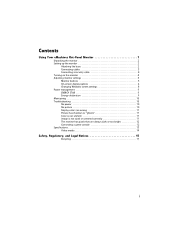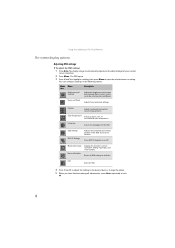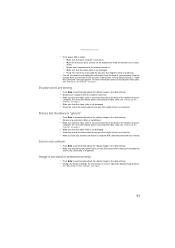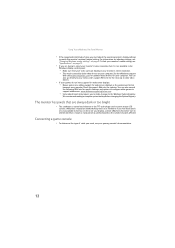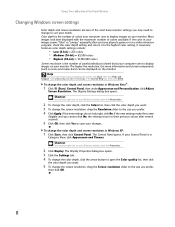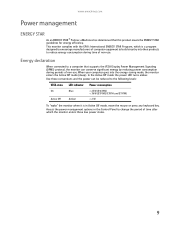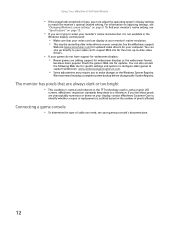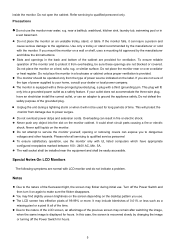eMachines E181H Support Question
Find answers below for this question about eMachines E181H.Need a eMachines E181H manual? We have 3 online manuals for this item!
Question posted by Ivmah on August 21st, 2014
How Do I Fix My Emachine Monitor.the Display Keeps Appearingv On The Screen
The person who posted this question about this eMachines product did not include a detailed explanation. Please use the "Request More Information" button to the right if more details would help you to answer this question.
Current Answers
Related eMachines E181H Manual Pages
Similar Questions
How To Replace Emachine Monitor E19t6w Lcd
(Posted by taufjea 9 years ago)
How To Fix Volume Popup On Hp E181h Tft Flat Panel Monitor
(Posted by yvPang 9 years ago)
Driver For Emachines Monitor E211h Bb
I need a driver for an emachines monitor model e211 h Bb, and wanted to know if the 2009 driver that...
I need a driver for an emachines monitor model e211 h Bb, and wanted to know if the 2009 driver that...
(Posted by mkeemle 10 years ago)
Monitor Goes Blank
My monitor keeps going blank, but if I push any of the buttons on the bottom of the screen it comes ...
My monitor keeps going blank, but if I push any of the buttons on the bottom of the screen it comes ...
(Posted by MichDi03 12 years ago)
Monitor E181h Tft Lcd
The volume bar keeps poping up on the monitor screen! How do i fix this problem??
The volume bar keeps poping up on the monitor screen! How do i fix this problem??
(Posted by scottbrasslett 12 years ago)