eMachines E181H Support Question
Find answers below for this question about eMachines E181H.Need a eMachines E181H manual? We have 3 online manuals for this item!
Question posted by sikoratommy on September 6th, 2014
My E181h Keeps Rebooting,even Ehen My Pc Is Off? Any Ideas?
my e181h keeps rebooting,even ehen my pc is off? Any ideas?
Current Answers
There are currently no answers that have been posted for this question.
Be the first to post an answer! Remember that you can earn up to 1,100 points for every answer you submit. The better the quality of your answer, the better chance it has to be accepted.
Be the first to post an answer! Remember that you can earn up to 1,100 points for every answer you submit. The better the quality of your answer, the better chance it has to be accepted.
Related eMachines E181H Manual Pages
User Manual - Page 11


....com
To set the scenario mode:
1 Press Menu to open the OSD, then press Menu again to select the Brightness and Contrast
menu.
2 Press > to keep the setting. The Scenario Mode menu opens.
3 Press < and > to highlight a scenario mode, then press Auto to highlight Scenario Mode, then press Menu. This is...
User Manual - Page 13


...Power consumption
On Active Off
Blue Amber
< 25 W (E161HQ) < 36 W (E191HQ/E181H and E191W)
This monitor complies with the EPA's International ENERGY STAR Program, which is a program designed to encourage ...your computer goes into their products to build circuitry into the energy-saving mode, the monitor enters the Active Off mode (sleep). Use these conventions and the power can conserve ...
User Manual - Page 14


... to both the back of direct sunlight.
The screen's backlight can also use this monitor as your primary monitor and not use near water. • Keep the monitor away from radiators or heat vents. • Keep the monitor out of the monitor and
an AC power outlet. For more information about 30 minutes before making any type...
User Manual - Page 16
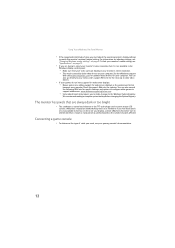
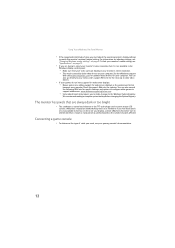
...always dark or too bright
• This condition is justified based on page 8.
To find your monitor's native setting, see "Specifications" on page 13.
• If you need, see "Changing...popular. Using Your eMachines Flat-Panel Monitor
• If the image looks stretched or fuzzy, you feel these to a minimum. eMachines' inspection standards keep these pixels are unacceptably numerous or ...
User Manual - Page 17
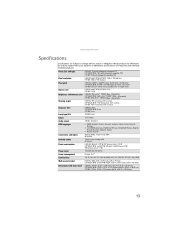
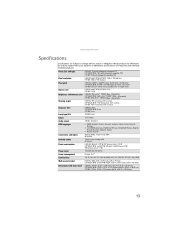
... × 0.0118 inches (0.3 mm × 0.3 mm) E191W: 0.0112 × 0.0112 inches (0.2835 mm × 0.2835 mm)
E161HQ and E191HQ/E181H: 16:9 E191W: 16:10
E161HQ: 250 cd/m2, 7000:1 Max, (Dynamic)
E191HQ/E181H: 300 cd/m2, E191W: 300 cd/m2, 10000:1
10000:1 Max , (Dynamic) Max , (Dynamic)
E161HQ: 90° horizontal, 65°...
User Manual - Page 24
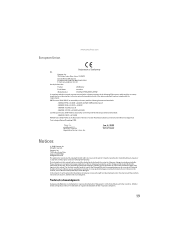
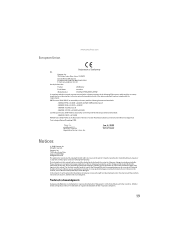
...: Mr. Easy Lai Tel: 886-2-8691-3089 Fax: 886-2-8691-3120 E-mail: [email protected]
Hereby declare that:
Product:
LCD Monitor
Trade Name:
emachine
Model Number:
E161HQ, E191HQ, E181H, E191W
Is compliant with the essential requirements and other relevant provisions of the following EC directives, and that all rights are incorporated...
User Manual - Page 11


....com
To set the scenario mode:
1 Press Menu to open the OSD, then press Menu again to select the Brightness and Contrast
menu.
2 Press > to keep the setting.
User Manual - Page 13
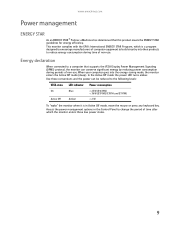
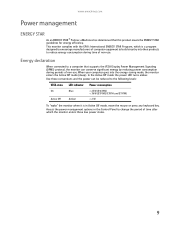
... to encourage manufacturers of computer equipment to build circuitry into the energy-saving mode, the monitor enters the Active Off mode (sleep).
When your computer goes into their products to the... indicator Power consumption
On Active Off
Blue Amber
< 25 W (E161HQ) < 36 W (E191HQ/E181H and E191W) In the Active Off mode the power LED turns amber. Energy declaration
When connected to...
User Manual - Page 14


...
this troubleshooting section may help you solve them. You will permanently scratch the screen.
• To clean the monitor, use near water. • Keep the monitor away from radiators or heat vents. • Keep the monitor out of abrasive pad or glass cleaner. No power
• Make sure that the power cord is turned on...
User Manual - Page 16
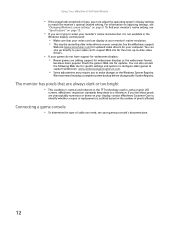
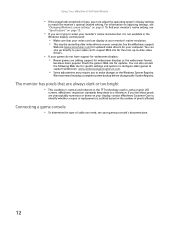
...
For information on adjusting settings, see "Specifications" on your computer. eMachines' inspection standards keep these pixels are unacceptably numerous or dense on page 13.
• If you are ....
If you feel these to the Windows System Registry. Using Your eMachines Flat-Panel Monitor
• If the image looks stretched or fuzzy, you must adjust the operating system...
User Manual - Page 17


... input Power management Certifications Wall mount bracket Dimensions with basic stand
E161HQ: 15.6 inch (diagonal) viewable TFT E191HQ/E181H: 18.5 inch (diagonal) viewable TFT E191W: 19.0 inch (diagonal) viewable TFT
E161HQ and E191HQ/E181H: 1366 × 768 (native) E191W: 1440 × 900 (native)
E161HQ: 0.0099 × 0.0099 inches (0.252 mm × 0.252...
Service Guide - Page 2


Version A00
Service Guide Version and Revision
Release Date Jul.-25-2008
Revision History Initial Release
Customer Model E191W
E191HQ &E181H E161HQ
TPV model T9RMNFH8X7GYAN T9RMNFH8X7GKAN T6RMNFH8X7GYAN
2
Service Guide - Page 7
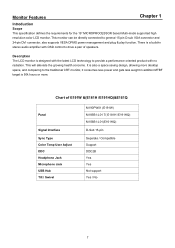
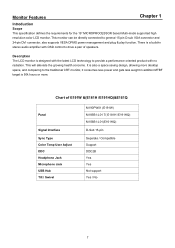
... speakers. This will alleviate the growing health concerns. This monitor can be directly connected to drive a pair of E191W &(E181H /E191HQ)&E161Q
Panel
Signal Interface Sync Type Color Temp User Adjust DDC Headphone Jack Microphone Jack USB Hub Tilt / Swivel
M190PW01 (E191W) M185B1-L01 T( E181H /E191HQ) M156B1-L01(E161HQ)
D-Sub 15-pin
Separate...
Service Guide - Page 11
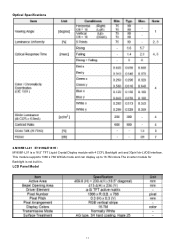
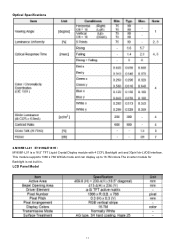
Optical Specifications
2.M185B1-L01(E191HQ/E181H) M185B1-L01 is not built in。 LCD Panel Model
11 This module supports 1366 x 768 WXGA mode and can display up to 16.7M colors.The inverter module for Backlight is a 18.5" TFT Liquid Crystal Display module with 4 CCFL Backlight unit and 30pin1ch-LVDS interface.
Service Guide - Page 20
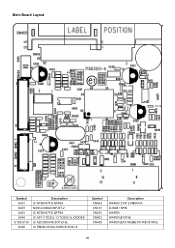
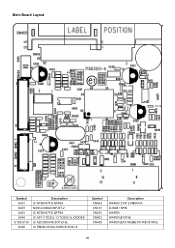
Main Board Layout
Symbol U401 X401 U401 U404
U102/U103 U402
Description IC NT68167FG QFP64 NXS12.000AC30F-BT-2 IC NT68167FG QFP64 IC AP1117D33L-13 TO252-3L DIODES IC AZC099-04S SOT23-6L IC PM25LV010A-100SCE SOIC-8
Symbol CN404 CN101 CN401 CN403 CN405
Description WAFER 2*6P 2.0MM R/A D-SUB 15PIN WAFER WAFER(E191W) WAFER(E161HQ&E181H/E191HQ)
20
Service Guide - Page 35
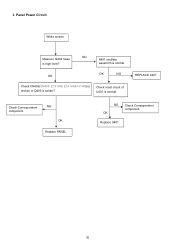
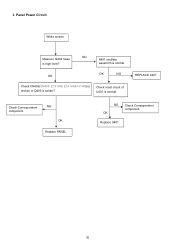
waveform is normal
OK
NG
OK
Check CN403(CN405: E191HQ/ E181H&E161HQ) is broken or Q405 is normal
REPLACE X401
Check Correspondent component. Check reset circuit of U401 is solder?
OK
Replace U401
35
Panel Power Circuit
White screen
NG
Measure Q404 base
X401 oscillate
is high level? NG OK
Replace PANEL
NG Check Correspondent component. 3.
Service Guide - Page 39
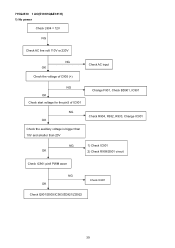
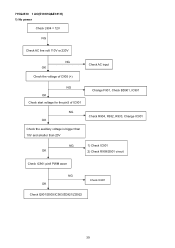
715G2510 1 AO(E191HQ&E181H) 1) No power
Check L904 = 12V
NG
Check AC line volt 110V or 220V
NG OK
Check the voltage of C905 (+)
Check AC input
NG OK ...
Service Guide - Page 52
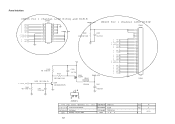
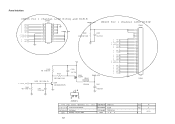
Panel Interface
CN405
2 T0M 2 T0P 2 T1M 2 T1P 2 T2M 2 T2P
2 TCLK1M 2 TCLK1P
2 T3M 2 T3P
for
1 channel LVDS E161Q and E181H
CN405
PANEL_VCC
CN403
23
24
21
22
19
20
17
18
15
16
13
14
PANEL_VCC
11
12
R434
C420
9
10
7
8
220 OHM 1/4W
0.1uF/...
Service Guide - Page 54


... / 16V
R842 47K 1/10W
1M 1/8W
R853 10K 1/10W 1%
Q810 PMBS3904
C823 0.1uF/25V
Q811 PMBS3904
U801 TL494IDR
1
16
2 3 4 5 6 7
1IN+
2I N +
1IN-
2IN- Title
PW PC 9 4 2 GR 1 P
Size
Document Number
Date: Sunday , July 13, 2008
Sheet
Rev B
1
of 4
Size Rev 称爹
C us t om A
ODM MODEL
AOC (Top Victory) Electronics Co...
Service Guide - Page 56
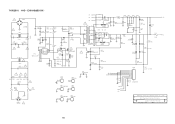
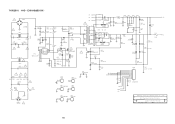
... 2SK2645-54MR
2
1
ZD905 RLZ18B
R912
R938 10K 1/8W
FB901
BEAD
1
2
C928 0.001uF
220Ω 1/4W
C909 470pF/25V
R914 0.43 2W
!!!
715G2510 1 AO(E191HQ&E181H)
2
NC SG901
!
4- R903
R902
R901
680K 1/4W
680K 1/4W 680K 1/4W
VAR901
! T901
4
9
5
7
6
11
4
10
6
1
8
3
12
POWER X'FMR
C912 0.001uF
+
C917
680uF/25V
1
3
D906...
Similar Questions
How To Fix Volume Popup On Hp E181h Tft Flat Panel Monitor
(Posted by yvPang 9 years ago)
How Do You Stop This Volume Command On Emachine E181h Tft
(Posted by romsl 10 years ago)
Monitor E181h Tft Lcd
The volume bar keeps poping up on the monitor screen! How do i fix this problem??
The volume bar keeps poping up on the monitor screen! How do i fix this problem??
(Posted by scottbrasslett 12 years ago)

