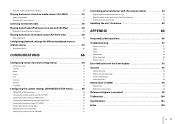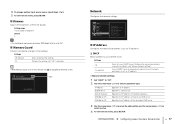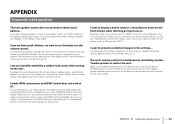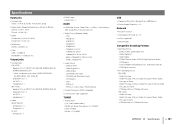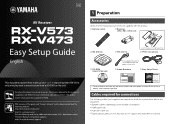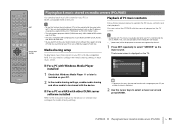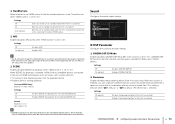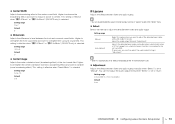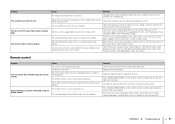Yamaha RX-V573 Support and Manuals
Get Help and Manuals for this Yamaha item

View All Support Options Below
Free Yamaha RX-V573 manuals!
Problems with Yamaha RX-V573?
Ask a Question
Free Yamaha RX-V573 manuals!
Problems with Yamaha RX-V573?
Ask a Question
Most Recent Yamaha RX-V573 Questions
No Power,
Fquse good, dirty, really dirty. no responce from power. and straight button. Any ideas.
Fquse good, dirty, really dirty. no responce from power. and straight button. Any ideas.
(Posted by alanmanns12 2 years ago)
Will Not Power On
I had the unit on while playing a movie it was working fine had the volume at normal level.15 minute...
I had the unit on while playing a movie it was working fine had the volume at normal level.15 minute...
(Posted by Jcaflores76 7 years ago)
Hdmi
Our display says HDMI off, and our tv says no signal. How do we fix this?
Our display says HDMI off, and our tv says no signal. How do we fix this?
(Posted by dewmom101 9 years ago)
How To Use Pandora On Yamaha Rx-v573
(Posted by davpant 9 years ago)
Which Hdmi Input Should You Use For Your Cable Input?
(Posted by duanefarris383 11 years ago)
Yamaha RX-V573 Videos
Popular Yamaha RX-V573 Manual Pages
Yamaha RX-V573 Reviews
We have not received any reviews for Yamaha yet.