Yamaha RX-V573 Support Question
Find answers below for this question about Yamaha RX-V573.Need a Yamaha RX-V573 manual? We have 2 online manuals for this item!
Question posted by davpant on July 9th, 2014
How To Use Pandora On Yamaha Rx-v573
The person who posted this question about this Yamaha product did not include a detailed explanation. Please use the "Request More Information" button to the right if more details would help you to answer this question.
Current Answers
There are currently no answers that have been posted for this question.
Be the first to post an answer! Remember that you can earn up to 1,100 points for every answer you submit. The better the quality of your answer, the better chance it has to be accepted.
Be the first to post an answer! Remember that you can earn up to 1,100 points for every answer you submit. The better the quality of your answer, the better chance it has to be accepted.
Related Yamaha RX-V573 Manual Pages
Owners Manual - Page 9
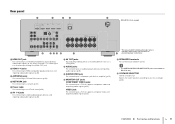
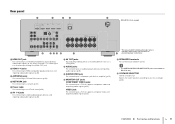
...28). When using ARC, TV audio signal can also be input through the HDMI OUT jack.
2 HDMI 1-4 jacks
For connecting to HDMI-compatible playback devices and inputting video/audio signals (p.23...OUT jacks COMPONENT VIDEO jacks:
For connecting to a TV that supports composite video and outputting video signals (p.22).
* The area around the video/audio output jacks is
marked in white on RX-V573 only....
Owners Manual - Page 23
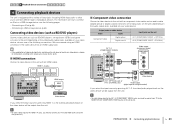
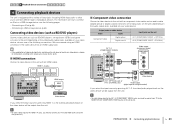
Output jacks on video device
Video
Audio
Component video
Digital optical Digital coaxial
Input jacks on the unit
AV 1 (COMPONENT VIDEO + OPTICAL) AV 2 (COMPONENT VIDEO + COAXIAL)
AV 1-2 (COMPONENT VIDEO)
jacks
The unit (rear)
PR
HDMI OUT
HDMI 1 (BD/DVD)
PR
ARC
PB
PB
Y
AM
PR
Y
COMPONENT
PB
VIDEO
Video output (component video)
COMPONENT VIDEO
PR
PR
PB
PB
Y
Y
Y ...
Owners Manual - Page 30
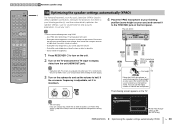
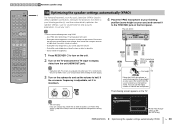
... (YPAO)
The Yamaha Parametric room Acoustic Optimizer (YPAO) function detects speaker connections, measures the distances from the unit (HDMI OUT jack).
1
2
9
3
4
YPAO microphone
Listening position
5
• Operations with TV screen are using YPAO. -
Use YPAO after connecting a TV and speakers to Start
Power Amp Assign Basic
"Power Amp Assign" setting (p.69) (RX-V573 only...
Owners Manual - Page 38


... with a shoebox shape that are down mixed to 2 channels and output from the front speakers (this program does not utilize CINEMA DSP).
(RX-V573: 7ch Stereo, RX-V473: 5ch Stereo) Use this program to mix down the source to music sources. This program creates a larger sound field and is at parties. Fine, beautiful reverberations...
Owners Manual - Page 39
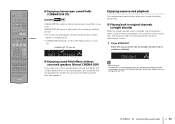
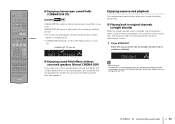
... menu to "On".
CODE SET SOURCE RECEIVER
HDMI
1
2
3
4
AV
1
2
3
4
5
6
AUDIO
A
V-AUX
USB
TUNER
NET
B ZONE
FM
AM
PRESET TUNING
INFO
MEMORY
MOVIE
SLEEP
BD DVD
SUR.
Enjoying ...connected, the unit automatically creates the surround sound field using the front-side speakers.
SW
L CR
SL
SR
• (RX-V573 only) To enable 6.1/7.1-channel playback from the front...
Owners Manual - Page 40


... Neo: 6 Music
Uses the Dolby Pro Logic decoder suitable for movies. Use the Dolby Pro Logic II decoder (or Dolby Pro Logic IIx decoder) suitable for music.
* RX-V573 only
(RX-V573 only)
•...the straight decode mode. CODE SET SOURCE RECEIVER
HDMI
1
2
3
4
AV
1
2
3
4
5
6
AUDIO
A
V-AUX
USB
TUNER
NET
B ZONE
FM
AM
PRESET TUNING
INFO
MEMORY
MOVIE
SLEEP
BD DVD
SUR. DECODE...
Owners Manual - Page 72


... is set to the unit, you need to perform the HDMI Control link setup (p.96) after connecting HDMI Control-compatible devices.
❑ Audio Output
Selects a device to "On".
Settings AV 1-6, AUDIO Default AV 4
• When using ARC to input TV audio to "Off". Configure the settings in tuner. Settings
Off (default) On
Disables the...
Owners Manual - Page 80
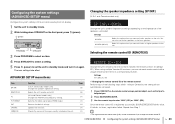
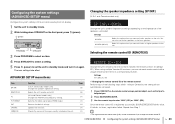
...the tip of a ballpoint pen.
2 Press SOURCE/RECEIVER. 3 Use the numeric keys to set each of the remote control Perform ...signal type of firmware currently installed on the remote control using multiple Yamaha AV receivers, you connect 6-ohm speakers to standby mode. 2 While holding down STRAIGHT on again. When using a pointed object, such as the front speakers.
CONFIGURATIONS...
Owners Manual - Page 86
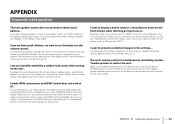
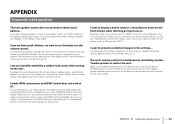
... work at all...
If you have changed speakers or have small children, we want to adjust the speaker settings manually, use YPAO to the unit, enable HDMI Control on the unit. We recommend using multiple Yamaha products, the remote control may work on each device.
You can protect the settings configured on another...
Owners Manual - Page 93


... with the quality of 2.8224 MHz.
This technology provides discrete full-bandwidth matrix channels of all other audio format.
PCM (Pulse Code Modulation) PCM is a signal format under which an analog audio signal is used for audio on most DVD discs. This technology is digitized, recorded, and transmitted. This decoder adds a surround back sound...
Owners Manual - Page 100
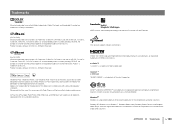
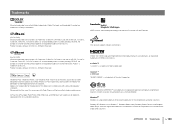
...Rights Reserved. This receiver supports network connections.
(For RX-V573) Manufactured under license under U.S. Product includes software. &#...Vista, Windows 7, Windows Media Audio, Windows Media Connect and Windows Media Player are trademarks of Yamaha Corporation.
and worldwide patents issued...is not responsible for iPad" mean that the use is a trademark of Apple Inc., registered ...
Owners Manual - Page 113
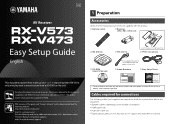
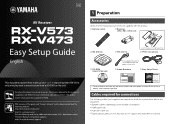
or 7.1-channel system (RX-V573 only) and play back surround sound from the following website. http://usa.yamaha.com/support/
… AM antenna
… FM antenna
Insert ...; The illustrations of the main unit and remote control used in this document. • Speaker cables (depending on the number of speakers) • HDMI cable (x2) • Audio pin cable (x1) • Digital optical cable (...
Owners Manual - Page 120
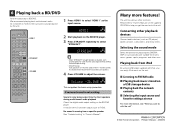
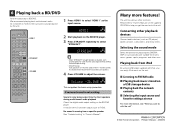
... DVD
SUR. VOL. No sound is enabled, each speaker produces each channel audio signal directly (without sound field processing).
• (RX-V573 only) If you play back a BD/DVD. Connecting other functions.
SW.... It may be heard from iPod
By using a USB cable supplied with iPod, you can do with the unit".
© 2012 Yamaha Corporation Printed in "Owner's Manual".
Selecting the...
User Manual - Page 23
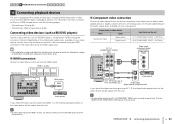
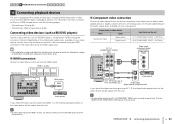
... We recommend using an HDMI connection if the video device has an HDMI output jack.
• If the combination of video/audio input jacks ...audio output jacks available on your video device.
Output jacks on video device
Video
Audio
Component video
Digital optical Digital coaxial
Input jacks on the unit
AV 1 (COMPONENT VIDEO + OPTICAL) AV 2 (COMPONENT VIDEO + COAXIAL)
AV 1-2 (COMPONENT...
User Manual - Page 30


...RX-V573 only)
PREPARATIONS ➤ Optimizing the speaker settings automatically (YPAO)
En 30 During the measuring process, test tones are available only when your ears). Ensure that the test tones do not frighten small children. During the measuring process, you are using...Yamaha Parametric room Acoustic Optimizer (YPAO) function detects speaker connections, measures the distances from using...
User Manual - Page 72


...)
En 72 HDMI
Configures the HDMI settings.
Settings
Off On (default)
Disables the audio output from a TV connected to be used for TV audio input. Enables the audio output from the TV. Settings
Off (default) On
Does not output videos/audio to its built-in standby mode (the standby indicator on the unit blinks). Enables...
User Manual - Page 80


... and Canada models only) Changes the speaker impedance setting. Restores the default settings. When using a pointed object, such as the front speakers. Otherwise, the setting will be automatically... IMP. 8 MIN
Change the unit's speaker impedance settings depending on the remote control using multiple Yamaha AV receivers, you change the remote control ID.
Selects the unit's remote control ID...
User Manual - Page 86
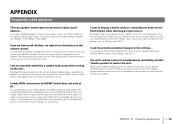
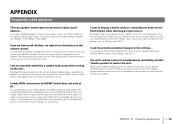
... want to optimize the speaker settings again (p.30).
If a small child accidentally operates the controls on how HDMI Control works between your system. We recommend using multiple Yamaha products, the remote control may work on each device.
I am occasionally startled by utilizing "Memory Guard" in the "Setup" menu to set the volume...
User Manual - Page 93


... 100 kHz, with Dolby Digital Surround EX. This format remains fully compatible with the quality of 192 kHz/24-bit audio) simultaneously.
that supports 7.1-channel audio. DTS-HD Master Audio DTS-HD Master Audio is used by Dolby Laboratories, Inc.
The signals are recorded with the quality of surround sound. The highest frequency response is...
User Manual - Page 100


...RX-V573) Manufactured under license under U.S. Product includes software. © DTS, Inc.
Windows XP, Windows Vista, Windows 7, Windows Media Audio...; Windows is a registered trademark of Yamaha Corporation. MPEG Layer-3 audio coding technology licensed from Dolby Laboratories. ...Living Network Alliance. All rights reserved. Unauthorized use of HDMI Licensing LLC.
DTS-HD, the...
Similar Questions
No Power,
Fquse good, dirty, really dirty. no responce from power. and straight button. Any ideas.
Fquse good, dirty, really dirty. no responce from power. and straight button. Any ideas.
(Posted by alanmanns12 2 years ago)
New Receiver
I purchased a new Yamaha receiver rx-v575. I have an old set of Bose cube speaker and bass acoustima...
I purchased a new Yamaha receiver rx-v575. I have an old set of Bose cube speaker and bass acoustima...
(Posted by richarddneill 10 years ago)
Which Hdmi Input Should You Use For Your Cable Input?
(Posted by duanefarris383 11 years ago)

