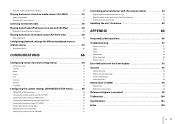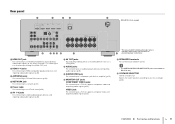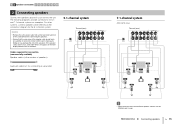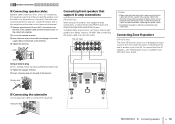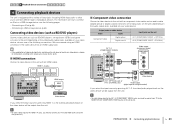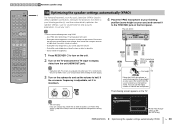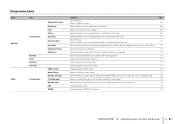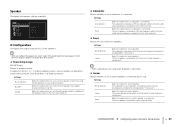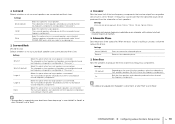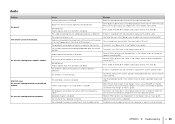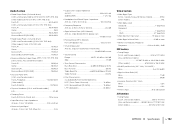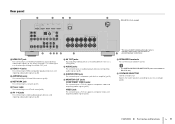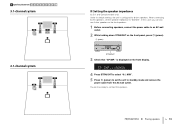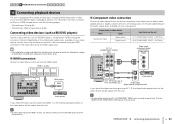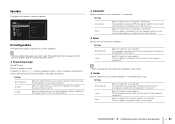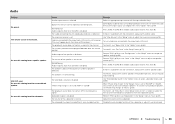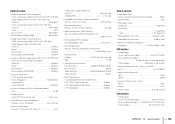Yamaha RX-V573 Support Question
Find answers below for this question about Yamaha RX-V573.Need a Yamaha RX-V573 manual? We have 2 online manuals for this item!
Question posted by alanmanns12 on October 9th, 2021
No Power,
Fquse good, dirty, really dirty. no responce from power. and straight button. Any ideas.
Current Answers
Answer #1: Posted by itasklive on October 31st, 2021 7:16 AM
This is a tough question, but I'll try my best. The Yamaha RX-V573 has a lot of features that make it an excellent choice for both home theater and stereo listening. It has 7 channels of amplification, which means you can use it to power speakers in your whole house. It also has plenty of ports, including a USB port for playing music from a flash drive.
Related Yamaha RX-V573 Manual Pages
Similar Questions
Will Not Power On
I had the unit on while playing a movie it was working fine had the volume at normal level.15 minute...
I had the unit on while playing a movie it was working fine had the volume at normal level.15 minute...
(Posted by Jcaflores76 7 years ago)
Rx-v730
What buttons do I push to reset my Yamaha RX-V730 receiver ? There is not a straight button.
What buttons do I push to reset my Yamaha RX-V730 receiver ? There is not a straight button.
(Posted by garyredman 7 years ago)
Power On Failure
I have been given the Yamaha RX-V495 in good working order. But it will not power up. Voltage correc...
I have been given the Yamaha RX-V495 in good working order. But it will not power up. Voltage correc...
(Posted by hanniegt 9 years ago)
Which Hdmi Input Should You Use For Your Cable Input?
(Posted by duanefarris383 11 years ago)