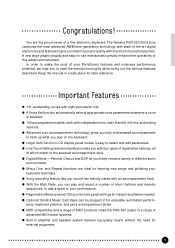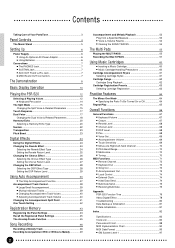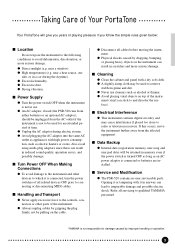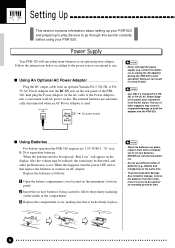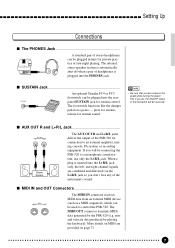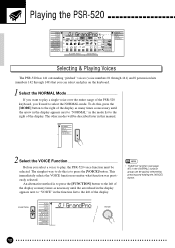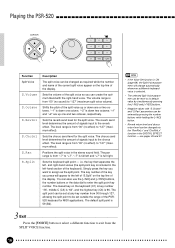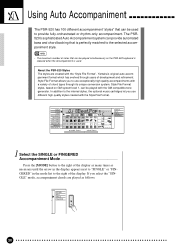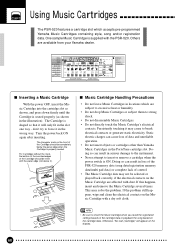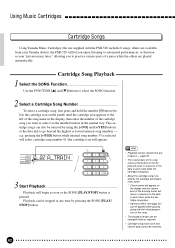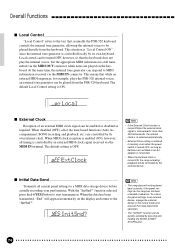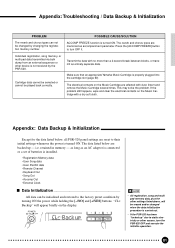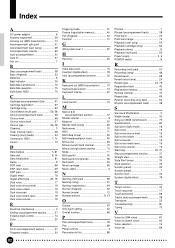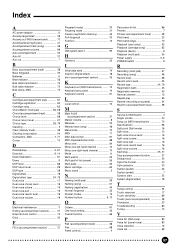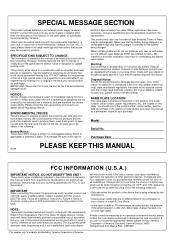Yamaha PSR-520 Support and Manuals
Get Help and Manuals for this Yamaha item

View All Support Options Below
Free Yamaha PSR-520 manuals!
Problems with Yamaha PSR-520?
Ask a Question
Free Yamaha PSR-520 manuals!
Problems with Yamaha PSR-520?
Ask a Question
Most Recent Yamaha PSR-520 Questions
Como Alterar A Oitava?
(Posted by jhmarques 5 months ago)
Yamaha Prs 520 Keyboard's Screen
My musical keyboard yamaha PSR 520 's screen is not working properly. So I want to repair or replace...
My musical keyboard yamaha PSR 520 's screen is not working properly. So I want to repair or replace...
(Posted by mebairagi99 11 months ago)
Yamaha Psr 520
When did Yamaha PSR 520 come out and what was selling price at Circuit City in Chicago?
When did Yamaha PSR 520 come out and what was selling price at Circuit City in Chicago?
(Posted by kolivero1945 1 year ago)
How Do I Transpose Yamaha Psr 520
(Posted by Babaglorious524 1 year ago)
Display Is Not Working
i want to change my yamaha psr-520 display.if it is possible ?
i want to change my yamaha psr-520 display.if it is possible ?
(Posted by mukulgupta286 2 years ago)
Yamaha PSR-520 Videos
Popular Yamaha PSR-520 Manual Pages
Yamaha PSR-520 Reviews
We have not received any reviews for Yamaha yet.