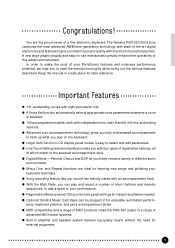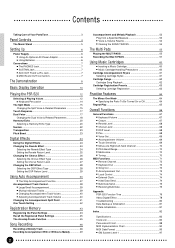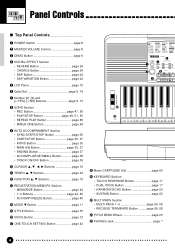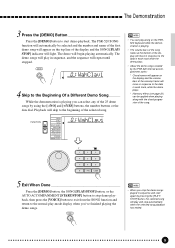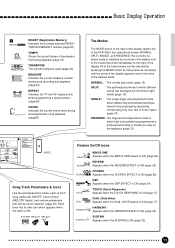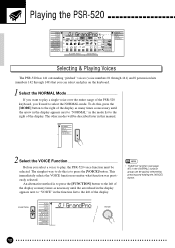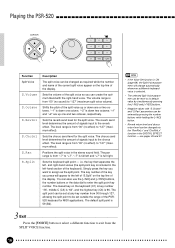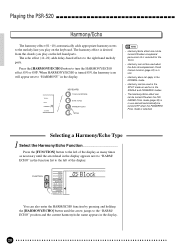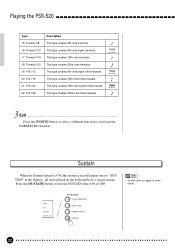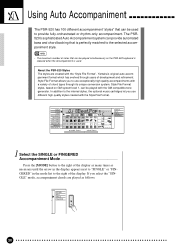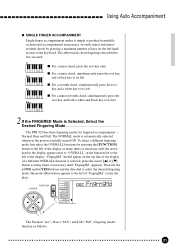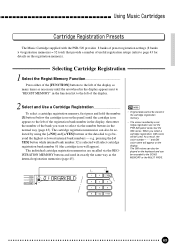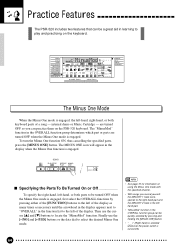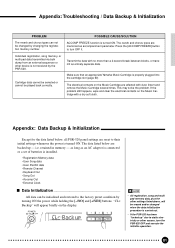Yamaha PSR-520 Support Question
Find answers below for this question about Yamaha PSR-520.Need a Yamaha PSR-520 manual? We have 1 online manual for this item!
Question posted by mukulgupta286 on January 30th, 2022
Display Is Not Working
i want to change my yamaha psr-520 display.if it is possible ?
Current Answers
Answer #1: Posted by hzplj9 on January 30th, 2022 12:59 PM
Check this youtube video. It may give you an insight in how to replace the screen.
www.youtube.com/watch?v=1pXuCJa2t2Q
Hope you can fix it.
Related Yamaha PSR-520 Manual Pages
Similar Questions
Yamaha Prs 520 Keyboard's Screen
My musical keyboard yamaha PSR 520 's screen is not working properly. So I want to repair or replace...
My musical keyboard yamaha PSR 520 's screen is not working properly. So I want to repair or replace...
(Posted by mebairagi99 11 months ago)
Yamaha Keyboard Psr 520 Display Not Working
Yamaha keyboard PSR 520 display is not working. Please suggest remedy. I am in Chen
Yamaha keyboard PSR 520 display is not working. Please suggest remedy. I am in Chen
(Posted by benyas14 3 years ago)
Recording Music From Psr-s550 To Laptop
What Software Do We Use To Record Music From Psr-s550 To A Laptop
What Software Do We Use To Record Music From Psr-s550 To A Laptop
(Posted by kinivuira 6 years ago)
Psr 520 Lcd Display Problems
Where can I get a new LCD display for the PSR 520? Mine is fading out badly and is not usable.
Where can I get a new LCD display for the PSR 520? Mine is fading out badly and is not usable.
(Posted by ottoab 10 years ago)
Do You Have Floppy Drive To Usb Port Converter For Yamaha Keyboard Psr 546 ?
My Keyboard is Yamaha PSR 546 with Floppy drive. I want to replace Floppy drive to USB Port.Do you h...
My Keyboard is Yamaha PSR 546 with Floppy drive. I want to replace Floppy drive to USB Port.Do you h...
(Posted by renferns 11 years ago)