Yamaha PSR-520 Support Question
Find answers below for this question about Yamaha PSR-520.Need a Yamaha PSR-520 manual? We have 1 online manual for this item!
Question posted by ottoab on December 5th, 2013
Psr 520 Lcd Display Problems
Where can I get a new LCD display for the PSR 520? Mine is fading out badly and is not usable.
Current Answers
There are currently no answers that have been posted for this question.
Be the first to post an answer! Remember that you can earn up to 1,100 points for every answer you submit. The better the quality of your answer, the better chance it has to be accepted.
Be the first to post an answer! Remember that you can earn up to 1,100 points for every answer you submit. The better the quality of your answer, the better chance it has to be accepted.
Related Yamaha PSR-520 Manual Pages
Owner's Manual - Page 2
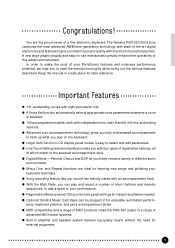
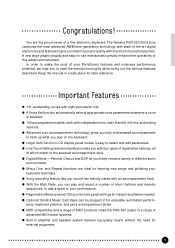
... settings, all
of a fine electronic keyboard. q Digital Effects - q Optional Yamaha Music Cartridges can play on the keyboard. The Yamaha PSR-520 PortaTone combines the most of -the-art digital electronics and features to give you to read the manual thoroughly while trying out the various features described. q Large multi-function LCD display panel makes it easy to...
Owner's Manual - Page 3
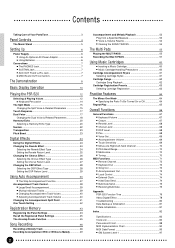
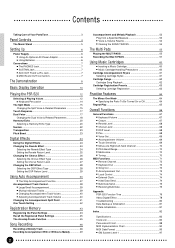
... 3
Panel Controls
4
The Music Stand 5
Setting Up
6
Power Supply 6 s Using An Optional AC Power Adaptor 6 s Using Batteries 6
Connections 7 s The PHONES Jack 7 s SUSTAIN Jack 7 s AUX OUT R and L+R/L Jack 7 s MIDI IN and OUT Connectors 7
The Demonstration
8
Basic Display Operation
10
Playing the PSR-520
12
Selecting & Playing Voices 12 s Keyboard Percussion 14
The Split Mode...
Owner's Manual - Page 5
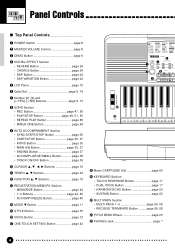
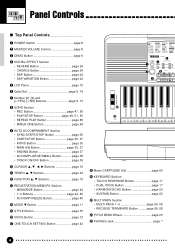
...page 24 • DSP Button page 24 • DSP VARIATION Button page 24
5 LCD Panel page 10
6 Data Dial page 9, 14
7 Number [0]~[9] and [+/YES], ...PSR-520
3
DIGITAL EFFECT
DEMO
REVERB
DSP
MASTER
VOLUME
CHORUS
DSP VARIATION
2
MIN
8 SONG
REC
PLAY/STOP
REPEAT PLAY
MINUS ONE
MAX
/
9
SYNCSTART/STOP START/STOP
INTRO
AUTO ACCOMPANIMENT
A
* Music CARTRIDGE Slot page 60
( KEYBOARD...
Owner's Manual - Page 7
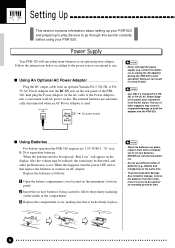
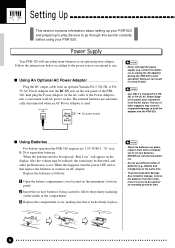
... (e.g. NEVER mix old and new batteries.
• Do not use .
Power Supply
Your PSR-520 will appear on the inside of the Power Adaptor) into a convenient wall AC power socket. Follow the instructions below according to the power source you intend to follow the polarity markings on the display. DC IN 10-12V
PA...
Owner's Manual - Page 10
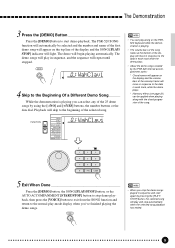
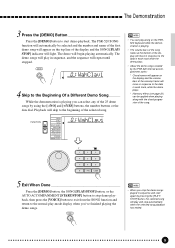
... played in sequence and start demo playback. The PSR-520 SONG function will automatically be applied when playing along on the PSR520 keyboard while the demonstration is playing you stop automatically when the selected song playback has ended.
9
DEMO
• When you can play -mode display when you've finished playing the demo songs...
Owner's Manual - Page 11


...the display next to the function list printed immediately to select the various parameters which appear in the display. Parameter Icons
BEAT OTS
CART (Cartridge) Appears when a Music ...OFF, voice number, and volume parameters that simultaneously displays and provides access to the name of the display. Basic Display Operation
The PSR-520 LCD panel is a large multi-function type that can ...
Owner's Manual - Page 12
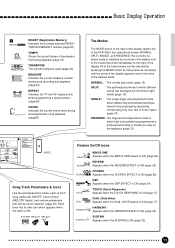
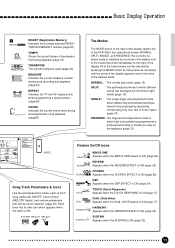
... the keyboard (page 31). FINGERED: The fingered accompaniment mode in the display appears next to the name of the listed modes can be produced by an arrow in the display next ... number during accompaniment/ song playback (page36)
The Modes
The MODE button to the right of the PSR-520's four operational modes: NORMAL, SPLIT, SINGLE, and FINGERED. SINGLE:
The single-finger accompaniment mode ...
Owner's Manual - Page 13
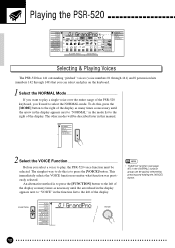
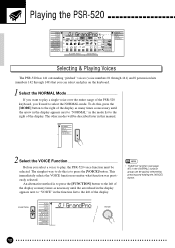
... previously selected.
NORMAL SPLIT SINGLE FINGERED
2 Select the VOICE Function ...Before you select a voice to play a single voice over the entire range of the PSR-520 keyboard, you'll need to the right of the display.
• "Kybd Vol" function (see page 67) in the OVERALL function group can select and play on the...
Owner's Manual - Page 14


...*
1
2
3
4
5
6
7
8
9
0
-/NO +/YES
• Whenever you select a new voice, the appropriate voicerelated parameters for that can be used as the dual voice - e.g. "01" through...+/YES
13 Two-digit voice numbers (i.e. The number and name of the display panel while the VOICE function is the PSR-520 Voice Set function.
This is selected.
• Voice numbers 150~151 exclusively...
Owner's Manual - Page 16


...of the display. In this case the dual voice plays simultaneously with the right-hand voice only. Split Point Split Voice
Voice selected via the SPLIT VOICE function, described below. Playing the PSR-520
The Split... it can be set at any key on the top line of the display).
15
The "split point" is the keyboard voice you play bass with the left hand while playing piano with the right...
Owner's Manual - Page 17
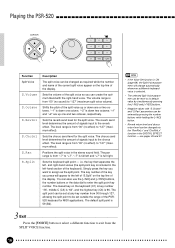
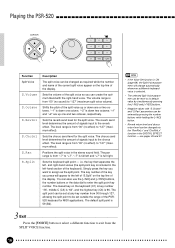
...effect). Simply press the key you press will change automatically whenever a different keyboard voice is from "00" (no sound) to "127" (maximum split...display. The split point can create the optimum blend with "S.Octave" and "S.Pan" parameters can be entered by simultaneously pressing the [-/NO] and [+/YES] buttons.
• Negative values with the right-hand voice.
Playing the PSR-520...
Owner's Manual - Page 18


...Use the KEYBOARD [TOUCH RESPONSE] button to "TOUCH" in the OVERALL function group (page 69). Playing the PSR-520
Touch Response
This function turns the touch response of the keyboard can be...TouchSns" function in the display when TOUCH RESPONSE is turned ON and OFF by pressing and holding the [TOUCH RESPONSE] button.
TOUCH DUAL HARMONY SUSTAIN
KEYBOARD
TOUCH RESPONSE DUAL VOICE HARMONY...
Owner's Manual - Page 19
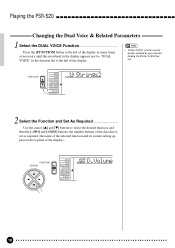
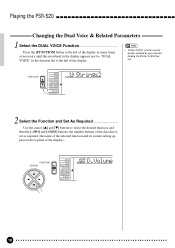
...] buttons, the number buttons or the data dial to set as necessary until the arrowhead in the display appears next to "DUAL VOICE" in the function list to the left of the display).
Playing the PSR-520
Changing the Dual Voice & Related Parameters
1 Select the DUAL VOICE Function
Press the [FUNCTION] button to the...
Owner's Manual - Page 20


...(maximum effect).
page 67.
• Negative values with the main keyboard voice. Voice numbers 150~151 exclusively can be reset to its default... The pan range is from "-7" to +"7". Playing the PSR-520
Function Dual Voice
D.Volume D.Octave
D.RevLvl D.ChoLvl D.Pan... voice volume). The reverb send level determines the amount of the display. "-7" is full left and "+7" is full right.
•...
Owner's Manual - Page 21
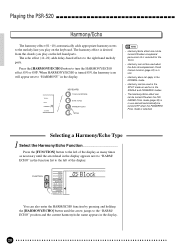
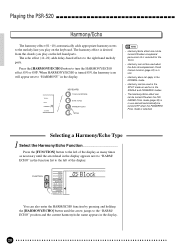
...8226; Harmony/Echo effect can not be turned ON when a keyboard percussion kit is derived from the chords you play on the keyboard. The harmony effect is selected for the Voice.
• Harmony... until the arrow jumps to the melody line you play on the left of the display.
Playing the PSR-520
Harmony/Echo
The harmony effect (01~10) automatically adds appropriate harmony notes to the ...
Owner's Manual - Page 23
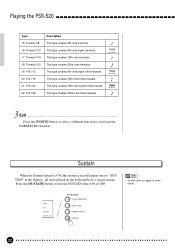
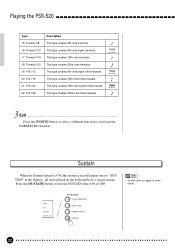
Playing the PSR-520
Type
Description
15: Tremolo1/8
This type creates 8th-note tremolos.
3
16: Tremolo1/12 This type creates ...-note trilled repeats.
3 Exit ...Press the [VOICE] button or select a different function to "SUSTAIN" in the display), all notes played on the keyboard have a longer sustain. Sustain
When the Sustain feature is ON (the sustain icon will appear next to exit from the...
Owner's Manual - Page 24


... the number to the right of the keyboard icon labelled "TRANSPOSE" on the keyboard to be bend up or down . The transpose range is from you to bend up, and toward you to bend down - Playing the PSR-520
Transposition
This functions allow the overall pitch of the PSR-520 to be transposed up or down...
Owner's Manual - Page 25


...TOUCH DUAL HARMONY SUSTAIN
ACCOMP TRACK
SONG TRACK
NORMAL SPLIT SINGLE FINGERED
Using the Digital Effects
The PSR-520 has three types of Digital Effects-12 Reverb Effects, 9 Chorus Effects and 45 DSP Effects... in the function list to the left of the display, and use the cursor [v] and [w] buttons to "DIGITAL EFFECT" in the display when the effects are specially tailored and make your ...
Owner's Manual - Page 61
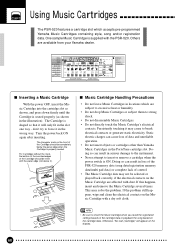
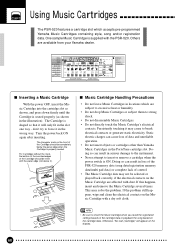
... or played back correctly, if the electrical contacts on the display.
60
If the problem still happens, wipe and clean the electrical contacts on the Music Cartridge with the panel edge (not above it will appear on the Music Cartridge are affected with the PSR-520. Others are subject to excessive heat or humidity.
• Do...
Owner's Manual - Page 82
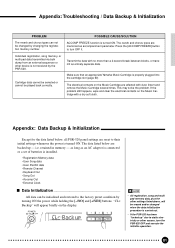
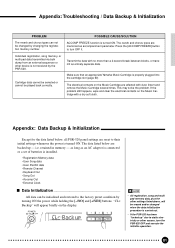
...; Keyboard Out • Song Out • Accomp Out • External Clock
s Data Initialization ...All data can not be played back correctly. The reverb and chorus types are reset to static electricity or other settings listed above, will appear briefly on the display. This may solve the problem. The data listed below , all PSR-520 panel...
Similar Questions
Yamaha Psr 520
When did Yamaha PSR 520 come out and what was selling price at Circuit City in Chicago?
When did Yamaha PSR 520 come out and what was selling price at Circuit City in Chicago?
(Posted by kolivero1945 1 year ago)
Yamaha Keyboard Psr 520 Display Not Working
Yamaha keyboard PSR 520 display is not working. Please suggest remedy. I am in Chen
Yamaha keyboard PSR 520 display is not working. Please suggest remedy. I am in Chen
(Posted by benyas14 3 years ago)
Comparable Musical Keyboard To Yamaha Psr I425 That You Can Buy In America
(Posted by khkrmard 9 years ago)

