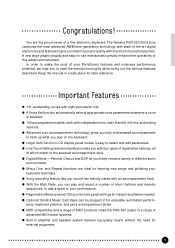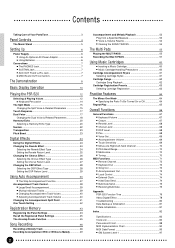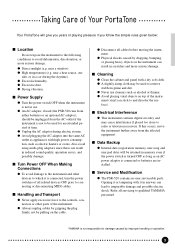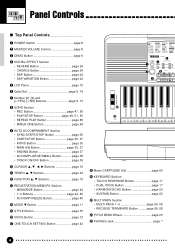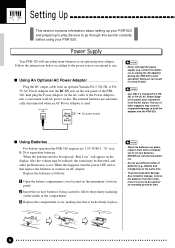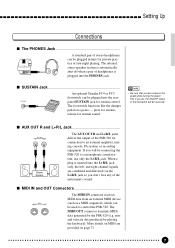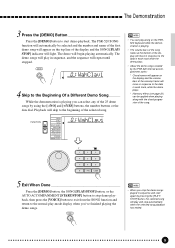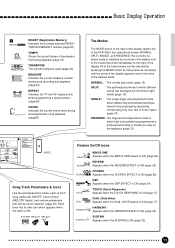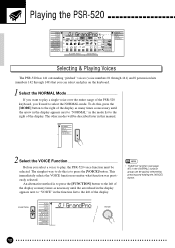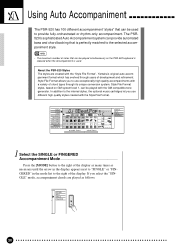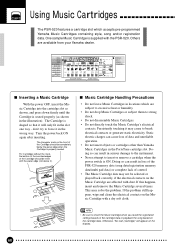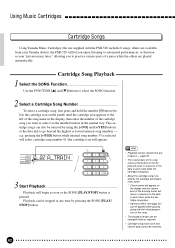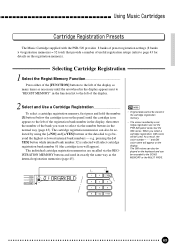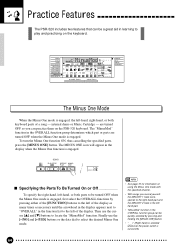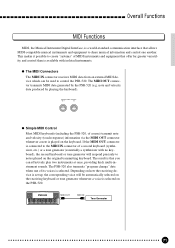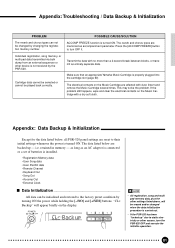Yamaha PSR-520 Support Question
Find answers below for this question about Yamaha PSR-520.Need a Yamaha PSR-520 manual? We have 1 online manual for this item!
Question posted by kolivero1945 on February 19th, 2023
Yamaha Psr 520
Current Answers
Answer #1: Posted by Mybookie on March 23rd, 2023 1:11 AM
It is worth noting that Circuit City filed for bankruptcy in 2008 and closed all of its stores, so it may not be possible to obtain pricing information for that specific retailer.
However, the Yamaha PSR-520 was a mid-range keyboard model at the time and was priced around $500-$600 USD.
Related Yamaha PSR-520 Manual Pages
Similar Questions
Yamaha keyboard PSR 520 display is not working. Please suggest remedy. I am in Chen
Please send details for TRANSPOSING the key of a piece of music. I cannot find the "TRANSPOSE VALUE"...