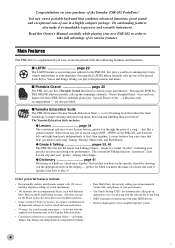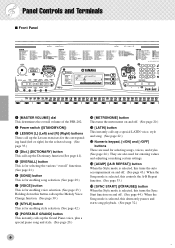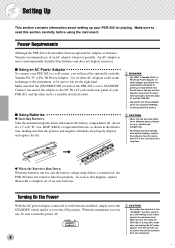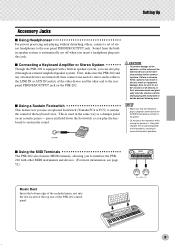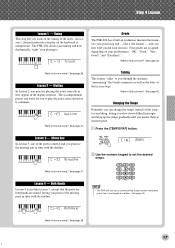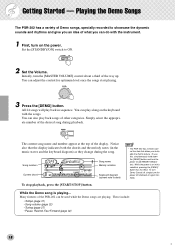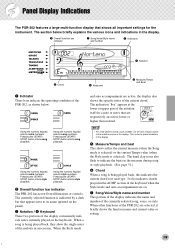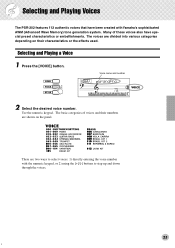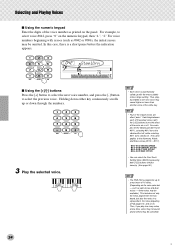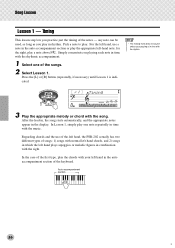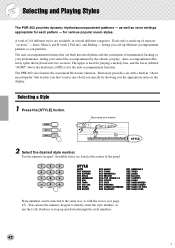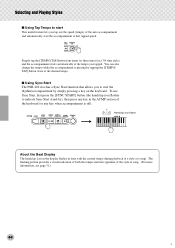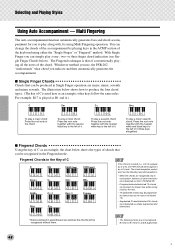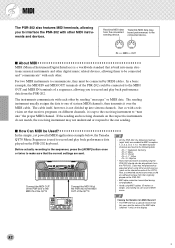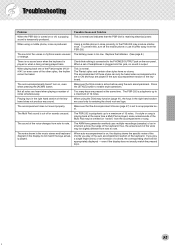Yamaha PSR-202 Support and Manuals
Get Help and Manuals for this Yamaha item

View All Support Options Below
Free Yamaha PSR-202 manuals!
Problems with Yamaha PSR-202?
Ask a Question
Free Yamaha PSR-202 manuals!
Problems with Yamaha PSR-202?
Ask a Question
Most Recent Yamaha PSR-202 Questions
Yamaha PSR-202 Videos
Popular Yamaha PSR-202 Manual Pages
Yamaha PSR-202 Reviews
We have not received any reviews for Yamaha yet.