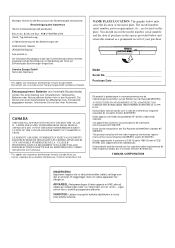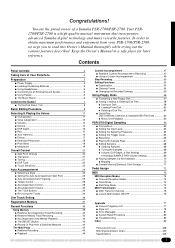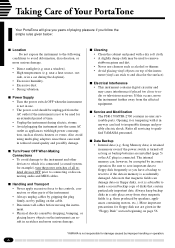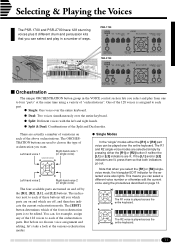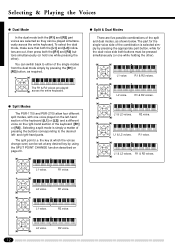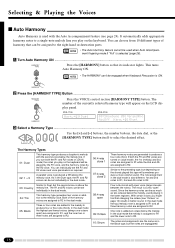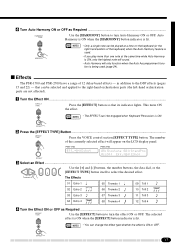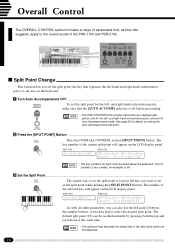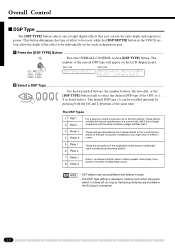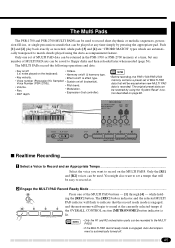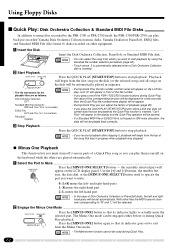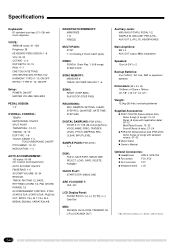Yamaha PSR-2700 Support and Manuals
Get Help and Manuals for this Yamaha item

View All Support Options Below
Free Yamaha PSR-2700 manuals!
Problems with Yamaha PSR-2700?
Ask a Question
Free Yamaha PSR-2700 manuals!
Problems with Yamaha PSR-2700?
Ask a Question
Most Recent Yamaha PSR-2700 Questions
Display Fault
Please what's the problem of Yamaha PSR 2700 screen fade?
Please what's the problem of Yamaha PSR 2700 screen fade?
(Posted by nedumlondon 3 years ago)
Sticking Keys
the last key on mine gets stuck when I press it is there any way to fix this?
the last key on mine gets stuck when I press it is there any way to fix this?
(Posted by jess7171978 7 years ago)
How Do I Use The Sequencer
(Posted by Davidgsimms62 9 years ago)
Yamaha Psr 2700
Hi my floppy disc drive has stopped receiving and saving data.Wondering if it can be fixed or maybe ...
Hi my floppy disc drive has stopped receiving and saving data.Wondering if it can be fixed or maybe ...
(Posted by kevinmbonzz 10 years ago)
Yamaha PSR-2700 Videos
Popular Yamaha PSR-2700 Manual Pages
Yamaha PSR-2700 Reviews
We have not received any reviews for Yamaha yet.