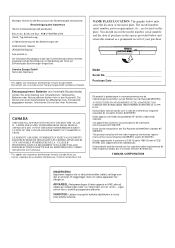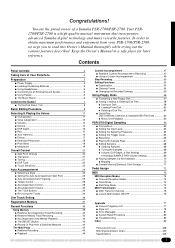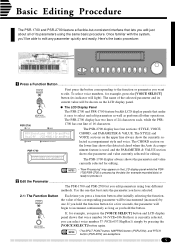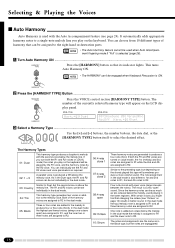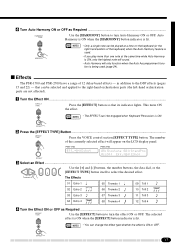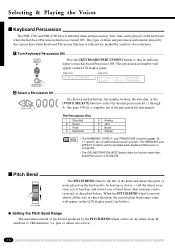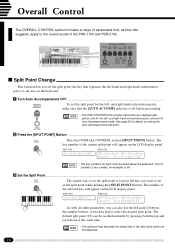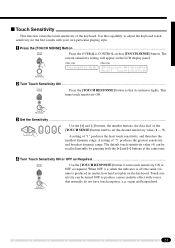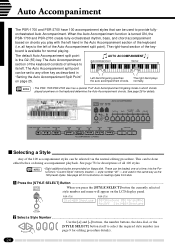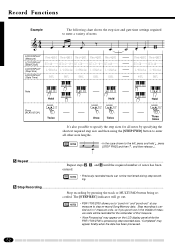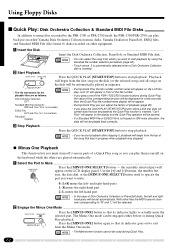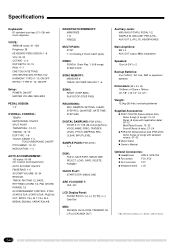Yamaha PSR-2700 Support Question
Find answers below for this question about Yamaha PSR-2700.Need a Yamaha PSR-2700 manual? We have 1 online manual for this item!
Question posted by nedumlondon on February 25th, 2021
Display Fault
Current Answers
Answer #1: Posted by hzplj9 on February 26th, 2021 2:54 PM
www.youtube.com/watch?v=1pXuCJa2t2Q
If you are able to fault find it may be possible to repair it. I believe that a replacement screen is not expensive so may be a better option.
This is a link to the user manual.
https://www.manualslib.com/y/yamaha+pso-2700.html
Hope that helps solve your dilemma.
Related Yamaha PSR-2700 Manual Pages
Similar Questions
Yamaha keyboard PSR 520 display is not working. Please suggest remedy. I am in Chen
What Software Do We Use To Record Music From Psr-s550 To A Laptop
what is the fault of my keyboard psr 540 it display blocks on the screen
Hi my floppy disc drive has stopped receiving and saving data.Wondering if it can be fixed or maybe ...