Yamaha PSR-540 Support Question
Find answers below for this question about Yamaha PSR-540.Need a Yamaha PSR-540 manual? We have 1 online manual for this item!
Question posted by ultimatdan4u on December 4th, 2013
Screen Display Fault
what is the fault of my keyboard psr 540 it display blocks on the screen
Current Answers
There are currently no answers that have been posted for this question.
Be the first to post an answer! Remember that you can earn up to 1,100 points for every answer you submit. The better the quality of your answer, the better chance it has to be accepted.
Be the first to post an answer! Remember that you can earn up to 1,100 points for every answer you submit. The better the quality of your answer, the better chance it has to be accepted.
Related Yamaha PSR-540 Manual Pages
Owner's Manual - Page 4
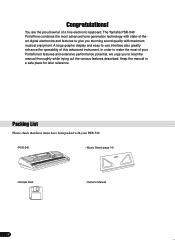
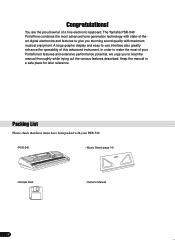
... of a fine electronic keyboard.
You are the proud owner of this advanced instrument. Congratulations! A large graphic display and easy-to make the most advanced tone generation technology with state-of your PortaTone's features and extensive performance potential, we urge you stunning sound quality with your PSR-540.
• PSR-540
• Music Stand (page 14)
•...
Owner's Manual - Page 5
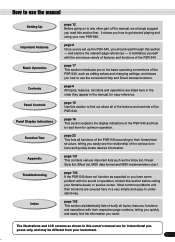
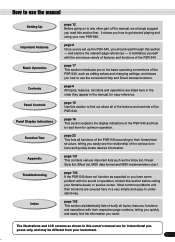
... Use this section first.
page 16 This section explains the display indications of the PSR-540. page 152 This section alphabetically lists virtually all of the buttons and controls of the PSR-540, such as expected or you how to the basic operating conventions of the PSR-540. It shows you have some problem with the enormous...
Owner's Manual - Page 8
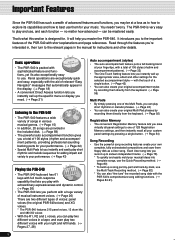
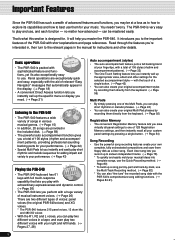
...feature and functions, yet it's also exceptionally easy to the PSR-540
• The PSR-540 features a wide variety of songs in various musical genres. (→ Page 15)
• In addition, 20...your performance. (→ Page 43)
Playing the PSR-540
• The PSR-540 keyboard has 61 keys with full touch-response capability that automatically appear in the display. (→ Page 18)
• A ...
Owner's Manual - Page 9
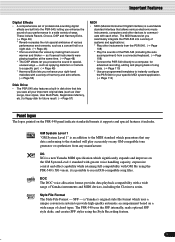
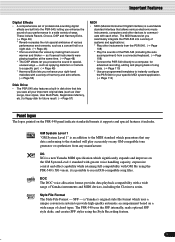
... MIDI standard which significantly expands and improves on any GM-compatible tone generator or synthesizer from a connected keyboard. (→ Page 108) * Connect the PSR-540 directly to a computer, for future recall. (→ Page 57)
MIDI
• MIDI (Musical Instrument Digital Interface) is possible to floppy disk for advanced recording, editing and playing back of...
Owner's Manual - Page 12
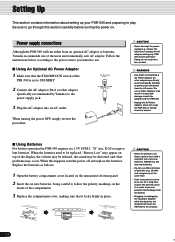
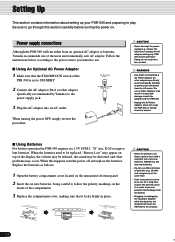
...display, the volume may be reduced, the sound may be in use for a long time, remove the batteries from it locks firmly in order to both the adaptor and the PSR-540.
• Unplug the AC Power Adaptor when not using the PSR-540, or during any PSR540... data.
Power supply connections
Although the PSR-540 will reset the PSR-540 to play. remove the batteries or unplug the AC adaptor...
Owner's Manual - Page 15


...the instrument at its maximum level when the batteries are provided.
1 Turn the power ON by Irving Music, Inc. International Copyright Secured All Rights Reserved
3 Set a volume level with the [MASTER VOLUME] ... PSR-540 with bank #14 (WaterSE). Press the [STANDBY/ON] switch again to turn the power OFF.
001 Grand Piano
CHORD
dim mM
67aug15s11u39s4
BACK
NEXT
START/STOP KEYBOARD
...
Owner's Manual - Page 16
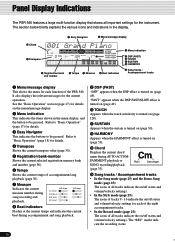
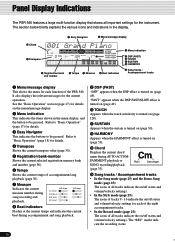
... tempo of the PSR-540. w Menu indication This indicates the items shown in the display. e Easy Navigator This indicates the buttons to be pressed.
The "REC" marks indicate the recording status.
16
14 e Easy Navigator
q Menu/message display
!3 Chord r Transpose
001 Grand Piano
CHORD
dim mM
67aug15s11u39s4
BACK
NEXT
START/STOP KEYBOARD
TRANSPOSE
REGISTRATION
TEMPO...
Owner's Manual - Page 18
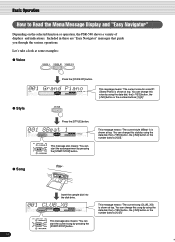
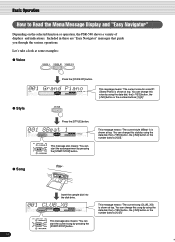
....
001 8Beat 1
CHORD
dim mM
67aug15s11u39s4
BACK
NEXT
EASY
TRACK(1~16)
START/STOP KEYBOARD NAVIGATOR PART DIAL
VOICE LR12
0~9
STYLE
/YES SONG
FUNCTION
This message also means: ...Operation
How to Read the Menu/Message Display and "Easy Navigator"
Depending on the selected function or operation, the PSR-540 shows a variety of displays and indications.
You can start the ...
Owner's Manual - Page 61


... to display the FILE SELECT screen. 5 Select the destination file. If the error reoccurs after repeating the Save operation, there could be something wrong with the intent of overwriting the data, renaming the file will not be recalled individually when loaded back into one single file. Save all setup data into the PSR-540...
Owner's Manual - Page 63
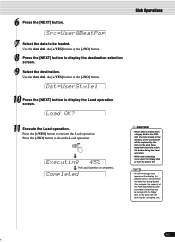
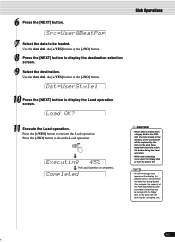
... the instrument will be loaded. Src=User8BeatPop
7 Select the data to the PSR540, the data already in the memory of the PSR-540 [RAM] may be exceeded, something may be corrupted, etc.)
63
61
Press the [+/YES] button to display the Load operation screen. 6 Press the [NEXT] button.
Dst=UserStyle1
10 Press the [NEXT] button...
Owner's Manual - Page 68
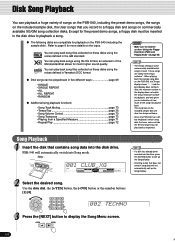
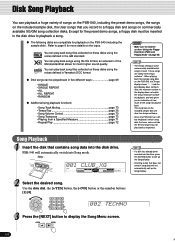
... free-tempo software.
• Since the PSR-540 has a 61key keyboard, certain song data that you an indication of how much higher sound quality. You can play back song files collected on these disks using the voices defined in the disk drive to display the Song Menu screen.
68
66 Use the data dial, the...
Owner's Manual - Page 73


... octave. A setting of the PSR-540, including the song transpose setting.
• Enabling the record mode to record a User song automatically resets the song transpose setting to +12.
Use the data dial, the [+/YES] button, the [-/NO] button or the number buttons [1]-[0]. Each step corresponds to display the Song Menu screen. 3 Select "S.Trans". Use...
Owner's Manual - Page 75


...PSR-540 Registration Memory (page 54). RhM=216 StndKit1
4 Repeat steps #2 and #3 as often as needed for which you wish to set the part before calling up the relevant display... changes will be selected from the Voice Change screen.
75
73 Therefore the DSP depth for the...which you want to keep to change the voices played from the keyboard (R1, R2, L), you turn off , a different style...
Owner's Manual - Page 79
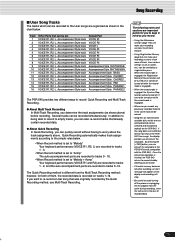
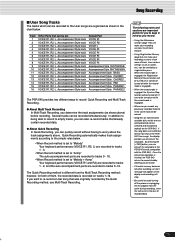
... on tracks 1-16. If you can be set to "Melody + Acmp" Your keyboard performances (VOICE R1 and R2) are recorded to tracks 1 - 2, and the auto...PSR-540 returns to record standby, allowing you can quickly record without having to worry about the track assignments above ) before recording. The following notes and cautions are important points for both of the PSR540 User songs, the display...
Owner's Manual - Page 107
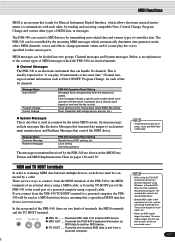
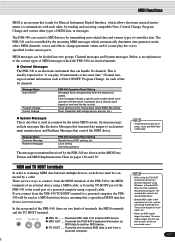
... PSR-540, there are shown in the personal computer. Transmits the PSR-540's keyboard information as "it can be controlled by the entire MIDI system. Cables longer than about 15 meters. The included disk contains the Yamaha MIDI driver.
• Special MIDI cables (sold separately) must be used as Note ON/OFF, Program Change, for Musical...
Owner's Manual - Page 114
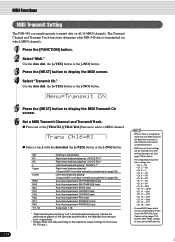
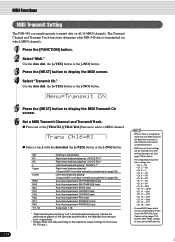
...turning the power off. MIDI Functions
MIDI Transmit Setting
The PSR-540 can cause operational errors, check the PSR-540 Local Control setting (page 116), and the MIDI THRU ... buttons to display the MIDI screen. 4 Select "Transmit Ch."
Right-hand keyboard playing* (VOICE R1)** Right-hand keyboard playing* (VOICE R2)** Left-hand keyboard playing* (VOICE L)** Right-hand keyboard playing* (...
Owner's Manual - Page 115


... detected depend on the fingering mode on the PSR-540. The chords to display the MIDI Receive Ch screen.
6 Set a MIDI Receive Channel and Receive mode. See page 135 for all channels are recognized as the fingerings in the same way as data generated by the PSR-540's own keyboard. Use the data dial, the [+/YES] button...
Owner's Manual - Page 116
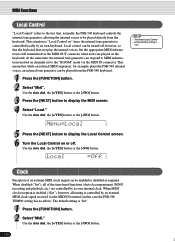
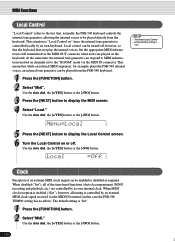
...] button or the [-NO] button. When disabled ("Int"), all timing is "On".
MIDI Functions
Local Control
"Local Control" refers to the fact that, normally, the PSR-540 keyboard controls the internal tone generator, allowing the internal voices to display the MIDI screen. 4 Select "Local."
The default setting is "Local Control on the...
Owner's Manual - Page 117


... panel settings to display the MIDI screen. 4 Select "Ext Clock." 3 Press the [NEXT] button to a second PSR-540 or a MIDI data... storage device. Clock
=Int
MIDI Functions
• The default Clock setting (factory setting) is "Int."
• When the Clock setting is "Ext", "EC" will appear on the PSR540...
Owner's Manual - Page 134
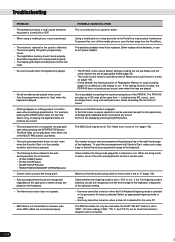
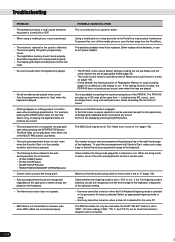
... use it is set to play back properly. • The display goes blank and all six batteries, or use an AC power adaptor.
• The R1/R2/L voice volume (Mixer) settings could be turned on when a drum kit is active, the PSR-540 does not produce any sound. Notes exceeding this , turn off...
Similar Questions
Need Manual Ofpsr-540 Detaily
I need manual I was lost my manual please attach duplicate of my manual bookof psr-540
I need manual I was lost my manual please attach duplicate of my manual bookof psr-540
(Posted by kkumaran55 2 years ago)
Recording Music From Psr-s550 To Laptop
What Software Do We Use To Record Music From Psr-s550 To A Laptop
What Software Do We Use To Record Music From Psr-s550 To A Laptop
(Posted by kinivuira 6 years ago)
I Have To Buy Some Parts E.g. Ic Of Psr 540 .wherr I Will Have To Go In Delhi ,p
(Posted by Parvez0008 11 years ago)
How To Reboot A Yamaha Psr 540 Keyboard?
some keys of the keyboard were not responding. I had to remove some panels so as to reach where the ...
some keys of the keyboard were not responding. I had to remove some panels so as to reach where the ...
(Posted by salvadormagana 11 years ago)

