Yamaha PSR-540 Support Question
Find answers below for this question about Yamaha PSR-540.Need a Yamaha PSR-540 manual? We have 1 online manual for this item!
Question posted by salvadormagana on October 9th, 2012
How To Reboot A Yamaha Psr 540 Keyboard?
some keys of the keyboard were not responding. I had to remove some panels so as to reach where the rubber keys needed cleaning.
Current Answers
There are currently no answers that have been posted for this question.
Be the first to post an answer! Remember that you can earn up to 1,100 points for every answer you submit. The better the quality of your answer, the better chance it has to be accepted.
Be the first to post an answer! Remember that you can earn up to 1,100 points for every answer you submit. The better the quality of your answer, the better chance it has to be accepted.
Related Yamaha PSR-540 Manual Pages
Owner's Manual - Page 4
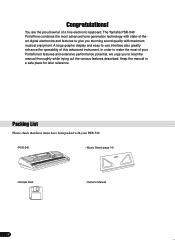
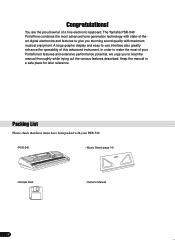
...-to make the most advanced tone generation technology with maximum musical enjoyment. The Yamaha PSR-540 PortaTone combines the most of -theart digital electronics and features to give you to read the manual thoroughly while trying out the various features described. In order to -use interface also greatly enhance the operability of a fine electronic keyboard.
Owner's Manual - Page 5
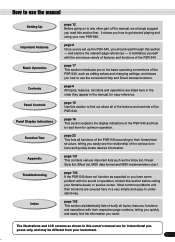
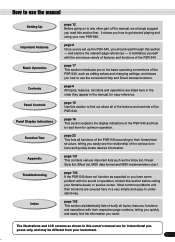
...Contents
Panel Controls Panel Display Indications
Function Tree Appendix
Troubleshooting
Index
page 12 Before going on to familiarize yourself with the enormous variety of features and functions of the PSR-540.... MIDI data format and MIDI implementation chart. page 8 Once you've set up the PSR-540, you need.
page 6 All topics, features, functions and operations are listed here in the order they...
Owner's Manual - Page 8
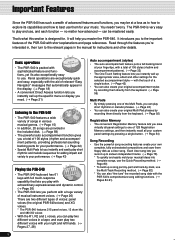
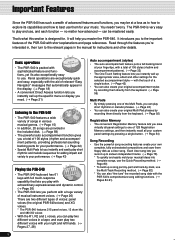
... exceptionally easy to your performance. (→ Page 43)
Playing the PSR-540
• The PSR-540 keyboard has 61 keys with full touch-response capability that automatically appear in the manual for instructions and other settings for adding impact and variety to use , and each function - Panel operations are exceptionally quick and easy, especially with the aid...
Owner's Manual - Page 9
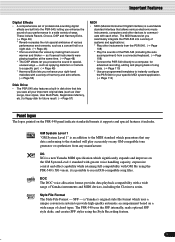
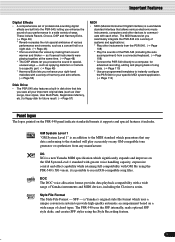
... Multi Pads, Registration Memory, etc.) to floppy disk for your specific MIDI system/application. (→ Page 112)
Panel logos
The logos printed on the PSR-540 panel indicate standards/formats it supports and special features it is Yamaha's original style file format which uses a unique conversion system to provide high-quality automatic accompaniment based on...
Owner's Manual - Page 12
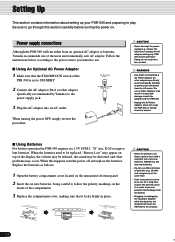
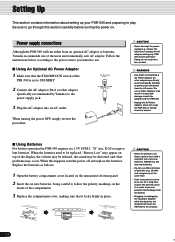
...Yamaha recommends use . When this section carefully before turning the power on top of batteries (e.g. Power supply connections
Although the PSR-540 will reset the PSR-540 to be in use for a long time, remove...on . When the batteries need to the defaults.
12
10 Replace the batteries as follows:
1 Open the battery compartment cover located on the instrument's bottom panel.
2 Insert the six...
Owner's Manual - Page 13


...footswitch. Important Notes on Battery Use
• Since the PSR-540 consume a considerable amount of power, Yamaha recommends the use battery power for these cautions may cause ...hearing loss. The batteries should be reversed.
• When the sustain or sostenuto pedal functions are being used (page 121), some panel...
Owner's Manual - Page 15


... by Famous Music Corporation, Ensign Music Corporation, TCF Music Publishing, Inc., Fox Film Music Corporation and Blue Sky Rider Songs All Rights for a long time, make sure you unplug the AC power adaptor from the wall AC outlet, and/or remove the batteries from the instrument.
• If you 've set up your PSR-540, try playing...
Owner's Manual - Page 16
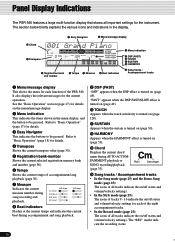
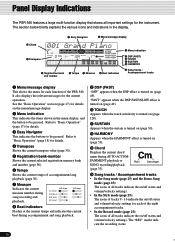
...!3 Chord r Transpose
001 Grand Piano
CHORD
dim mM
67aug15s11u39s4
BACK
NEXT
START/STOP KEYBOARD
TRANSPOSE
REGISTRATION
TEMPO
REC
REC
REC
REC
REC
REC
REC
EASY
TRACK(1~16)
NAVIGATOR ... in the display. Panel Display Indications
The PSR-540 features a large multi-function display that shows all important settings for each function of the PSR-540. The section below briefly...
Owner's Manual - Page 18
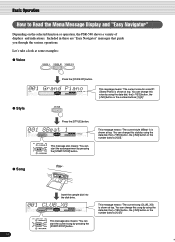
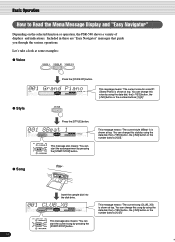
...
EASY
TRACK(1~16)
START/STOP KEYBOARD NAVIGATOR PART DIAL
VOICE LR12
0~9
STYLE
/YES SONG
FUNCTION
This message means: "The current song (CLUB_XG) is shown at top. Basic Operation
How to Read the Menu/Message Display and "Easy Navigator"
Depending on the selected function or operation, the PSR-540 shows a variety of displays and...
Owner's Manual - Page 19
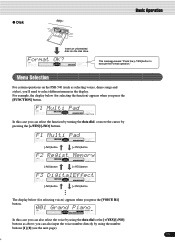
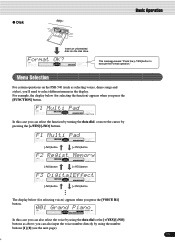
...Selection
For certain operations on the PSR-540 (such as above; F1 Multi Pad
CHORD
dim mM
67aug15s11u39s4
BACK
NEXT
EASY
TRACK(1~16)
START/STOP KEYBOARD NAVIGATOR PART DIAL
VOICE LR12
0~9
...the voice number directly by pressing the [+/YES]/[-/NO] buttons. Format OK?
you 'll need to execute the Format operation."
For example, the display below (for selecting the function) ...
Owner's Manual - Page 25


... as you play a key on the keyboard. Styles are the rhythm...panel operation used for playing the full keyboard normally, and when using the auto accompaniment. Song Mode
page 68
Select this mode by pressing the [LOAD] button, [SAVE] button or the [UTILITY] button.
Style Mode
page 32
Select this mode by the auto accompaniment feature. Each of these condition is used , the PSR-540...
Owner's Manual - Page 26


... the voice list at the end of this manual (page 123). Playing Voices
The PSR-540 has a huge selection of various musical instrument voices which you can play the voices of different musical instruments • Selecting a Voice page 26 • Keyboard Percussion page 31
Assign three different voices to the Voice List (page 123).
•...
Owner's Manual - Page 29
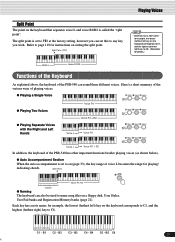
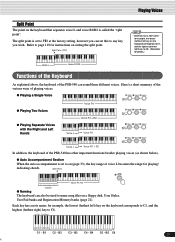
... shown below for details.)
Voice L
Voice R1/R2
Functions of the Keyboard
As explained above, the keyboard of the PSR-540 can sound three different voices. Split Point
q Naming
Auto accompaniment section
Voice R1/R2
The keyboard can set to any key you wish. Each key has a note name; B3 C4 -
The split point is called the...
Owner's Manual - Page 30


... to be entered by a maximum of the PSR-540 to turn the SUSTAIN effect ON or OFF. The pitch bend wheel is ON, all notes played on the keyboard have a longer sustain. Sustain
When the Sustain features is self-centering and will take effect from the next key played.
• Minus values can be...
Owner's Manual - Page 32


...the backing of specially programmed panel settings to stop the accompaniment. 32
30 The PSR-540 features a total of 106... 8Beat 1
CHORD
mdiMm67aug15s11u39s4
BACK
NEXT
EASY
TRACK(1~16)
START/STOP KEYBOARD NAVIGATOR PART DIAL
VOICE LR12
0~9
STYLE
/YES SONG
FUNCTION
Use...different musical genres. Auto Accompaniment
The auto accompaniment feature puts a full backing band at your music ...
Owner's Manual - Page 68
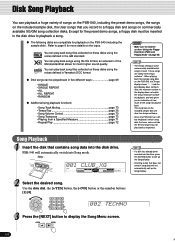
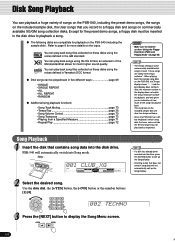
... the desired song. You can play back song files collected on these disks using the voices defined in Yamaha's DOC format. q Disk songs can be inserted in five different ways page 69
• SINGLE &#...songs are also free-tempo software.
• Since the PSR-540 has a 61key keyboard, certain song data that uses notes outside the 61-key range may not play back song files collected on these...
Owner's Manual - Page 106
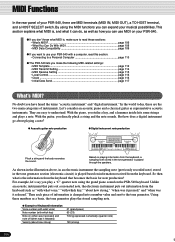
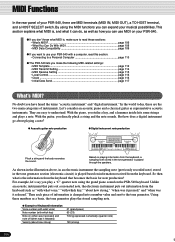
...
So then what is the information from the keyboard.
MIDI Functions
In the rear panel of instruments. By using the grand piano sound on the PSR-540 keyboard. But how does a digital instrument go about ...) Note number (with which key," "about how strong," "when was it pressed," and "when was it released." q Example of information is played based on your musical possibilities.
Owner's Manual - Page 107
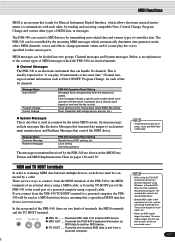
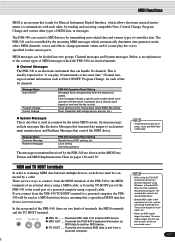
... the Yamaha MIDI driver.
• Special MIDI cables (sold separately) must be used for connecting to another MIDI device. MIDI Functions
MIDI is an acronym that stands for Musical Instrument Digital Interface, which allows electronic musical instruments to the serial port of a personal computer using a special cable. In the rear panel of the PSR-540, there...
Owner's Manual - Page 116
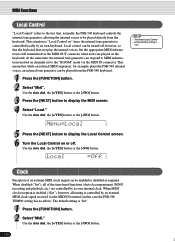
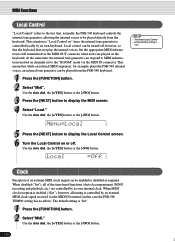
... while an external MIDI sequencer, for example, plays the PSR-540 internal voices, an external tone generator can respond to MIDI information received on channels set to display the MIDI screen. 4 Select "Local." Menu=Local
5 Press the [NEXT] button to be played directly from the PSR-540 keyboard.
1 Press the [FUNCTION] button. 2 Select "Midi". Clock
Reception...
Owner's Manual - Page 123
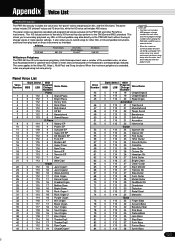
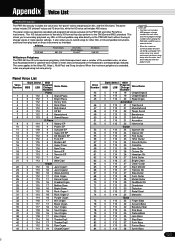
...
26 Octave Gtr
0
114
26 Hawaiian Gtr
0
118
27 Solid Guitar
0
116
27 Bright Clean
0
112
27 Clean Guitar
0
119
27 Elec12StrGtr
0
113
27 Tremolo Gtr
0
114
27 Slap Guitar
0
113.... The same applies to Yamaha's XG format;
q Voices PSR-540
Panel Voices 001-215
Drum Kits (Panel Voices)
216-227
XG Voices 228-707
q Maximum Polyphony The PSR-540 has 32-note maximum polyphony...
Similar Questions
Need Manual Ofpsr-540 Detaily
I need manual I was lost my manual please attach duplicate of my manual bookof psr-540
I need manual I was lost my manual please attach duplicate of my manual bookof psr-540
(Posted by kkumaran55 2 years ago)
How To Restart My Yamaha Psr E 423 Key Bord Tnks Dinesh Mendis Sri Lanka
How To Restart My Yamaha Psr E 423 Key Bordtnks Dinesh Mendis sri Lanka
How To Restart My Yamaha Psr E 423 Key Bordtnks Dinesh Mendis sri Lanka
(Posted by dineshmendis19820225 5 years ago)
Need Replacement Music Rest For My 76 Key Yamaha Psr-gx76 Or Compatible Rest
(Posted by potter45 10 years ago)
I Have To Buy Some Parts E.g. Ic Of Psr 540 .wherr I Will Have To Go In Delhi ,p
(Posted by Parvez0008 11 years ago)

