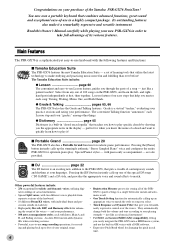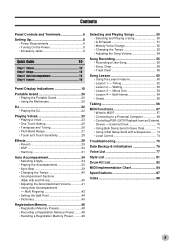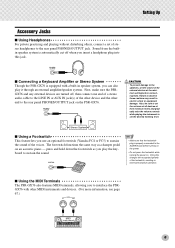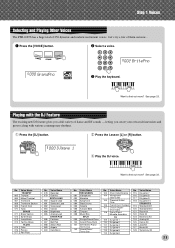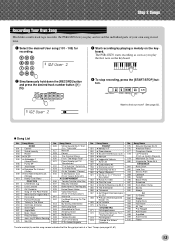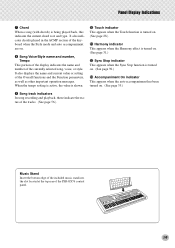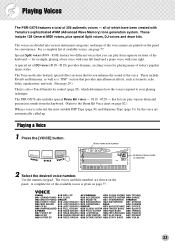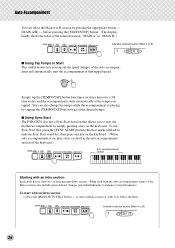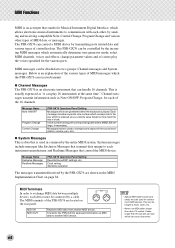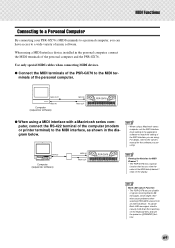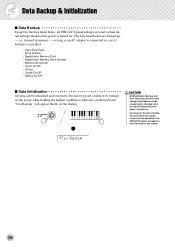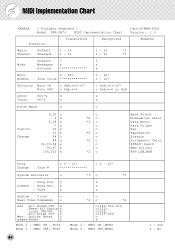Yamaha PSR-GX76 Support Question
Find answers below for this question about Yamaha PSR-GX76.Need a Yamaha PSR-GX76 manual? We have 1 online manual for this item!
Question posted by potter45 on November 10th, 2013
Need Replacement Music Rest For My 76 Key Yamaha Psr-gx76 Or Compatible Rest
The person who posted this question about this Yamaha product did not include a detailed explanation. Please use the "Request More Information" button to the right if more details would help you to answer this question.
Current Answers
Related Yamaha PSR-GX76 Manual Pages
Similar Questions
Is Psr-gx76 Compatible With 220 Volts?
I bought my psr-gx76 in the US. When I travel abroad to countries that have 220 volts, can I plug it...
I bought my psr-gx76 in the US. When I travel abroad to countries that have 220 volts, can I plug it...
(Posted by smdoremi1 1 year ago)
Replacement Music Rest
I bought a YPR50 2nd hand but it does not have the music rest. Do you know where I can find a replac...
I bought a YPR50 2nd hand but it does not have the music rest. Do you know where I can find a replac...
(Posted by bludiamond 6 years ago)
I Need A Manual For My Key Board,how Can I Get One Sent To Me?
(Posted by pat42320 11 years ago)
In Need Of Music Rest For Psr-8000
I need to purchase a music rest for the psr-8000 or any music rest compatible with this model. Is an...
I need to purchase a music rest for the psr-8000 or any music rest compatible with this model. Is an...
(Posted by schwannygirl 12 years ago)