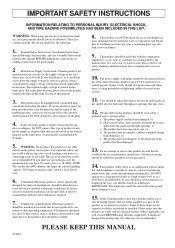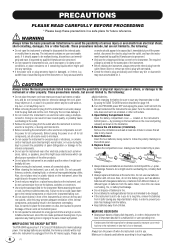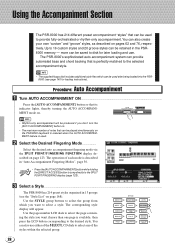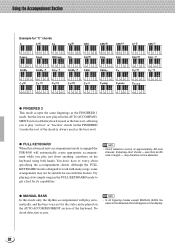Yamaha PSR-8000 Support and Manuals
Get Help and Manuals for this Yamaha item

View All Support Options Below
Free Yamaha PSR-8000 manuals!
Problems with Yamaha PSR-8000?
Ask a Question
Free Yamaha PSR-8000 manuals!
Problems with Yamaha PSR-8000?
Ask a Question
Most Recent Yamaha PSR-8000 Questions
Yamaha Psr 8000 Does Not Read The Interior Hard Disc.
Can the drive be repaired or needs to be replaced?
Can the drive be repaired or needs to be replaced?
(Posted by wandahen 1 year ago)
What Specs Of Power Plug Adapter For Yamaha Psr 8000? Detailed Amperage?
(Posted by panov777 1 year ago)
Yamaha Psr 80000
my yamaha psr 8000 can power on but can't start all the jeys no light lcd screen have ligh
my yamaha psr 8000 can power on but can't start all the jeys no light lcd screen have ligh
(Posted by jovenmartinez 2 years ago)
Comment Réinitialiser Le Système Du Synthétiseur Arrangeur Yamaha Psr 8000 ?
après changement du rubber contact de mon synthétiseur Yamaha psr 8000, comment relancer l...
après changement du rubber contact de mon synthétiseur Yamaha psr 8000, comment relancer l...
(Posted by yvansoulard 2 years ago)
How To Replace Backup Battery For Psr 8000, How To Replace Key Contact Strip.j
(Posted by jpm92284 4 years ago)
Yamaha PSR-8000 Videos
Popular Yamaha PSR-8000 Manual Pages
Yamaha PSR-8000 Reviews
We have not received any reviews for Yamaha yet.