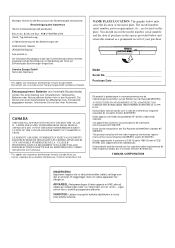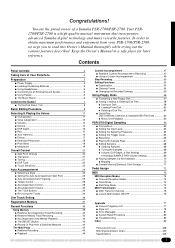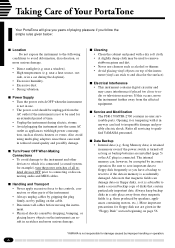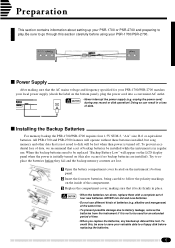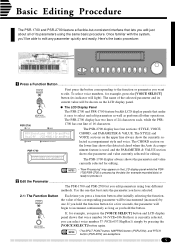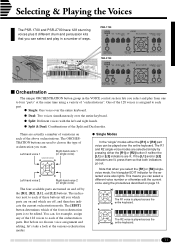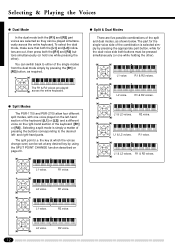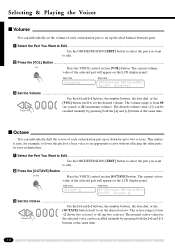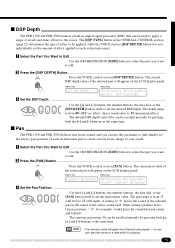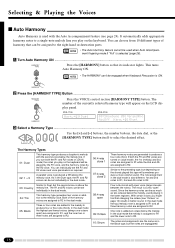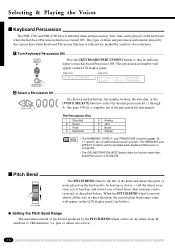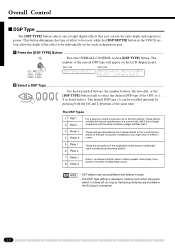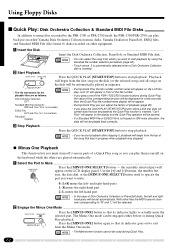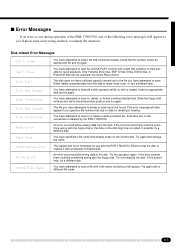Yamaha PSR-1700 Support and Manuals
Get Help and Manuals for this Yamaha item

View All Support Options Below
Free Yamaha PSR-1700 manuals!
Problems with Yamaha PSR-1700?
Ask a Question
Free Yamaha PSR-1700 manuals!
Problems with Yamaha PSR-1700?
Ask a Question
Most Recent Yamaha PSR-1700 Questions
Step By Step Wanted To Replace Floppy Drive In Yamaha Psr1700
I have removed the screws from the perimeter of the case but it is not free Don't want to remove any...
I have removed the screws from the perimeter of the case but it is not free Don't want to remove any...
(Posted by Yamahoo 8 years ago)
Yamaha PSR-1700 Videos
Popular Yamaha PSR-1700 Manual Pages
Yamaha PSR-1700 Reviews
We have not received any reviews for Yamaha yet.