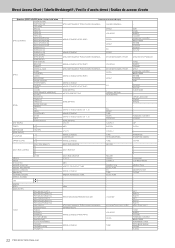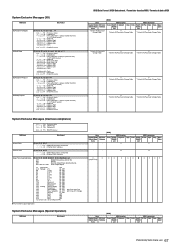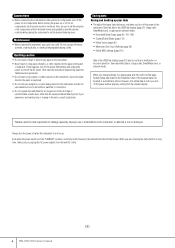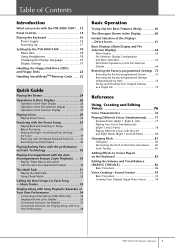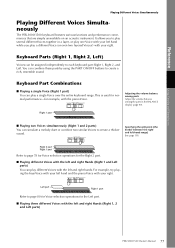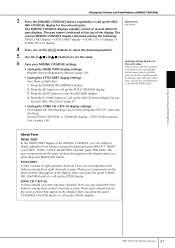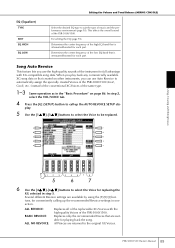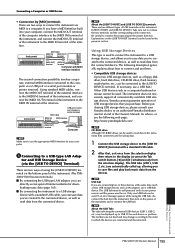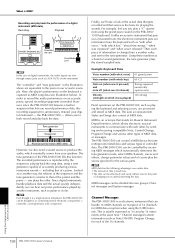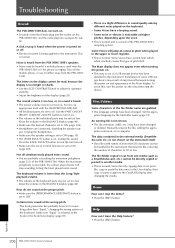Yamaha PSR-3000 Support and Manuals
Get Help and Manuals for this Yamaha item

View All Support Options Below
Free Yamaha PSR-3000 manuals!
Problems with Yamaha PSR-3000?
Ask a Question
Free Yamaha PSR-3000 manuals!
Problems with Yamaha PSR-3000?
Ask a Question
Most Recent Yamaha PSR-3000 Questions
How To Download Beats Onto A Usb And Then Download The Beats Onto My Psr 300
(Posted by Kosurusebastian12 7 months ago)
Do You Have Yamaha Psr3000 Display?
(Posted by josephrajkumar2009 1 year ago)
How Do I Reset Language To English On Psr 3000 Yamaha
How do. I reset my language option to English on my PSR. 3000 Yamaha. Keyboard
How do. I reset my language option to English on my PSR. 3000 Yamaha. Keyboard
(Posted by adlinks34 9 years ago)
Sir I Own Yamaha Psr3000 And Need Rubber Contact
(Posted by carlosbelfon 9 years ago)
My Psr 3000 Does Not Recognize My Usb Lan Adapter
(Posted by csrogWcan 9 years ago)
Yamaha PSR-3000 Videos
Popular Yamaha PSR-3000 Manual Pages
Yamaha PSR-3000 Reviews
We have not received any reviews for Yamaha yet.