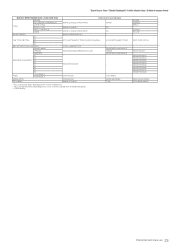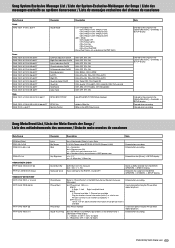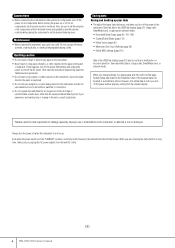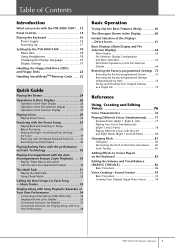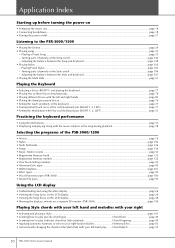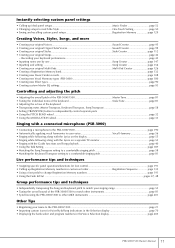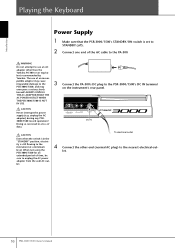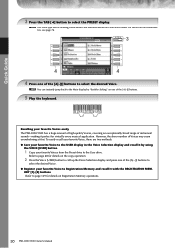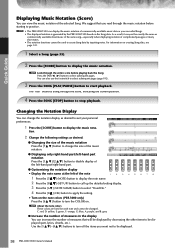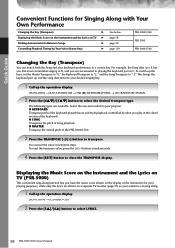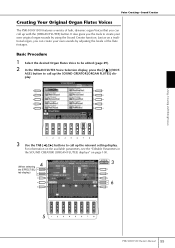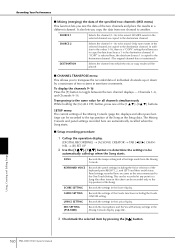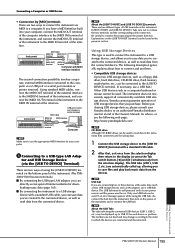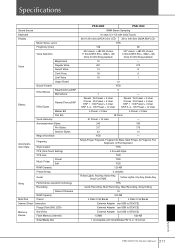Yamaha PSR-3000 Support Question
Find answers below for this question about Yamaha PSR-3000.Need a Yamaha PSR-3000 manual? We have 2 online manuals for this item!
Question posted by josephrajkumar2009 on May 24th, 2022
Do You Have Yamaha Psr3000 Display?
The person who posted this question about this Yamaha product did not include a detailed explanation. Please use the "Request More Information" button to the right if more details would help you to answer this question.
Current Answers
Related Yamaha PSR-3000 Manual Pages
Similar Questions
Yamaha Keyboard Psr 520 Display Not Working
Yamaha keyboard PSR 520 display is not working. Please suggest remedy. I am in Chen
Yamaha keyboard PSR 520 display is not working. Please suggest remedy. I am in Chen
(Posted by benyas14 3 years ago)
Recording Music From Psr-s550 To Laptop
What Software Do We Use To Record Music From Psr-s550 To A Laptop
What Software Do We Use To Record Music From Psr-s550 To A Laptop
(Posted by kinivuira 6 years ago)
How Do I Reset Language To English On Psr 3000 Yamaha
How do. I reset my language option to English on my PSR. 3000 Yamaha. Keyboard
How do. I reset my language option to English on my PSR. 3000 Yamaha. Keyboard
(Posted by adlinks34 9 years ago)