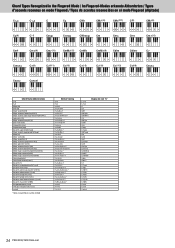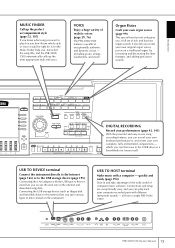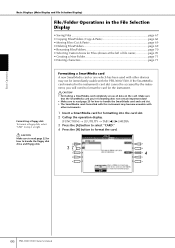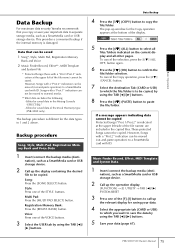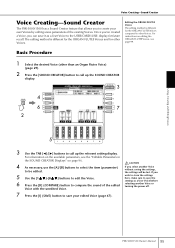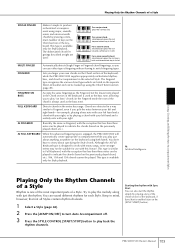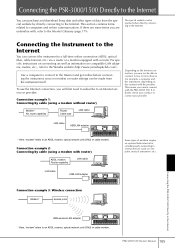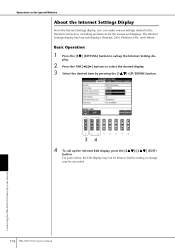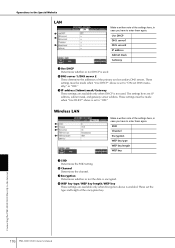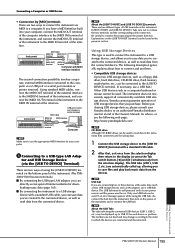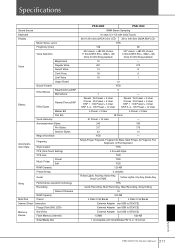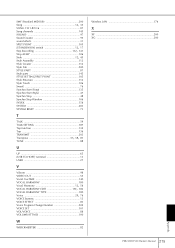Yamaha PSR-3000 Support Question
Find answers below for this question about Yamaha PSR-3000.Need a Yamaha PSR-3000 manual? We have 2 online manuals for this item!
Question posted by csrogWcan on August 10th, 2014
My Psr 3000 Does Not Recognize My Usb Lan Adapter
The person who posted this question about this Yamaha product did not include a detailed explanation. Please use the "Request More Information" button to the right if more details would help you to answer this question.
Current Answers
Related Yamaha PSR-3000 Manual Pages
Similar Questions
How Do I Reset Language To English On Psr 3000 Yamaha
How do. I reset my language option to English on my PSR. 3000 Yamaha. Keyboard
How do. I reset my language option to English on my PSR. 3000 Yamaha. Keyboard
(Posted by adlinks34 9 years ago)
My Psr 1500 Does Not Recognize Usb Card...what Usb Is Compatible?
i format on keyboard ,then i put midi songs from computer...when i place back in keyboard it sais yo...
i format on keyboard ,then i put midi songs from computer...when i place back in keyboard it sais yo...
(Posted by arifaat 10 years ago)
Yamaha Psr 3000 Keybord
i hawe problem on yamaha psr 3000 aranger wittjh tempo botton metonom button lower left hold left ri...
i hawe problem on yamaha psr 3000 aranger wittjh tempo botton metonom button lower left hold left ri...
(Posted by alexb0223 11 years ago)
How I Can Frimwire Upgrade My Yamaha Psr 3000
Hi can you please tell me how i can upgrade mig yamaha psr 3000
Hi can you please tell me how i can upgrade mig yamaha psr 3000
(Posted by kmcr2000 11 years ago)