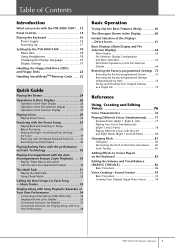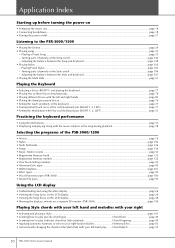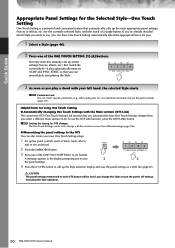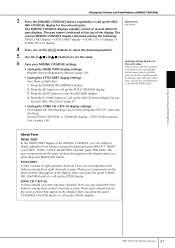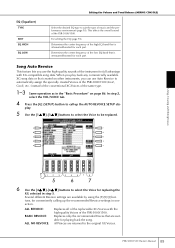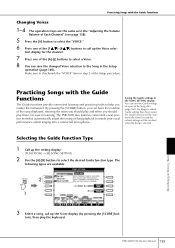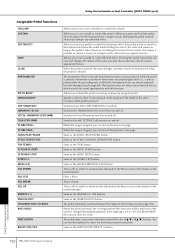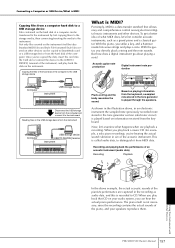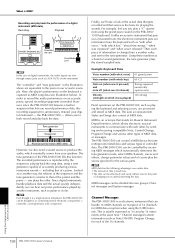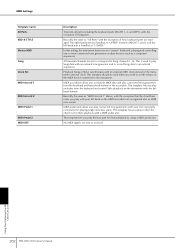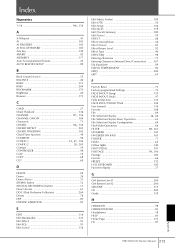Yamaha PSR-1500 Support and Manuals
Get Help and Manuals for this Yamaha item

View All Support Options Below
Free Yamaha PSR-1500 manuals!
Problems with Yamaha PSR-1500?
Ask a Question
Free Yamaha PSR-1500 manuals!
Problems with Yamaha PSR-1500?
Ask a Question
Most Recent Yamaha PSR-1500 Questions
Driver Yamaha Psr-1500
Avrei bisogno dei driver per la Yamaha Psr-1500 grazie
Avrei bisogno dei driver per la Yamaha Psr-1500 grazie
(Posted by andreacapri 11 months ago)
How Much Price Of Psr 1500 Indian Made ?
what is the price of PSR 1500 indian made key board?
what is the price of PSR 1500 indian made key board?
(Posted by weeresinghenandana 1 year ago)
Some keys don't respond in voice set
(Posted by anoram143 1 year ago)
Demo Is Being Played All The Time What To Do
(Posted by botelhomarvin011 2 years ago)
Yamaha Per 1500
What flash drive can I use for Yamaha psr 150
What flash drive can I use for Yamaha psr 150
(Posted by Johnnkurunziza123 2 years ago)
Yamaha PSR-1500 Videos
Popular Yamaha PSR-1500 Manual Pages
Yamaha PSR-1500 Reviews
We have not received any reviews for Yamaha yet.