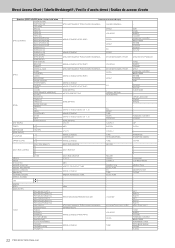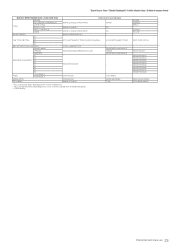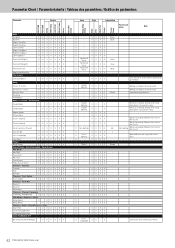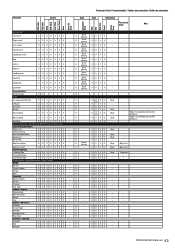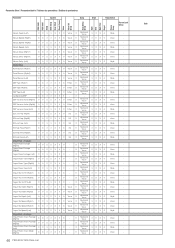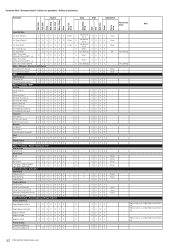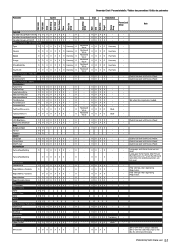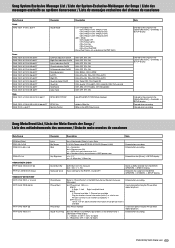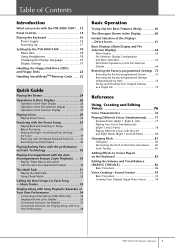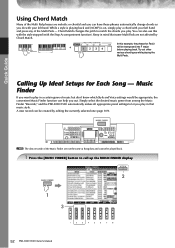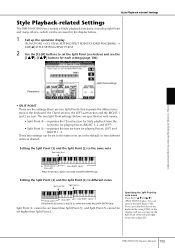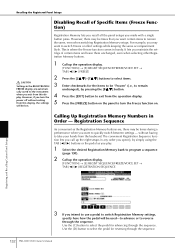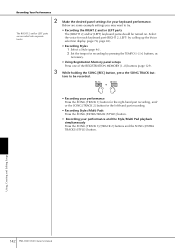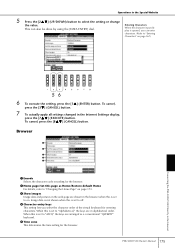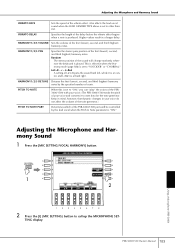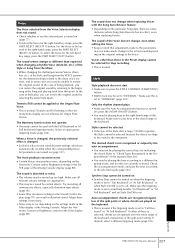Yamaha PSR-1500 Support Question
Find answers below for this question about Yamaha PSR-1500.Need a Yamaha PSR-1500 manual? We have 2 online manuals for this item!
Question posted by anoram143 on July 5th, 2022
Some keys don't respond in voice set
The person who posted this question about this Yamaha product did not include a detailed explanation. Please use the "Request More Information" button to the right if more details would help you to answer this question.
Current Answers
Answer #1: Posted by Odin on July 5th, 2022 5:04 PM
You may be exceeding the maximum polyphony; see https://www.manualslib.com/manual/196879/Yamaha-Portatone-Psr-1500.html?page=211#manual.
If the issue persists or if you require further advice, you may want to consult the company: use the contact information at https://www.contacthelp.com/yamaha.
If the issue persists or if you require further advice, you may want to consult the company: use the contact information at https://www.contacthelp.com/yamaha.
Hope this is useful. Please don't forget to click the Accept This Answer button if you do accept it. My aim is to provide reliable helpful answers, not just a lot of them. See https://www.helpowl.com/profile/Odin.
Related Yamaha PSR-1500 Manual Pages
Similar Questions
Is It Possible To Dual A Voice Or Split On Psr E233?
is it possible to dual voice or split on psr e233
is it possible to dual voice or split on psr e233
(Posted by emmanuelkhape03 2 years ago)
Recording Music From Psr-s550 To Laptop
What Software Do We Use To Record Music From Psr-s550 To A Laptop
What Software Do We Use To Record Music From Psr-s550 To A Laptop
(Posted by kinivuira 6 years ago)
New To Yamaha Keyboard Psr.....
My keyboard yamaha psr 1500 is sounds too much bass on the style side..so is there any way to tune i...
My keyboard yamaha psr 1500 is sounds too much bass on the style side..so is there any way to tune i...
(Posted by fialla12 10 years ago)
1.-how Can I Do The Direct Connection My Keyboard Psr 1500 To Internet?
2.-? How can I do to record the songs played into a smartMedia card.- Please I need to know step by ...
2.-? How can I do to record the songs played into a smartMedia card.- Please I need to know step by ...
(Posted by luiaraso40 11 years ago)