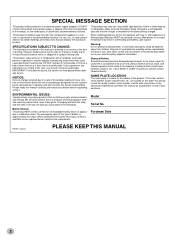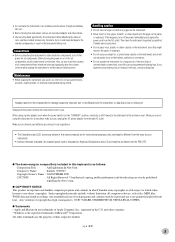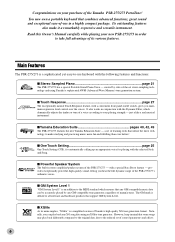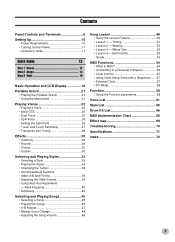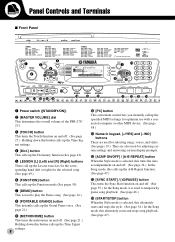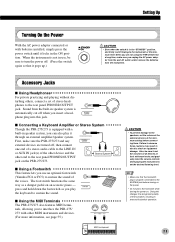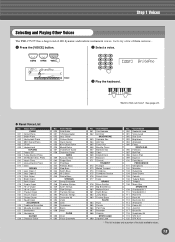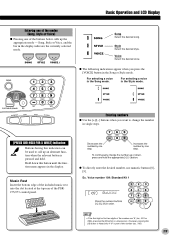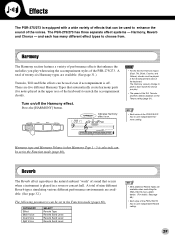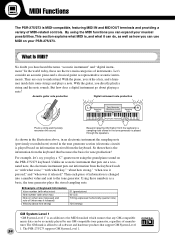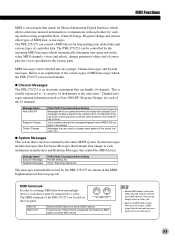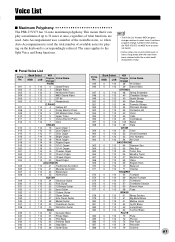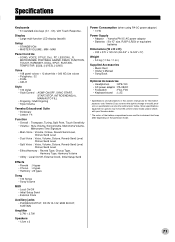Yamaha PSR-275 Support and Manuals
Get Help and Manuals for this Yamaha item

View All Support Options Below
Free Yamaha PSR-275 manuals!
Problems with Yamaha PSR-275?
Ask a Question
Free Yamaha PSR-275 manuals!
Problems with Yamaha PSR-275?
Ask a Question
Most Recent Yamaha PSR-275 Questions
Not Work With 9-12 Volt Power Suply.
Not work with 9-12 volt ,work on batery .
Not work with 9-12 volt ,work on batery .
(Posted by spitageo 1 year ago)
Looking For Songbook For Yamaha Psr-275
Where can I find songbook for Yamaha PSR-275 keyboard please
Where can I find songbook for Yamaha PSR-275 keyboard please
(Posted by Domguitar 7 years ago)
Is Yamaha Psr 275 Reverb Adjust In Real Time
(Posted by piotrdashle 9 years ago)
Style For Yamaha Psr 275
Hi; Can Somebody Tell Me How Can I Change The Styles On Yamaha Psr 275? Or There Is Just Factory Sty...
Hi; Can Somebody Tell Me How Can I Change The Styles On Yamaha Psr 275? Or There Is Just Factory Sty...
(Posted by apasterko 10 years ago)
Yamaha PSR-275 Videos
Popular Yamaha PSR-275 Manual Pages
Yamaha PSR-275 Reviews
We have not received any reviews for Yamaha yet.