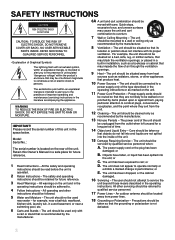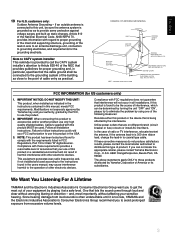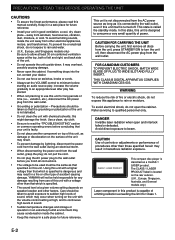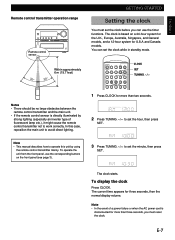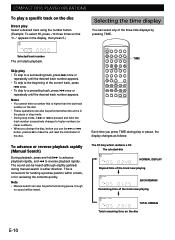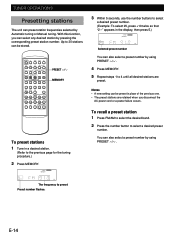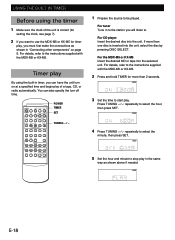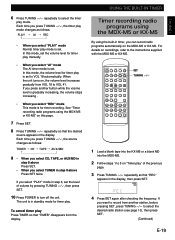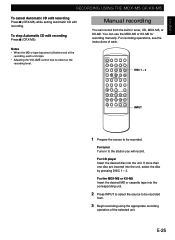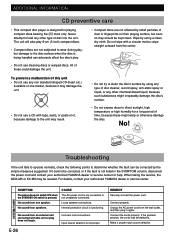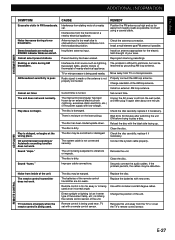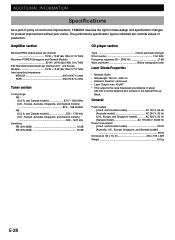Yamaha CRX-M5 Support and Manuals
Get Help and Manuals for this Yamaha item

View All Support Options Below
Free Yamaha CRX-M5 manuals!
Problems with Yamaha CRX-M5?
Ask a Question
Free Yamaha CRX-M5 manuals!
Problems with Yamaha CRX-M5?
Ask a Question
Most Recent Yamaha CRX-M5 Questions
Ben Op Zoek Naar Afstandsbediening Voor Yamaha Crx_m5.welke Moet Ik Hebben??
Looking fotr remote control Yamaha-CRX-m5.Which one do I need?
Looking fotr remote control Yamaha-CRX-m5.Which one do I need?
(Posted by adfrerejean 5 months ago)
Replacement Antenna
I have been unable to find a replacement antenna for my CRX-M5. The unique plug is impossible to fin...
I have been unable to find a replacement antenna for my CRX-M5. The unique plug is impossible to fin...
(Posted by johngardam 9 years ago)
Yamaha CRX-M5 Videos
Popular Yamaha CRX-M5 Manual Pages
Yamaha CRX-M5 Reviews
We have not received any reviews for Yamaha yet.