Yamaha CRX-B370 Support and Manuals
Get Help and Manuals for this Yamaha item
This item is in your list!

View All Support Options Below
Free Yamaha CRX-B370 manuals!
Problems with Yamaha CRX-B370?
Ask a Question
Free Yamaha CRX-B370 manuals!
Problems with Yamaha CRX-B370?
Ask a Question
Most Recent Yamaha CRX-B370 Questions
Yamaha Crx B370d
How do I turn on the Bluetooth option on my Yamaha CRX B370D system
How do I turn on the Bluetooth option on my Yamaha CRX B370D system
(Posted by janw1950 1 year ago)
Screan On My Crx-b370 Says Bt Not Connected And Will Not Pair To My Iphone 12s
(Posted by lindsaymilbank 1 year ago)
Popular Yamaha CRX-B370 Manual Pages
CRX-B370_B370D Owners Manual - Page 2


... quality ...29 Option menu ...30
Troubleshooting 31
General ...31 Bluetooth ...32 Disc ...33 USB memory devices ...33 DAB reception (CRX-B370D only) ...34 FM reception ...34 Messages in the front panel display 35
Supported devices/media and file formats 36
Supported devices/media ...36 File format ...37
Specifications 38
2 En and Europe models only 26 Playing music from...
CRX-B370_B370D Owners Manual - Page 4


This product, when installed as indicated in the instructions contained in FCC Regulations, Part 15 for Class "B" digital devices. Follow all installations. Failure to follow instructions could void your eyes close to the opening of America A/V Division 6600 Orangethorpe Avenue, Buena Park, CA 90620 714-522-9011 CD Receiver CRX-B370
This device complies with these corrective measures...
CRX-B370_B370D Owners Manual - Page 5


...manual... to request an inspection or repair from qualified Yamaha service personnel.
• Yamaha cannot be sure to keep ... a fire or electric shocks. • When setting up the unit, make sure that could cause ... BEFORE USE. BE SURE TO FOLLOW THESE INSTRUCTIONS.
Be sure to observe this unit with ... shocks or malfunctions. If some trouble or malfunction occurs, immediately turn off...
CRX-B370_B370D Owners Manual - Page 6


...shocks, or burns.
• When removing the electric plug from qualified Yamaha service personnel.
6 En
CAUTION
This content indicates "risk of sight or chemical ...that are set to dropping or impact, immediately turn off the power switch and disconnect all connection cables. Installation
• ... Immediately request an inspection or repair from the dealer where you to trip and fall ...
CRX-B370_B370D Owners Manual - Page 7


...thoroughly read the manual for consumer use ...the unit or from qualified Yamaha service personnel.
• Do...Install this may also cause inflammation due to a consumer-use digital audio interface. Mixing them in order to fluid leaks.
• Do not use
• Always replace all batteries are different. Failure to properly handle a unit in fire. Using new ones with the instructions...
CRX-B370_B370D Owners Manual - Page 9


... trademarks owned by Yamaha Corporation is under license. Batteries (x 2) (AA, R6, UM-3)
(For CRX-B370D) The unit supports DAB/DAB+ tuning. DAB/FM antenna (for CRX-B370)
The Bluetooth® word mark and logos are those of such marks by Bluetooth SIG, Inc. About this manual
• Instructions and illustrations used in this manual refer to the CRX-B370D, unless otherwise specified...
CRX-B370_B370D Owners Manual - Page 12


...
3 45 6
7
1 Power cord (& p. 17) 2 Service only jack
Use when the unit requires maintenances.
3 DIGITAL IN jack (optical input) (& p. 27) 4 Antenna jack (& p. 16)
CRX-B370 jack positioning differs from that shown in the illustration.
5 AUX IN jack (mini jack input) (& p. 27) 6 SUBWOOFER OUT jack (& p. 15) 7 SPEAKERS terminals (& p. 15)
12 En
Parts name
Rear panel
DIGITAL...
CRX-B370_B370D Owners Manual - Page 16


... illustration shows. • If radio reception with pins where the unit can
2
obtain good reception. CRX-B370D
2
Supplied antenna
ANUFTMNENB7A5NLΩA.
1
Supplied antenna
1
75DΩAUB/NFBMAL.
16 En
Note • Be sure to the
unit. CRX-B370
2 Install it with the supplied antenna is not satisfactory, an outdoor antenna (sold separately) may improve reception.
CRX-B370_B370D Owners Manual - Page 25


... selected using the numeric buttons. Note Deleting a preset station 1 Press and hold DELETE at least two seconds when FM is deleted.
Note • To cancel manual preset setting, press s. The preset number flashes in the front panel display.
2 Press q/w to select the preset number of a registered preset can also be
deleted.
3 Press...
CRX-B370_B370D Owners Manual - Page 30
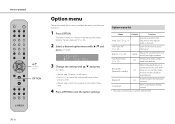
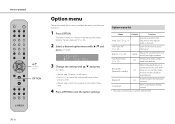
...3 if there is in the front panel display.
Bluetooth
On
Enable/disable the Bluetooth function.
InitializeSet
Reset to exit the option settings.
BT Standby (Bluetooth standby)
When a Bluetooth device is connected to this unit while On the unit... DAB frequencies and register them in (CRX-B370D).
30 En Balance (& p. 29)
center
Adjust the volume balance of received DAB signal.
CRX-B370_B370D Owners Manual - Page 31


...problem is turned on the front panel for at least 30 seconds, and then plug the unit into an outlet. The power suddenly turns off the unit, disconnect the power cord, and contact the nearest authorized Yamaha dealer or service...Problem The unit enters the standby mode soon after the power is not listed below or if the instruction... Troubleshooting
Refer to initialize and reboot the ...
CRX-B370_B370D Owners Manual - Page 32


... to transmit audio signal to this unit may be worn out. The Bluetooth device does not support the Advanced Audio Distribution Profile (A2DP). The Bluetooth device is already connected to [Off]. Move the unit and Bluetooth device farther away from the device. Troubleshooting
Problem
The remote control does not work or does not function properly.
There...
CRX-B370_B370D Owners Manual - Page 34


....org for DAB reception. For details, consult a specialist store. Use the manual tuning method (& p. 25). The positioning of the antenna (& p. 16...Tune Aid feature to conform the best position of service, or the DAB station
or is not shown ... or other radio interference may have been erased. Troubleshooting
DAB reception (CRX-B370D only)
Problem Cannot tune into any DAB stations. Cause The ...
CRX-B370_B370D Owners Manual - Page 35


...set upside-down. If the problem persists, try another USB memory device. Alternatively, remove foreign matter adhered to it is supported by the unit (& p. 36). Check if the format of files you are trying to play back the songs stored on again. Troubleshooting... disc supported by the unit. No Content
No Disc
Overcurrent
Unknown Unknown Disc USB Error
Cause
The unit cannot access the ...
CRX-B370_B370D Owners Manual - Page 38


... range
FM
DAB (CRX-B370D only)
Preset Memory
Tuning range
DAB
Compatibility
3.5 mm stereo mini jack Optical jack
RCA monaural jack 6.3 mm in Bluetooth standby mode. and Canada models: 87.5 MHz to 107.9 MHz Other models: 87.5 MHz to 108.0 MHz
30 174 MHz to 240 MHz (Band III) DAB/DAB+
Bluetooth Bluetooth version
Supported profile
Compatible codecs...
Yamaha CRX-B370 Reviews
Do you have an experience with the Yamaha CRX-B370 that you would like to share?
Earn 750 points for your review!
We have not received any reviews for Yamaha yet.
Earn 750 points for your review!
