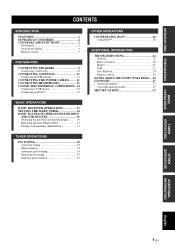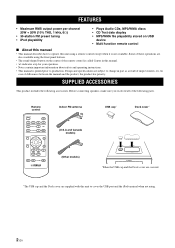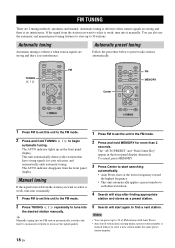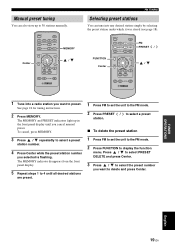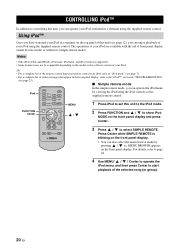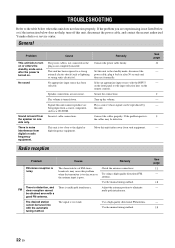Yamaha CRX-330BL - CRX 330 CD Receiver Support and Manuals
Get Help and Manuals for this Yamaha item

View All Support Options Below
Free Yamaha CRX-330BL manuals!
Problems with Yamaha CRX-330BL?
Ask a Question
Free Yamaha CRX-330BL manuals!
Problems with Yamaha CRX-330BL?
Ask a Question
Most Recent Yamaha CRX-330BL Questions
Yamaha C.d Receiver Crx 330
I need a replacement Remote Control for my C.D Receiver CRX 330, can you help
I need a replacement Remote Control for my C.D Receiver CRX 330, can you help
(Posted by aicardibardi 8 years ago)
Popular Yamaha CRX-330BL Manual Pages
Yamaha CRX-330BL Reviews
We have not received any reviews for Yamaha yet.