Yamaha CRX-N560 Support and Manuals
Get Help and Manuals for this Yamaha item
This item is in your list!

View All Support Options Below
Free Yamaha CRX-N560 manuals!
Problems with Yamaha CRX-N560?
Ask a Question
Free Yamaha CRX-N560 manuals!
Problems with Yamaha CRX-N560?
Ask a Question
Popular Yamaha CRX-N560 Manual Pages
CRX-N560/N560D Safety Brochure - Page 3


... marked with this product in a residential environment will not occur in the Owner's Manual if interference to the instructions described below . See the Troubleshooting section in all installation instructions. Model
IMPORTANT THE WIRES IN MAINS LEAD ARE COLOURED IN ACCORDANCE WITH THE FOLLOWING CODE:
Blue: NEUTRAL Brown: LIVE
As the colours of the wires in a safe place...
CRX-N560/N560D Safety Brochure - Page 4


...service is designed to the "Troubleshooting" section of the OWNER'S MANUAL for cooling.
20 Install... batteries) together. Specification of batteries may .... Contact qualified Yamaha service personnel when any...for common operating errors before installing new batteries. ... press A to set it may cause fire...replaced. • Before inserting new batteries, wipe the compartment clean. &#...
CRX-N560 Owners Manual - Page 2


...wake-up timer......28 Sleep timer......29
Updating the firmware......30
Option settings......31
Option menu list......32
Troubleshooting......33
General......33 Network......34 iPod......35 Disc......36 USB devices......36 FM reception......37 Messages on the front panel display......38
Supported devices/media and file formats......39
Specifications......41
Information about software......i
2 En
CRX-N560 Owners Manual - Page 6


... terminal (& P.9)
0 SPEAKERS terminal (& P.9) Part name
Rear panel
6 En
1 Power cable (& P.12)
2 DC OUT terminal
Supplies power to [YES] (& P.31). For details, refer to the owner's manual supplied with the accessory.
3 NETWORK terminal (& P.11)
Connects to a network using this, set [Use Accessory] in [System Config] from the option setting, to the Yamaha AV accessories from this...
CRX-N560 Owners Manual - Page 11


... Some security software installed on the Internet, by connecting this case, change the setting of the security software or network devices.
• When setting the subnet manually, each server must...router that does not support DHCP, configure the network setting from [Network Config] in the option setting (& P.31).
• Wired connections are using a router that supports DHCP, you are ...
CRX-N560 Owners Manual - Page 13
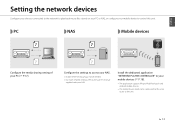
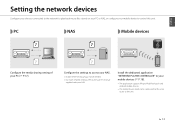
... NAS.
• Enable DHCP setting of your mobile device to control this unit.
Install the dedicated application "NETWORK PLAYER CONTROLLER" to your mobile devices (& P.18).
• The application supports iPhone/iPad/iPod touch and Android mobile devices.
• The mobile device needs to be connected to the owner's manual
supplied with your NAS if...
CRX-N560 Owners Manual - Page 17


... Media Player 11 or later). Setting the media sharing of music files
To play back music files in your computer with other DLNA server software installed Refer to the owner's manual of your PC. 2 Select "Library" then "Media Sharing." 3 Check the "Share my media to" box, select the
"CRX-N560" icon, and click "Allow."
4 Click...
CRX-N560 Owners Manual - Page 26


... music on the unit wirelessly via a network. Example
1
2
26 En
Clearing AirPlay
• Tap/click
on the iPod/iTunes screen and
select a device other than CRX-N560 from remote speakers in damage to the unit or speakers.
CRX-N560 Owners Manual - Page 30


... front panel display (when the unit is connected to the Internet only).
In this case, try again or update the firmware using a USB memory device. Updating the firmware
When new firmware is released, a message to update your current firmware will be shown on the front panel display, it back after the power cable has been disconnected from...
CRX-N560 Owners Manual - Page 32


...this unit (& P.27). Sets the wake-up to 5) and restricts access
OFF
to a Yamaha accessory connected through the DC OUT jack.
Def.
Power Saving Eco Sets the eco standby (& P.12... sets the IP address.
Clock Setting
Sets clock of this unit of the unit and network.
Firm Update Network Updates the firmware of the left and right speakers.
Firm Version
Shows the firmware...
CRX-N560 Owners Manual - Page 33


...19). The remote control may be set (& P.29).
General
Problem The unit enters the standby mode ...Troubleshooting
Refer to the digital or high-frequency equipment. The power does not turn off the unit, disconnect the power cable, and contact the nearest authorized Yamaha dealer or service...or if the instruction below when the unit does not function properly.
If the problem persists, the ...
CRX-N560 Owners Manual - Page 34


... sharing setting is blocking the access of your PC. Some security software installed on ...manually, check that you are not supported by the firewall settings of a router supporting multi SSID.
If you wish to use to which the unit does not support, from the folder being played back.
Troubleshooting
Network
Problem...at the radio station, or the service may be played only when it...
CRX-N560 Owners Manual - Page 35


... not connected properly.
En 35
Troubleshooting
Solution In [Advanced Setup] in the same network. Disconnect Internet temporarily, check the local network, and connect the network device you wish to use to the extended mode (& P.16). Or update the firmware via network failed. The iPod is set [MAC Add.Filter] to update the iPod software version. Download...
CRX-N560 Owners Manual - Page 36


... unit on the disc reading lens.
Troubleshooting Problem
The iPod does not charge up. The unit is in the USB device is not supported by the encryption.
Wipe the disc clean (& P.39).
Solution Reconnect the iPod to [Normal] with FAT16 or FAT32 format. Cause
The disc set . Use a supported iPod (& P.39).
If the unit was...
CRX-N560 Owners Manual - Page 38


...supported by the unit (& P.39). Set the disc with playable files (& P.39). Set a disc with the labeled side facing up . If the message stays more than 3 minutes, turn off the iPod and turn it . Troubleshooting... a file supported by the unit. Open the disc tray after the option setting is failed. If the problem persists, try another USB device. Update the firmware again.
38 En
Yamaha CRX-N560 Reviews
Do you have an experience with the Yamaha CRX-N560 that you would like to share?
Earn 750 points for your review!
We have not received any reviews for Yamaha yet.
Earn 750 points for your review!
