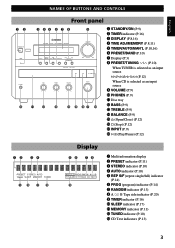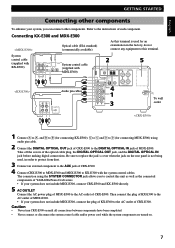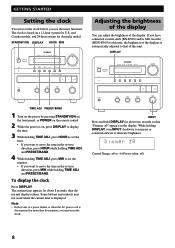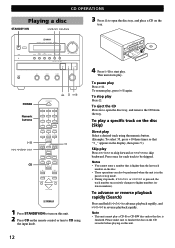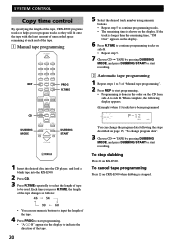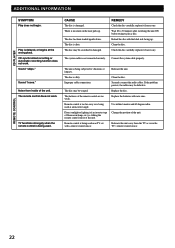Yamaha CRX-E300 Support and Manuals
Get Help and Manuals for this Yamaha item

View All Support Options Below
Free Yamaha CRX-E300 manuals!
Problems with Yamaha CRX-E300?
Ask a Question
Free Yamaha CRX-E300 manuals!
Problems with Yamaha CRX-E300?
Ask a Question
Most Recent Yamaha CRX-E300 Questions
How To Connect Optical Cable
(Posted by Anonymous-169036 2 years ago)
Is There A Replacement Remote That Will Open And Close Cd Drawer?
(Posted by hblevine 12 years ago)
Yamaha CRX-E300 Videos
Popular Yamaha CRX-E300 Manual Pages
Yamaha CRX-E300 Reviews
We have not received any reviews for Yamaha yet.