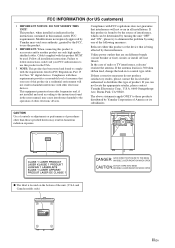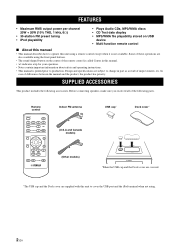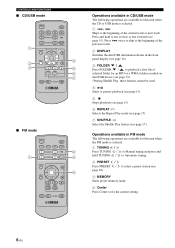Yamaha CRX-330 Support and Manuals
Get Help and Manuals for this Yamaha item

View All Support Options Below
Free Yamaha CRX-330 manuals!
Problems with Yamaha CRX-330?
Ask a Question
Free Yamaha CRX-330 manuals!
Problems with Yamaha CRX-330?
Ask a Question
Most Recent Yamaha CRX-330 Questions
No Display Otherwise Works Fine
yamaha CRX 300 has no display, otherwise works OK
yamaha CRX 300 has no display, otherwise works OK
(Posted by apel403 1 year ago)
Yamaha Crx-330 Display Not Working
(Posted by kamlo1966 3 years ago)
Usb Is 'not Supported ' When I Use My Ipad Or Ipod Nano. The Ipod Works Fine Whe
Plugged directly into the crx330
Plugged directly into the crx330
(Posted by jkillmer 6 years ago)
May I Use Crx-330 In Europe With Transformer For 220v
(Posted by arnosth 10 years ago)
The Cd Tray Does Not Open At The First Time.
The cd tray opens at second time, not the first one. It makes a noice, the noice stops and then I pu...
The cd tray opens at second time, not the first one. It makes a noice, the noice stops and then I pu...
(Posted by itzcoatlgutierrez 11 years ago)
Yamaha CRX-330 Videos
Popular Yamaha CRX-330 Manual Pages
Yamaha CRX-330 Reviews
We have not received any reviews for Yamaha yet.