Yamaha MCR-330 Support and Manuals
Get Help and Manuals for this Yamaha item
This item is in your list!

View All Support Options Below
Free Yamaha MCR-330 manuals!
Problems with Yamaha MCR-330?
Ask a Question
Free Yamaha MCR-330 manuals!
Problems with Yamaha MCR-330?
Ask a Question
Popular Yamaha MCR-330 Manual Pages
Service Manual - Page 1


MICRO COMPONENT SYSTEM MCR-230 CD RECEIVER / SPEAKERS
CRX-330/NS-BP100
SERVICE MANUAL
For B model This service manual is for the use of the CRX-330 and NS-BP100. For service manual of the CRX-330/NS-BP110/NS-BP100 (U, T, K, A, G, L, V and J models), please refer to retrofit.
IMPORTANT NOTICE
This manual has been provided for the CRX-330/NS-BP100 (B model).
IMPORTANT: Turn ...
Service Manual - Page 2
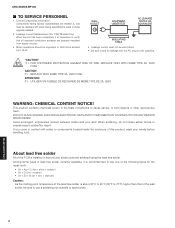
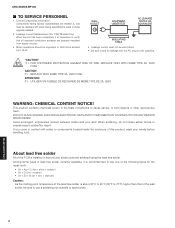
... free solder currently available, it is imperative to verify that of California to those originally installed.
2. Critical Components Information Components having specifications equal to cause cancer, or birth defects or other reproductive harm. Leakage Current Measurement (For 120V Models Only) When service has been completed, it is about 30°C to 40°C (50°F to...
Service Manual - Page 3
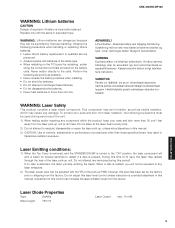
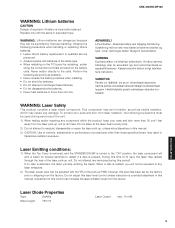
... laser beam at all times. During this manual.
3) CAUTION: Use of controls, adjustments or performance of the unit.
1) When testing and/or repairing any component within the product, keep your eyes and skin more than those specified herein may cause eye damage. Do not attempt any servicing during servicing of procedures other than 30 cm/1 feet...
Service Manual - Page 10


...(W x H x D)
123 x 192 x 294 mm (4-7/8" x 7-1/2" x 11-5/8") Weight
2.1 kg (4.6 lbs.) Finish
Brown color B model Black color B model Accessories Speaker cable (2 m x 2
* Specifications are subject to change without notice due to 20 kHz, CD etc 0 ±1.0 dB
Total Harmonic Distortion CD etc.
CRX-330/NS-BP100
10 B British model
"iPod" is a trademark of Apple Inc., registered in the U.S.
Service Manual - Page 16
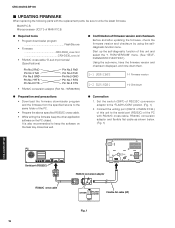
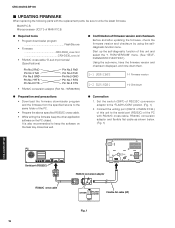
CRX-330/NS-BP100
■ UPDATING FIRMWARE
When replacing the following parts with RS232C cross cable, RS232C conversion adaptor and flexible flat cable as well.
● Connection
1. MAIN P.C.B.
Start up the self-diagnostic function of firmware version and checksum Before and after updating the firmware, check the firmware version and checksum by using the selfdiagnostic function menu....
Service Manual - Page 20


...
2 AUDIO TEST
1 iPod
2 TUNER
3 CD
4 USB
5 AUX
(Not applied to this model.)
3 FL...Upgrade
7 SYSTEM MONITOR
1 PS1 / PS2
2 LUMINANCE
(Not applied to this model.)
3 AUDIO DETECT
4 MODEL
5 DESTINATION
8 PROTECTION HISTORY
6 PANEL KEYʢKEY0/KEY1/KEY2) 1 LAST
2 HISTORY 1
3 HISTORY 2
4 HISTORY 3
9 SET INFORMATION
1 MODEL : CRX-330
2 DEST
A SOFT SWITCH
(Not applied to this model...
Service Manual - Page 31


PROTECTION HISTORY The history of protection function is displayed. SET INFORMATION The model name and destination are displayed.
$39
9-1 Model The model name is displayed.
%&45#
9-2 Destination B is displayed. CRX-330/NS-BP100
31 CRX-330/NS-BP100
8.
Select sub-menu and press the "PLAY/PAUSE" key on the remote control, then the history will be erased...
Service Manual - Page 57
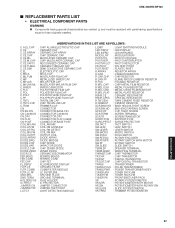
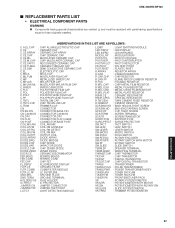
... WITH MOTOR
VR.SW
: POTENTIOMETER WITH ROTARY SW
VR.SLIDE
: SLIDE POTENTIOMETER
VR.TRIM
: TRIMMER POTENTIOMETER
CRX-330/NS-BP100
57
CRX-330/NS-BP100
■ REPLACEMENT PARTS LIST
• ELECTRICAL COMPONENT PARTS
WARNING ● Components having special characteristics are marked ⾠ and must be replaced with parts having specifications
equal to those originally installed.
Owners Manual - Page 2
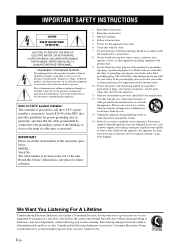
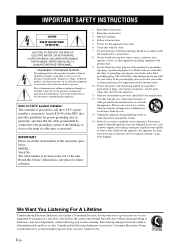
NO USER-SERVICEABLE PARTS INSIDE. MODEL: Serial No.: The serial number is provided to call the CATV system installer's attention to qualified service personnel. Install in a safe place for future reference.
1 Read these instructions.
2 Keep these instructions.
3 Heed all warnings.
4 Follow all servicing to Article 820-40 of the NEC that provides guidelines for long periods of important...
Owners Manual - Page 3


... in the USA.
3 NOTE: This product has been tested and found to the operation of product. If this manual, meets FCC requirements.
In the case of the following measures:
Relocate either this product or the device that interference will not result in all installation instructions. The above statements apply ONLY to coaxial type cable...
Owners Manual - Page 4


...component in them, as it in a safe place for future reference.
2 Install... read this manual carefully. This...finest performance, please read the "TROUBLESHOOTING" section on switches, knobs and...set this unit near the AC outlet and where the AC power plug can cause hearing loss.
iii En Yamaha will form when the surrounding temperature changes suddenly. Contact qualified Yamaha service...
Owners Manual - Page 5
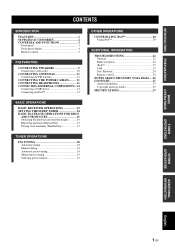
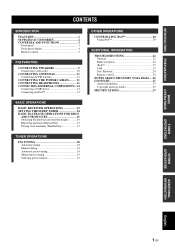
... EXTERNAL COMPONENTS ...12
Connecting a USB device 12 Connecting an iPod 12
OTHER OPERATIONS
CONTROLLING iPod 20 Using iPod 20
ADDITIONAL INFORMATION
TROUBLESHOOTING 22 General 22 Radio reception 22 iPod 23 USB 23 Disc Playback 24 Remote control 24
NOTES ABOUT DISCS/MP3, WMA FILES.....25 GLOSSARY 27
Audio information 27 Copyright and logo marks 27 SPECIFICATIONS 27...
Owners Manual - Page 16


... the requirements.
• If your USB device is not played back even after the playback is complete, "iPod" appears in "TROUBLESHOOTING" on this unit. USB
iPod
iPod
STANDBY ON
PHONES
VOLUME
INPUT
USB
iPod
■ Supported USB devices This unit supports USB mass storage class devices (e.g., flash memories) using the supplied remote control. As a precaution, it is...
Owners Manual - Page 24
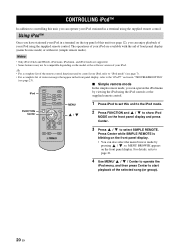
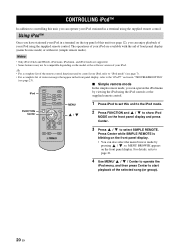
... unit, you can operate your iPod are supported. • Some features may not be compatible depending on the model or the software version of the...iPod mode. Notes
• Only iPod (Click and Wheel), iPod nano, iPod mini, and iPod touch are available with the aid of front panel display (menu browse mode) or without it (simple remote mode). PRESET TUNING
FM
MEMORY
MENU
1 Press iPod to set...
Owners Manual - Page 26


...problem when the transmitter is too far away or the antenna input is not listed below or if the instruction below when this unit, disconnect the power cable, and contact the nearest authorized Yamaha dealer or service center. The desired station cannot be defective. Use the manual tuning method. TROUBLESHOOTING
TROUBLESHOOTING... shock (such as a CD-ROM. Set this unit. Turn up the volume.
...
Yamaha MCR-330 Reviews
Do you have an experience with the Yamaha MCR-330 that you would like to share?
Earn 750 points for your review!
We have not received any reviews for Yamaha yet.
Earn 750 points for your review!
