Yamaha MCR-040GN Support and Manuals
Get Help and Manuals for this Yamaha item
This item is in your list!

View All Support Options Below
Free Yamaha MCR-040GN manuals!
Problems with Yamaha MCR-040GN?
Ask a Question
Free Yamaha MCR-040GN manuals!
Problems with Yamaha MCR-040GN?
Ask a Question
Popular Yamaha MCR-040GN Manual Pages
Owners Manual - Page 2


... this apparatus during lightning storms or when unused for your sensitive hearing. MODEL: Serial No.: The serial number is intended to alert you to the presence of important operating and maintenance (servicing) instructions in a safe place for replacement of time.
14 Refer all instructions.
5 Do not use caution when moving the cart/apparatus combination to...
Owners Manual - Page 3


...manual, may void your FCC authorization to use only high quality shielded cables. FCC WARNING Change or modifications not expressly approved by Yamaha...by the party responsible for MCR-140 only. • This ... deemed to eliminate the problem by using one or more...Part 15 for uncontrolled equipment and meets the FCC radio frequency (RF) Exposure Guidelines in all installation instructions...
Owners Manual - Page 4


... performance, please read the "TROUBLESHOOTING" section on common operating errors before concluding that this unit is faulty.
17 Before moving this unit, press to set this unit, and/or personal...clearances around CRX-040/140. in ) of persons with chemical solvents; vacation), disconnect the AC power plug from the wall outlet.
18 Condensation will not be used.
Replace only with ...
Owners Manual - Page 5


... safety and operating instructions. Design and specifications are subject to change in part as a result of these
operations are also available using a remote control except when it creates more resonant energy (the "air woofer" concept) than was previously possible. This allows for your operation. • This manual is printed prior to production. yAired MCR-140
Real-time uncompressed...
Owners Manual - Page 6


... (20')
Use the remote control within 6 m (20') of the remote control decreases. extremely cold places - Straight pin
CR2025 battery
2 En
hot or humid places such as a bathroom or near a heater - dusty places
■ Replacing the battery in the following items.
MCR-040
CD receiver (CRX-040)
Dock cover
PARTS
+
Speakers (NS-BP80)
MCR-140
CD receiver (CRX-140)
Cover the iPod dock...
Owners Manual - Page 9


... can also control your iPod with the remote control when your iPod is in standby mode. Exit setup menu.
■ Wireless connection to YES (☞ P. 11). To establish the wireless connection, set WIRELESS SW to Subwoofer You can enjoy the music in the charging cradle when you want .
PREPARATION
CONNECTION
Wireless connection MCR-140
Playback operation with...
Owners Manual - Page 10


...REMOTE CONTROL
1 Infrared signal transmitter (☞ P. 2) 2 : standby/on Multi information display (☞ P. 9). Press again to turn off the sound. A MEMORY indicator: Flashes when searching for a currently selected SETUP...mode (☞ P. 10).
5 SHUFFLE indicator: Lights up when you set your iPod (MCR-040)/CD/USB to control the volume. Press MUTE to resume the volume. FRONT PANEL DISPLAY
...
Owners Manual - Page 12


...Set the source
MCR-040
2 Switch the
input
Dock Adapter
3 Select music and start playback
Scroll the list
Control menu
iPod*1
MCR-140
☞ P. 5
For the MCR-140, the operation on the remote control...
*1 Some features may not be available depending on the model or the software version of your iPod.
· ... files/folders. · Yamaha and suppliers accept no liability for the loss of data ...
Owners Manual - Page 13


...MCR-040
Song number and elapsed time (default setting) ↓ Song number and remaining time ↓ Song name ↓ Artist name ↓ Album name ↓ Back to the default setting
Note
This function is MP3/ WMA, you can play back repeatedly. For iPod
Press repeatedly.
*1 You cannot set... Control ...models, this function may not be available depending on the front panel display....
Owners Manual - Page 15
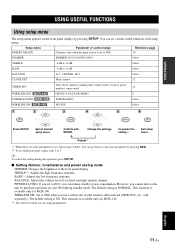
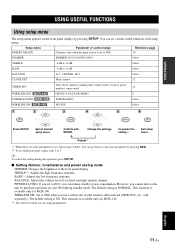
... +6 dB
below
BALANCE
L+5 - OPERATION
USING USEFUL FUNCTIONS
Using setup menu
The setup menu appears on /off
12
WIRELESS SET MCR-140
GROUP A1/A2/A3/B1/B2/B3
5
POWER SAVING MCR-140
NORMAL/ECO
below
WIRELESS SW MCR-140
NO/YES
below
1
2
3
4
5
6
Press SETUP. Confirm with setup menu. Setup menu PRESET DELETE
Parameter or control range (Displays only when the input source is...
Owners Manual - Page 18


... completely inserted. Connect the power cable, and set . General
Problem This unit fails to the digital or high-frequency equipment. The clock setting has been cleared. The sleep timer may be reproduced by the timer and elapsed specified running time.
Turn on the remote control). ADDITIONAL INFORMATION
TROUBLESHOOTING
Refer to the table below does not help...
Owners Manual - Page 19


....
TROUBLESHOOTING
Status message SubWoofer Link SubWooferUnlink Wireless Error
Cause
Wireless connection between the subwoofer and the unit is distortion, and clear reception cannot be tuned into with the signal path from the iPod dock. There is established.
Use the manual tuning method. The following status messages appear only if you are using MCR-040.
page...
Owners Manual - Page 20
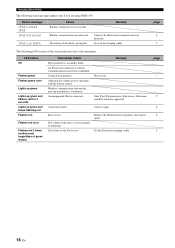
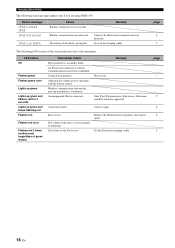
... touch are using MCR-140.
Remedy
Wireless connection has disconnected.
Connection in the charging cradle. Wireless communication between the unit and transmitter is not connected or wireless communication has not been established. Connection failed.
page
-
5 8 8 5
16 En
Adjusting the volume level or operating with the remote control.
Error occurs. Connect the...
Owners Manual - Page 21


... to update the iPod software version to the transmitter firmly. Remove the earphones. Remove the iPod from the unit, then set it with the unit. The iPod is not connected to the latest. Only MCR-040 is out of the iPod is approximately 10 m (32.8 ft). ADDITIONAL INFORMATION
TROUBLESHOOTING
Problem No sound. MCR-140: The iPod is not supported...
Owners Manual - Page 24


...Korea model AC 220 V, 60 Hz
• Power consumption 25 W
• Standby power consumption MCR-040 0.5 W or less MCR-140 POWER SAVING: ECO 1.0 W or less POWER SAVING: NORMAL (default setting 2.0 W or less
• Dimensions (W × H × D 180 × 120 × 309 mm (7 1/8 × 4 3/4 × 12 1/8 in)
• Weight 3.6 kg (7.9 lbs.)
■ SPEAKER (NS-BP80)
• Driver unit...
Yamaha MCR-040GN Reviews
Do you have an experience with the Yamaha MCR-040GN that you would like to share?
Earn 750 points for your review!
We have not received any reviews for Yamaha yet.
Earn 750 points for your review!
