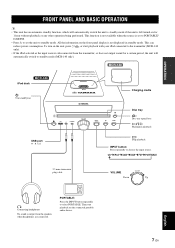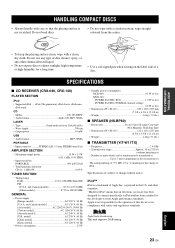Yamaha MCR-040 Support and Manuals
Get Help and Manuals for this Yamaha item

View All Support Options Below
Free Yamaha MCR-040 manuals!
Problems with Yamaha MCR-040?
Ask a Question
Free Yamaha MCR-040 manuals!
Problems with Yamaha MCR-040?
Ask a Question
Most Recent Yamaha MCR-040 Questions
The Display On My Yamaha Crx40 Has Gradually Faded And Is Now Blank.
The display on my Yamaha CRX40 has gradually faded over several months and is now blank. Everything ...
The display on my Yamaha CRX40 has gradually faded over several months and is now blank. Everything ...
(Posted by bedfordjohn96 2 years ago)
Power Issues
When I press the power button to turn on stereo, the red indicator light comes on for a couple secon...
When I press the power button to turn on stereo, the red indicator light comes on for a couple secon...
(Posted by wrmerrow 2 years ago)
Yamaha Cd Receiver Crx-040 Over Current Problems
power on the unit, 3 seconds left automatically really off showing on display OVER CURRENT. Kindly r...
power on the unit, 3 seconds left automatically really off showing on display OVER CURRENT. Kindly r...
(Posted by rejicv 2 years ago)
Yamaha Mcr-040 Doesn't Detect Remote Control.
I've bought a new remote control, because I thought the old one doesn't work. The new one also doesn...
I've bought a new remote control, because I thought the old one doesn't work. The new one also doesn...
(Posted by urosvehar 3 years ago)
Remote Control Non-function
The remote control has ceased to function despite battery replacement.1 can the remote be replaced?2...
The remote control has ceased to function despite battery replacement.1 can the remote be replaced?2...
(Posted by wilsonjoseph 7 years ago)
Yamaha MCR-040 Videos
Popular Yamaha MCR-040 Manual Pages
Yamaha MCR-040 Reviews
We have not received any reviews for Yamaha yet.